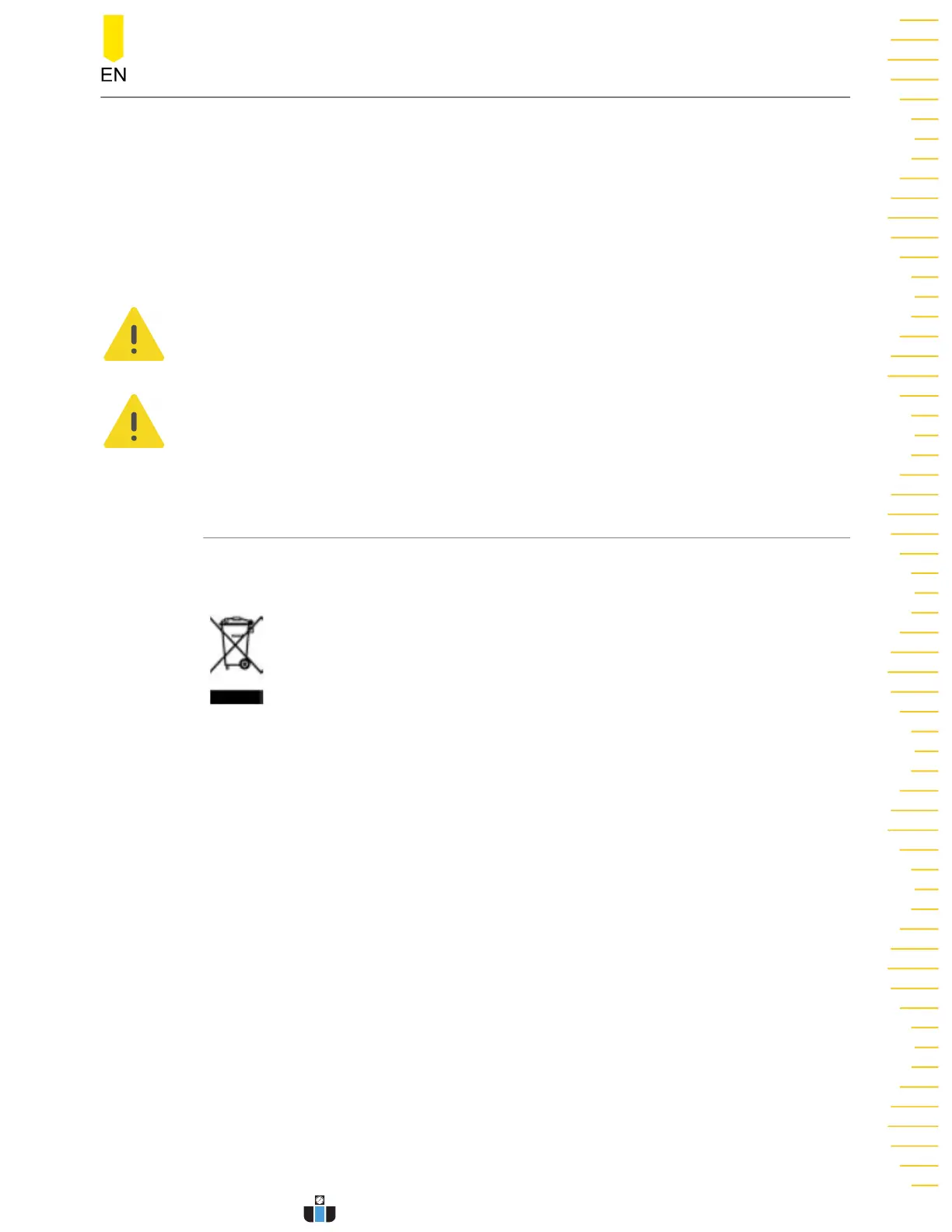Cleaning
Clean the instrument r
egularly according to its operating conditions.
1. Disconnect the instrument from all power sources.
2. Clean the external surfaces of the instrument with a soft cloth dampened with mild
detergent or water. Avoid having any water or other objects into the chassis via the
heat dissipation hole. When cleaning the LCD, take care to avoid scarifying it.
CAUTION
T
o avoid damage to the instrument, do not expose it to caustic liquids.
WARNING
T
o avoid short-circuit resulting from moisture or personal injuries, ensure that the
instrument is completely dry before connecting it to the power supply.
1.7 Environmental Considerations
The following symbol indicates that this product complies with the WEEE Directive
2002/96/EC.
The equipment may contain substances that could be harmful to the environment or
human health. To avoid the release of such substances into the environment and
avoid harm to human health, we recommend you to recycle this product
appropriately to ensure that most materials are reused or recycled properly. Please
contact your local authorities for disposal or recycling information.
You can click on the following link to download the latest version of the RoHS&WEEE
certification file.
Safety Requirement
Copyright ©RIGOL TECHNOLOGIES CO., LTD. All rights reserved.
5
www.calcert.com sales@calcert.com1.888.610.7664
0
5
10
15
20
25
30