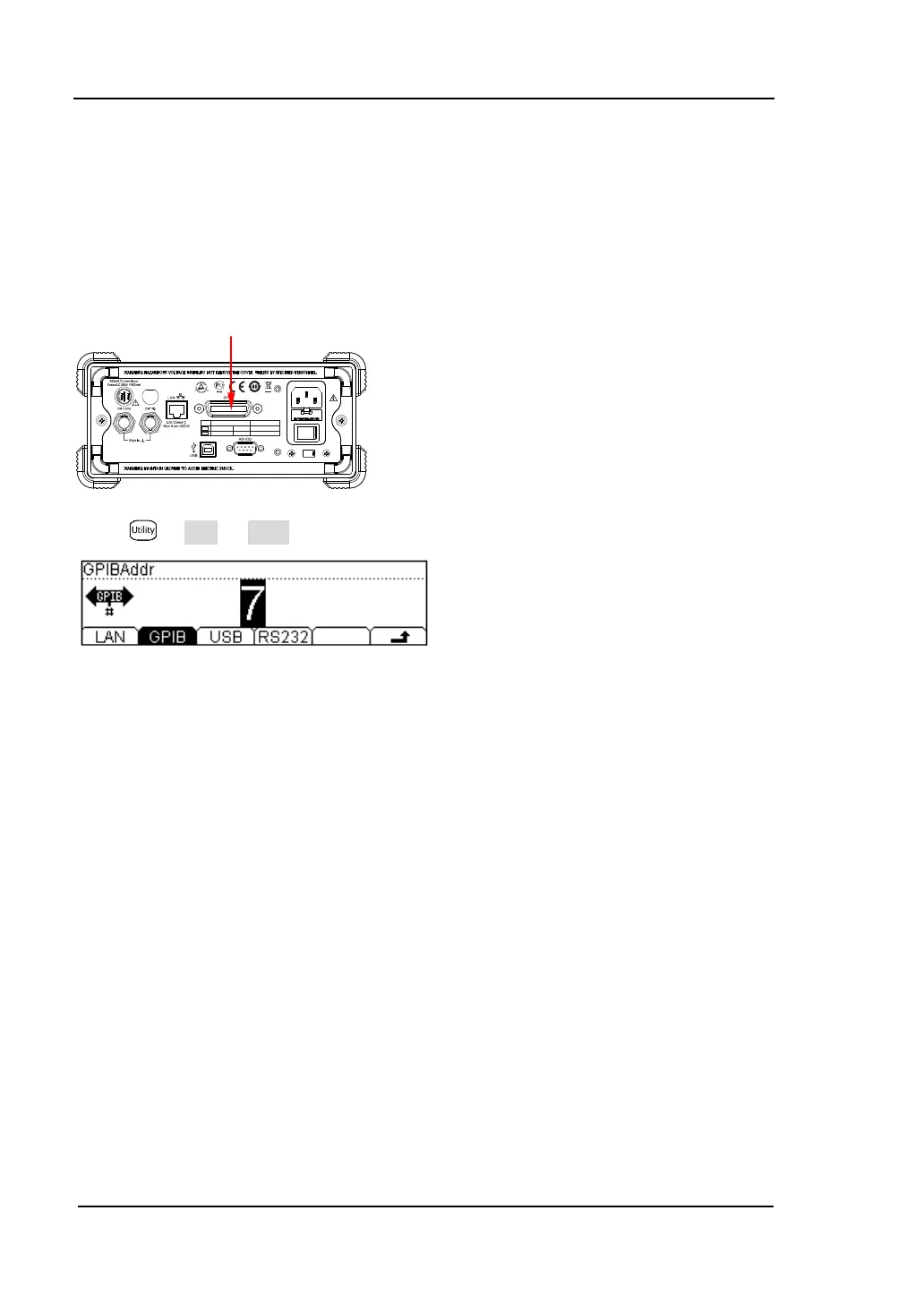RIGOL Chapter 2 Front Panel Operations
User’s Guide for DM3068
To Set the GPIB Address
Each device connected to the GPIB (IEEE-488.2) interface must have a unique
address. Before using this interface, use GPIB cable to connect the multimeter with
the PC.
Fuse
AC 250V T250mA
AC 250V
T125mA
~Line(25
VA
Max)
AC 100-120V 45-440Hz
AC 200-240V 45-66Hz
SEL
115
230
Press I/O GPIB to enter the GPIB address configuration interface.
Use the direction keys to set the GPIB address to any integer within 0 and 30. The
default is 7. This setting is stored in nonvolatile memory.
GPIB
