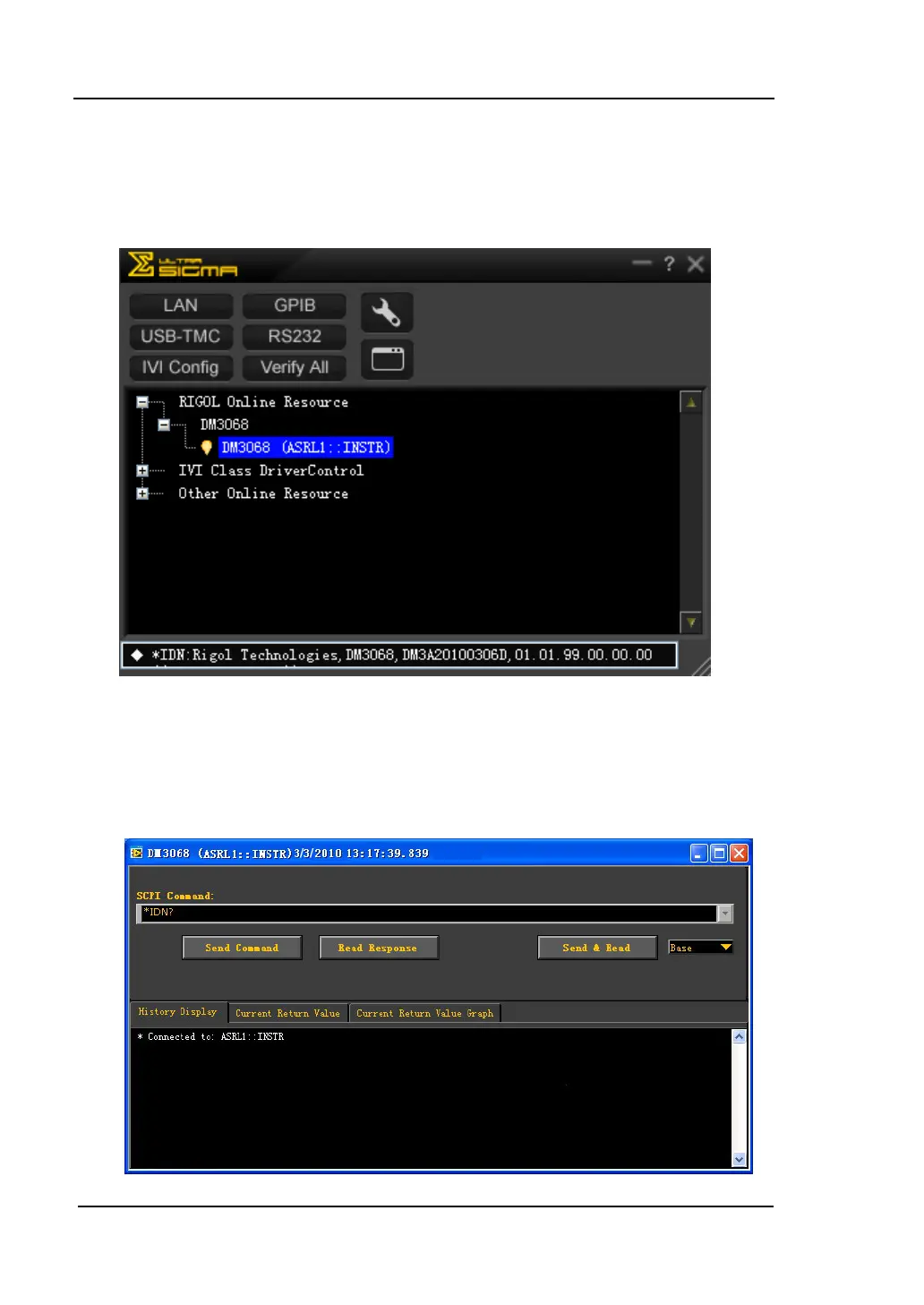RIGOL Chapter 3 Remote Control
User’s Guide for DM3068
4. View RS232 Device
Click “OK”, the software returns to the main interface and the searched
instruments are shown under the “RIGOL Online Resource” directory as shown
in the figure below.
5. Communication Test
Right click the source name “DM3068 (ASRL1::INSTR)” and then choose “SCPI
Panel Control” to open the remote command control panel, from which you
can send commands and read data as shown in the figure below.
