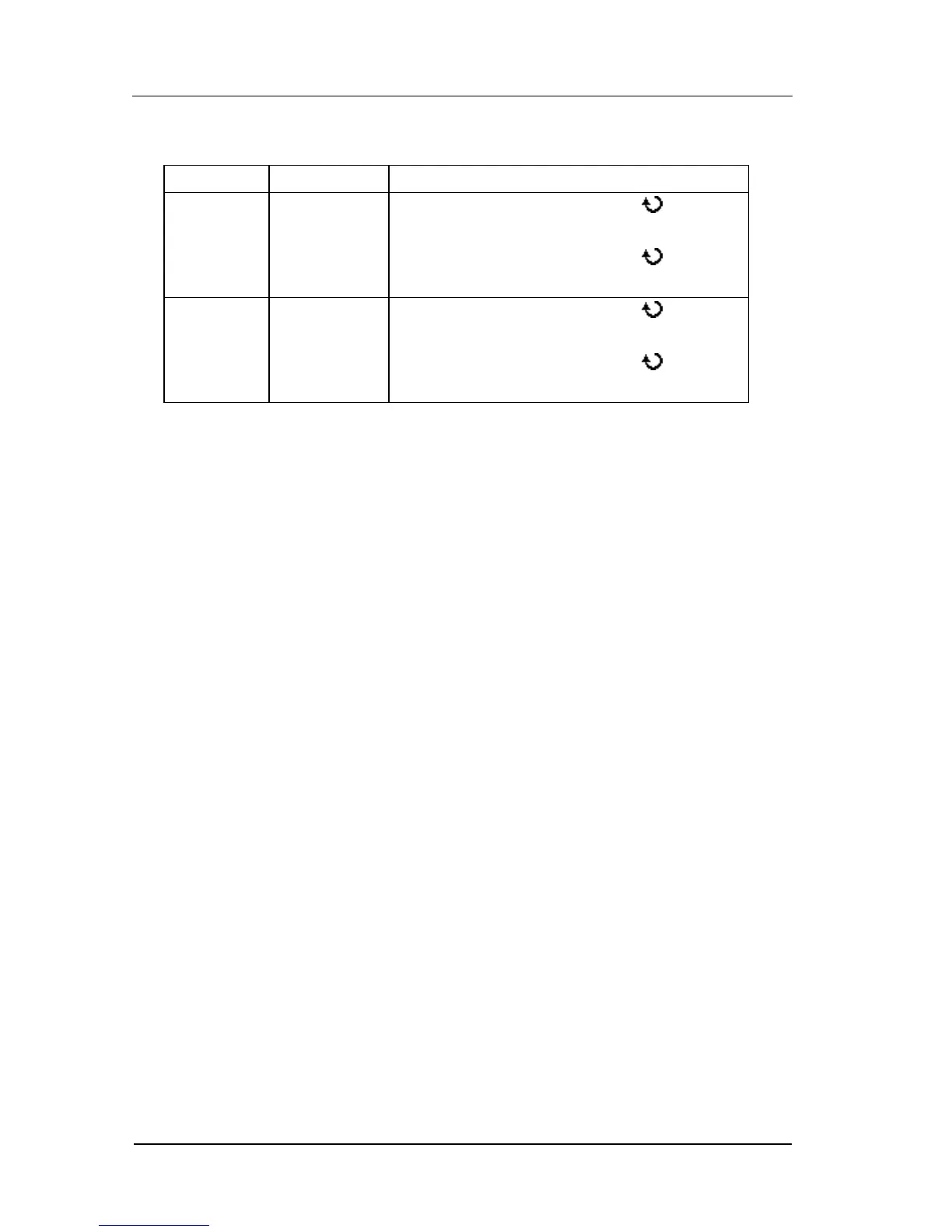RIGOL
© 2006 RIGOL Technologies, Inc.
User‟s Guide for DS1000 Series
Note: Cursor could be moved only when the curse function menu is displayed.
5. To get measurement values:
Position of Cursor 1 (time cursor centered on the midpoint of screen; Voltage cursor
centered on channel ground level).
Position of Cursor 2 (same as above).
Horizontal space between cursor 1 and 2 (△ X): Time between cursors
(1/△ X), units in Hz, kHz, MHz, GHz.
Vertical space between cursor 1 and 2 (△ Y): Voltage between cursors
If you choose the source as LA (DS1000xD), the measurement value is as follows:
Position of Cursor 1 (time cursor centered on the midpoint of screen).
Position of Cursor 2 (time cursor centered on the midpoint of screen).
Cursor 1 value: Hex.
Cursor 1 value: Binary.
Cursor 2 value: Hex.
Cursor 2 value: Binary.
Note: The values will be automatically displayed on the right upper corner of screen
when the cursor function menu is hidden or displaying other menus.
