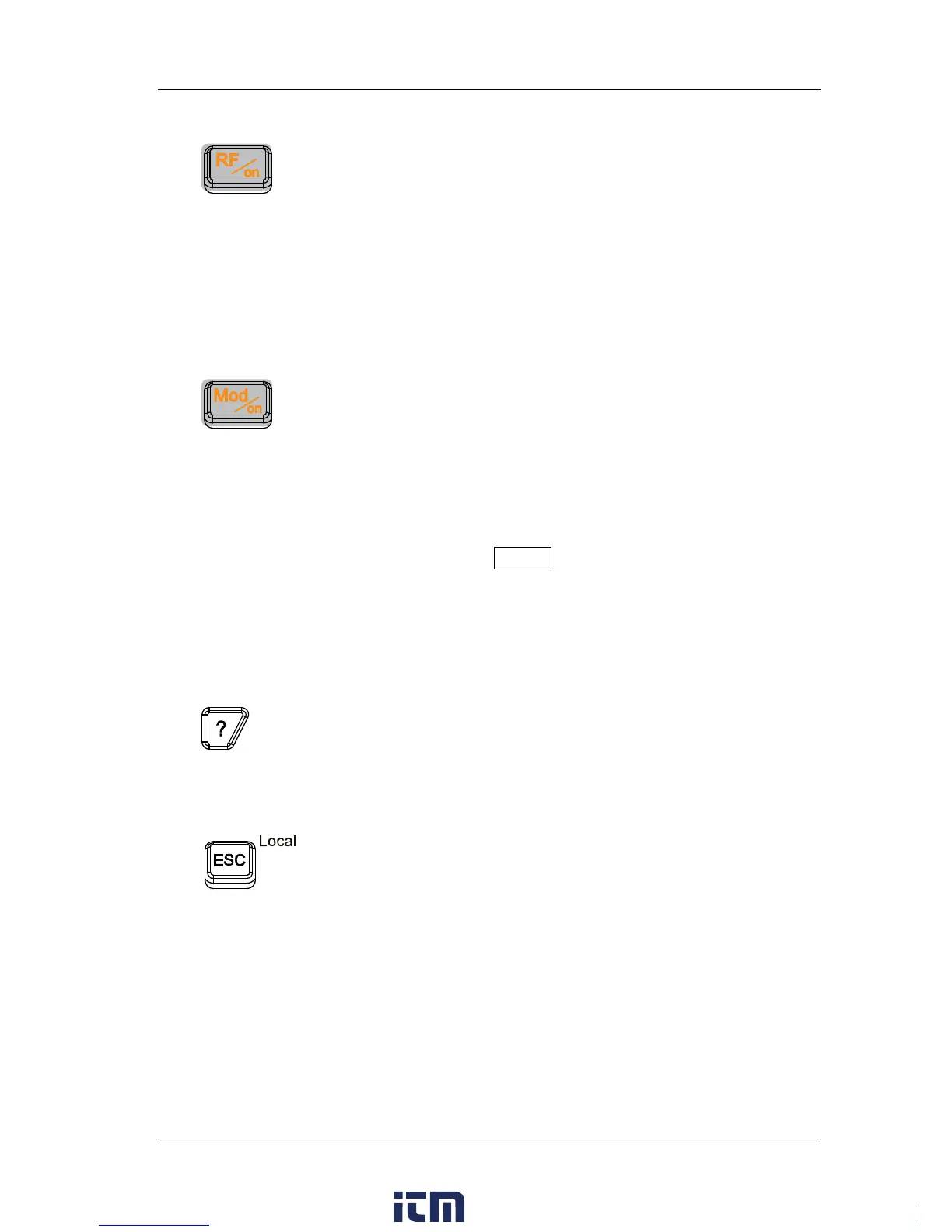Chapter 1 Quick Start RIGOL
DSG800 User's Guide 1-9
11. Output Control Keys
Used to turn on or off the RF output.
— Press this key; the backlight of the key and the RF
label in the function status area in the user interface
are illuminated. At this point, the RF output is turned
on and the [RF OUTPUT 50Ω] connector outputs
RF signal according to the current configuration.
— Press this key again; the backlight of the key turns off
and the RF label in the function status area in the
user interface is grayed out. At this point, the RF
output is turned off.
Used to turn on or off the RF modulation output.
— When a modulation function (AM, FM, ØM or Pulse
Mod) is turned on, press this key; the backlight of the
key and the MOD label in the function status area in
the user interface are illuminated. At this point, the
RF modulation output is turned on and the [RF
OUTPUT 50Ω] connector outputs the modulated RF
signal according to the current configuration (the
backlight of RF/on must be illuminated).
— Press this key again and the backlight of the key
turns off. At this point, the RF modulation output is
To get the help information of any front panel key or
menu softkey, press this key and then press the desired
When setting a parameter, this key is used to clear the
number in the editing window and exit the parameter
input state.
When editing a filename, this key is used to clear the
characters in the input bar.
In the keyboard test state, this key is used to exit the
current test state.
When the instrument is working in the remote mode, you
can press this key to return to the local mode.
After you select the next level of menu, this key is used to
exit the current menu and return to the previous menu.
w ww. . com
information@itm.com1.800.561.8187