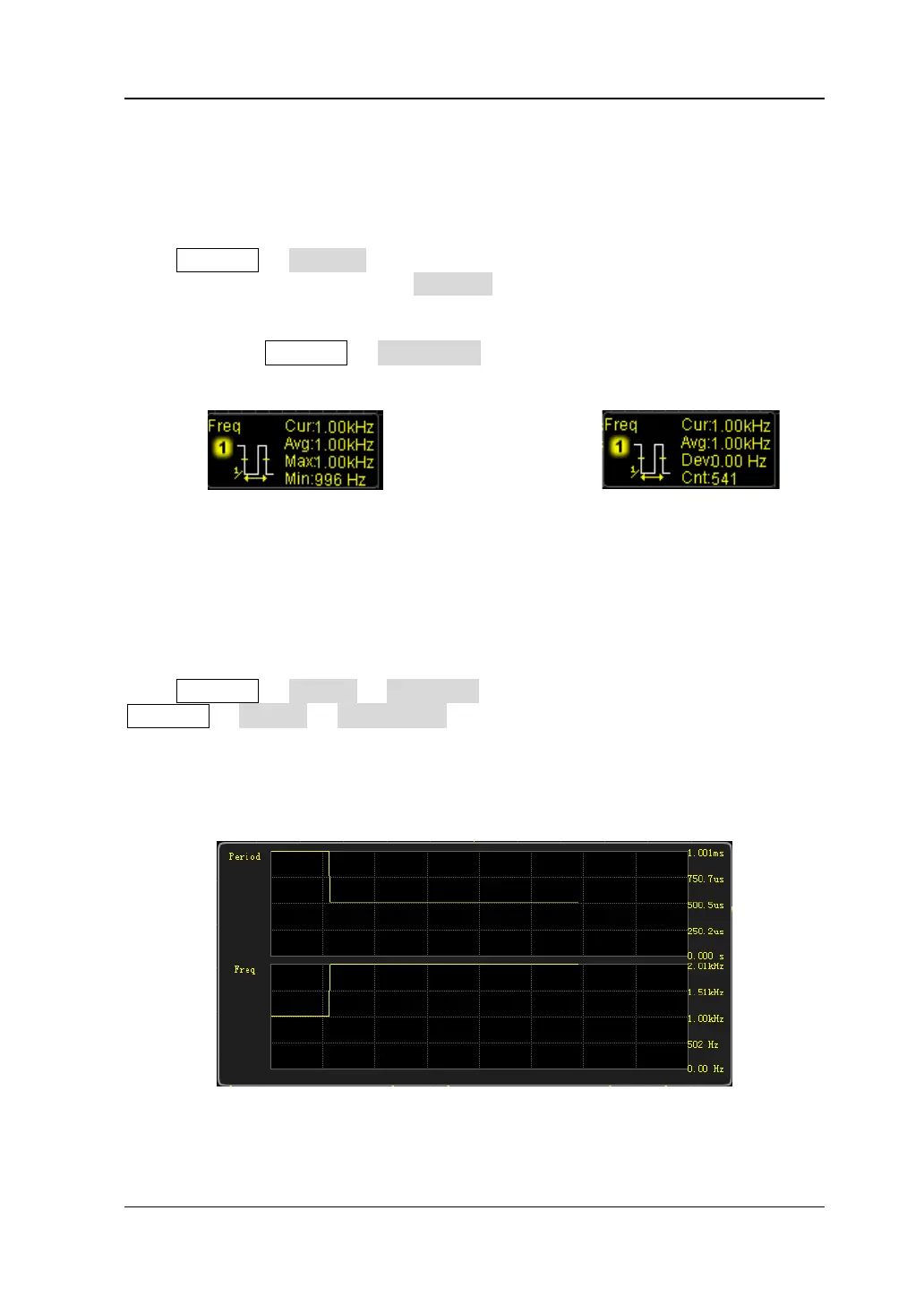Chapter 6 MATH and Measurement RIGOL
MSO1000Z/DS1000Z User’s Guide 6-29
Statistic Function
Make statistic and display the current, average, minimum (or standard deviation) and
maximum (or count) values of at most 5 measurement items that are turned on last.
Press Measure Statistic to turn the statistic function on or off. When the
statistic function is enabled, press Stat.Sel. to select “Extremum” or “Difference”
measurement. When “Extremum” is selected, minimum and maximum values are
displayed. When “Difference” is selected, standard deviation and count values are
displayed. Press Measure Reset Stat. to clear the history data and make
statistic again.
Difference Measurement
Measurement History
The measurement history function can display the history measurement data of the
measurement items currently turned on in graph or table form.
Press Measure History Disp Type to select “Graph” or “Table”. Press
Measure History DispHistory to turn on or off the measurement history
function. In “Graph” display mode, the oscilloscope draws the measurement value
curve in real time with the horizontal axis denoting time and the vertical axis
denoting the measurement value. In “Table” display mode, the oscilloscope displays
the 8 latest measurement values in real time. As shown in the figures below.
Graph
