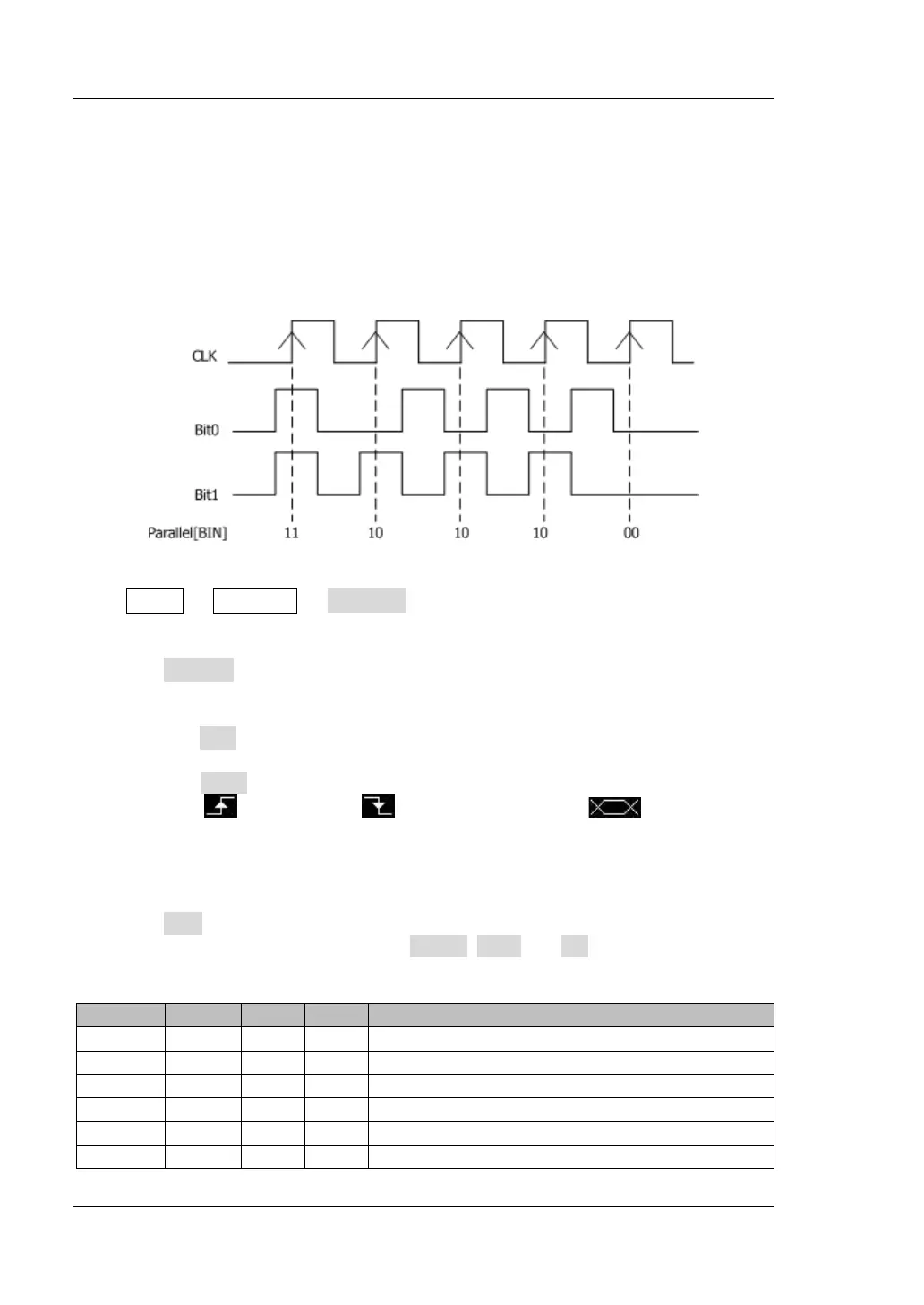RIGOL Chapter 8 Protocol Decoding
8-2 MSO1000Z/DS1000Z User’s Guide
Parallel Decoding
Parallel bus consists of clock line and data line. As shown in the figure below, CLK is
the clock line, while Bit0 and Bit1 are the 0 bit and 1st bit on the data line respectively.
The oscilloscope will sample the channel data on the rising edge, falling edge or the
rising/falling edge of the clock and judge each data point (logic “1” or logic “0”)
according to the preset threshold level.
Figure 8-1 Parallel Decoding
Press MATH Decode1 Decoder to select “Parallel” and open the parallel
decoding function menu.
1. Press Decode to turn on or off the decoding function.
2. Clock Line Setting (CLK)
Press CLK to select any channel (CH1-CH4 or D0-D15) as the clock channel.
If “OFF” is selected, no clock channel is set.
Press Edge to set the oscilloscope to sample the channel data on the rising
edge (
), falling edge ( ) or rising/falling edge ( ) of the clock. If
no clock channel is selected, the instrument will sample when the channel
data jumps during the decoding.
3. Digital Bus
Press BUS to select the digital bus for parallel decoding. This setting will
automatically modify the settings of Width, Bit X and CH, as shown in the table
below.
Bit0 to Bit7 are set to D0 to D7 respectively.
Bit0 to Bit7 are set to D8 to D15 respectively.
Bit0 to Bit15 are set to D0 to D15 respectively.
Bit0 to Bit7 are set to D7 to D0 respectively.
Bit0 to Bit7 are set to D15 to D8 respectively.
Bit0 to Bit15 are set to D15 to D0 respectively.