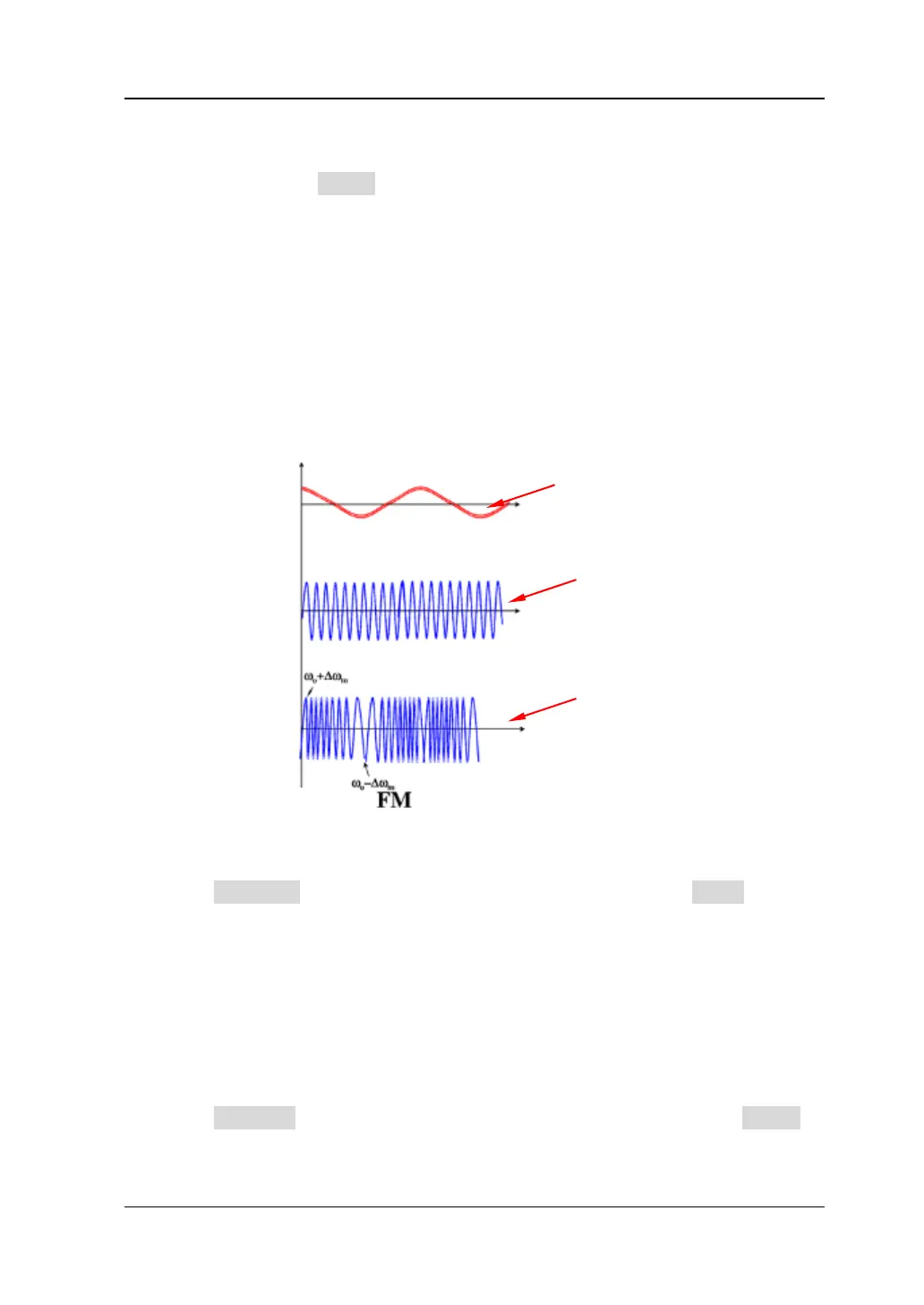Chapter 13 Signal Source RIGOL
MSO1000Z/DS1000Z User’s Guide 13-17
5. Set the Modulation Depth
The modulation depth refers to the strength of the AM and is expressed in
percentage. Press Depth to set the modulation depth of the modulating
waveform. The range is from 0% to 120%. When it is set to 0%, the output
amplitude is half of the carrier amplitude. When it is set to 100%, the output
amplitude equals the carrier amplitude. When it is set to a value greater than
100%, envelop distortion will occur which must be avoided in actual circuit; at
this point, the output of the instrument will not exceed 5 Vpp (the load is 50 Ω).
FM
FM (Frequency Modulation), namely the frequency of the carrier waveform changes
with that of the modulating waveform, as shown in the figure below.
Figure 13-11 Frequency Modulation
1. Select the Carrier Waveform
Press Src1Conf to enter the waveform setting interface. Press Wave to select
the desired carrier.
Note: When “Pulse”, “DC” or “Noise” is selected, the modulation menu will be
hidden automatically.
2. Set the Carrier Parameters
After selecting the desired carrier, you can refer to the introduction in
“Parameter Setting Method” to set the carrier parameters (frequency,
amplitude, etc).
3. Select the Modulating Waveform
Press Src1Mod to open the source 1 modulation setting menu. Press Shape to
select the desired modulating waveform, including sine, square, triangle
waveform and noise.
