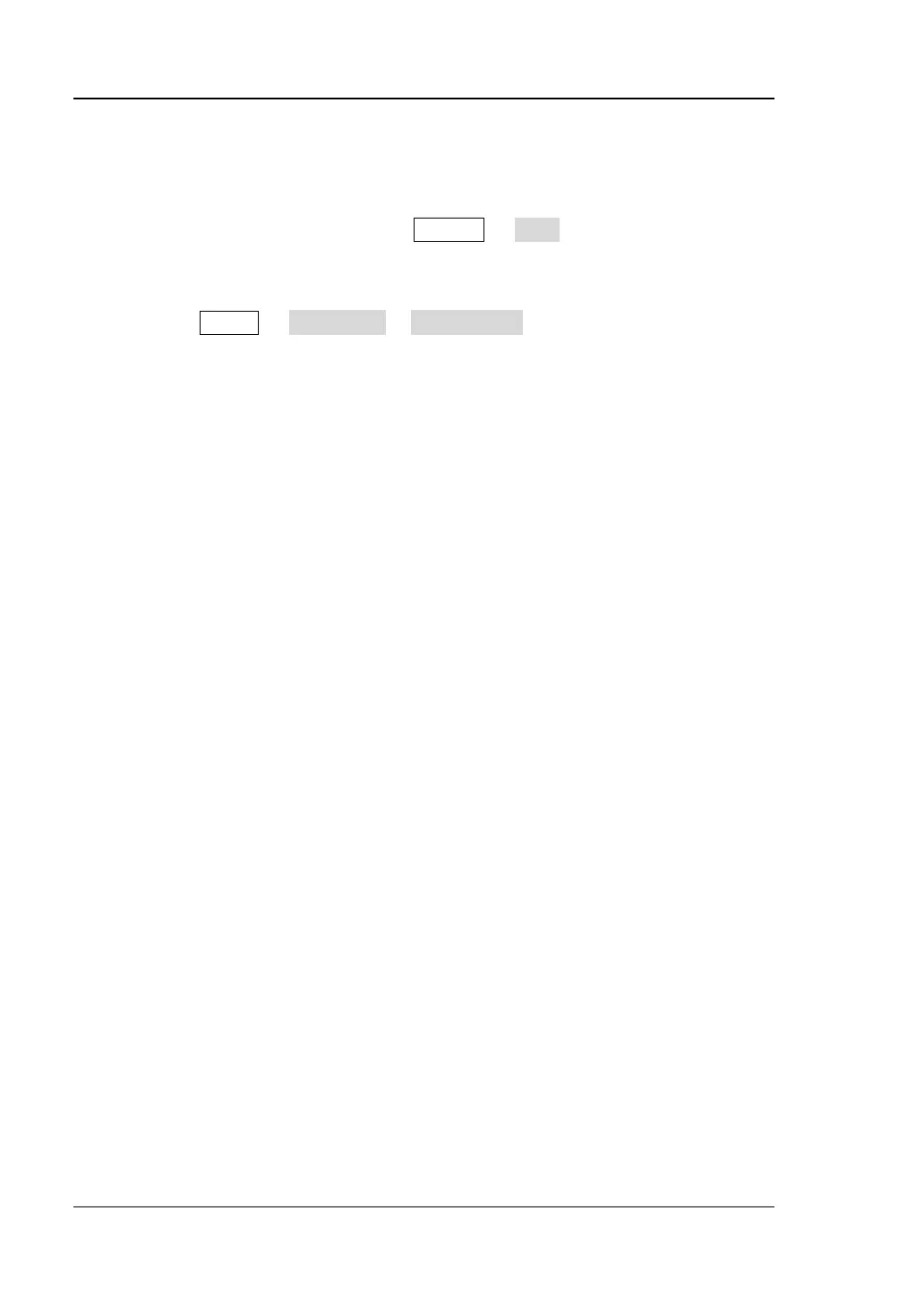RIGOL Chapter 17 Troubleshooting
17-2 MSO1000Z/DS1000Z User’s Guide
6. The display of waveform is ladder-like:
(1) The horizontal time base might be too low. Increase the horizontal time
base to increase the horizontal resolution and improve the display.
(2) If the display type is “Vectors”, the lines between the sample points may
cause ladder-like display. Press Display Type to set the display type to
“Dots” to solve the problem.
7. Fail to connect PC or PictBridge printer through USB:
(1) Press Utility IO Setting USB Device to check whether the current
setting matches the device currently connected.
(2) Check whether the USB cable is correctly connected to the oscilloscope and
PC.
(3) Check whether the USB cable is in good condition. If needed, restart the
oscilloscope.
8. The USB storage device cannot be recognized:
(1) Check whether the USB storage device can work normally.
(2) Make sure that the USB storage device being used is flash storage type.
This oscilloscope does not support hardware storage type.
(3) Make sure whether the capacity of the USB storage device is too large. It is
recommended that the capacity of the USB storage device being used with
this oscilloscope is no larger than 8 GBytes.
(4) Restart the instrument and then insert the USB storage device to check it.
(5) If the USB storage device still cannot be used normally, please contact
RIGOL.