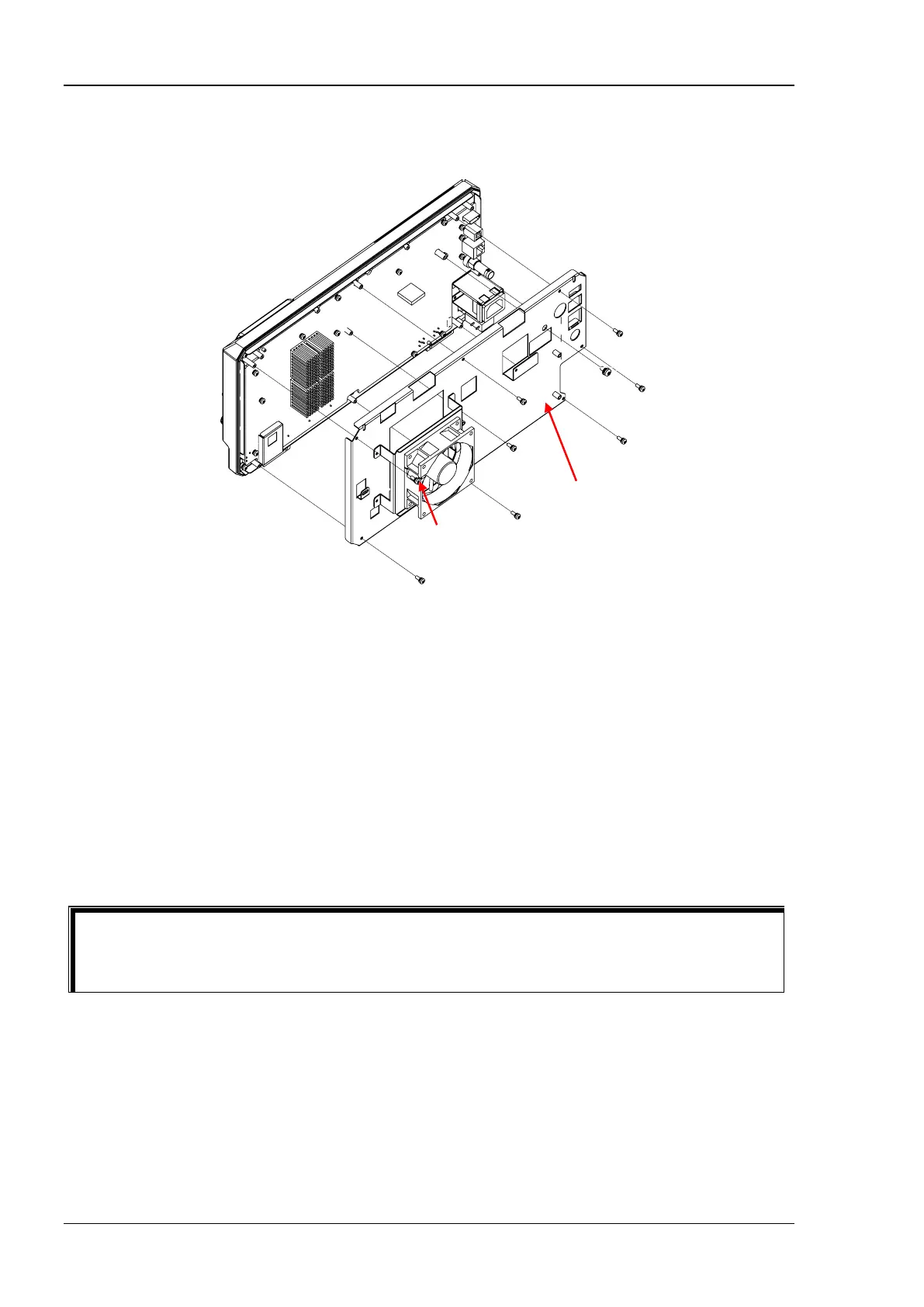RIGOL Chapter 1 Disassembly and Assembly
1-6 MSO5000-E Service Guide
Disassemble the Metal Rear Panel Components
Figure 1-4 Disassemble the Metal Rear Panel Components
Part Description:
① 8 screws (M3x8 torx pan head combination screw, used for fastening the metal front panel and
the metal rear panel components)
② 1 screw (M4x8 torx pan head combination screw, used for fastening the ground cable)
Disassembly Steps:
1. Disconnect the power cable and the fan cable from the main board.
2. Use the T10 screwdriver to remove 8 screws (①) that fasten the front metal panel and the metal
rear panel components.
3. Use the T20 screwdriver to remove 1 screw (②) that secures the ground cable.
4. Remove the metal rear panel components gently.
Tip
Before disconnecting the power cable and the fan cable from the main board, pay attention to the
connecting positions of the cables to avoid incorrect connection or incomplete connection when
①
①
①
①
①
①
②
①
①
Metal Rear Panel Components