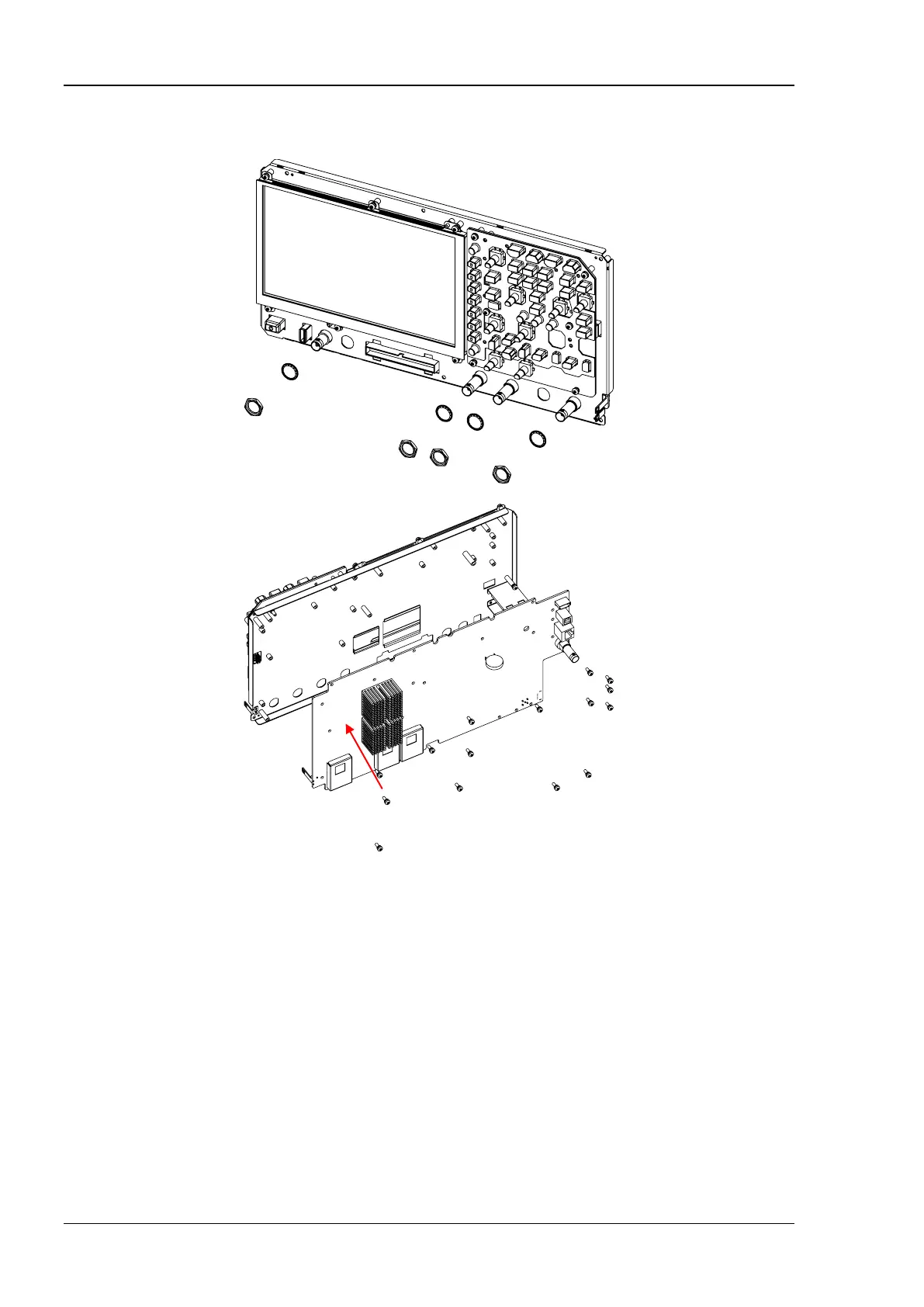RIGOL Chapter 1 Disassembly and Assembly
1-10 MSO5000-E Service Guide
Disassemble the Main Board
Figure 1-8 Disassemble the Main Board
Part Description:
① 4 BNC nuts
② 4 BNC lock washers
③ 15 screws (M3x8 torx pan head combination screw, used for fastening the main board)
Disassembly Steps:
1. Remove the touch screen cable and the LCD screen cable from the main board.
2. Use the BNC socket wrench to remove the 4 BNC lock washers and the 4 BNC nuts (①) at the BNC
connectors of the main board.
3. Use the T10 screwdriver to remove 15 screws (①) that secure the main board.
4. Take off the main board gently.
③×15
①×4
②×4