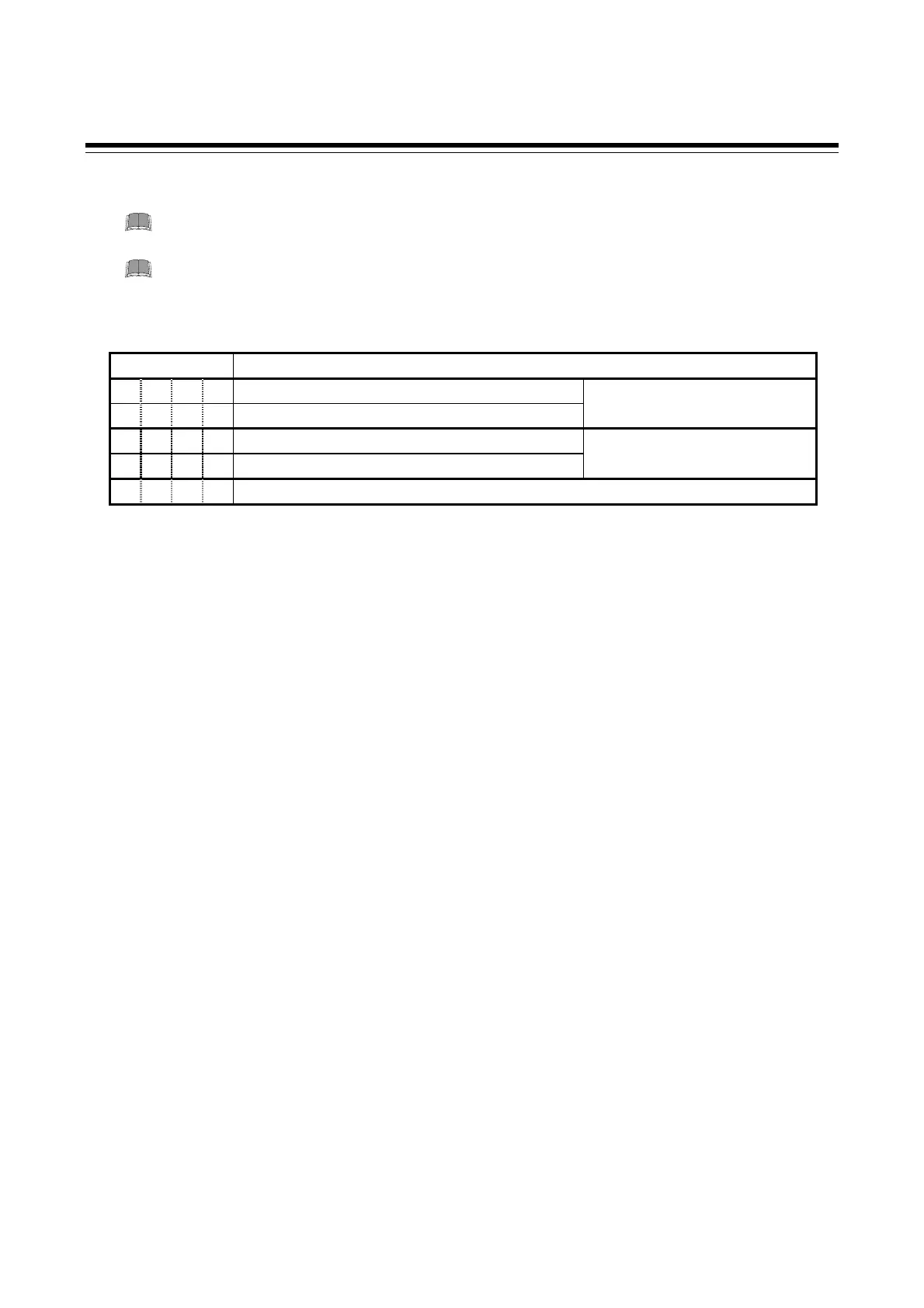2. SETTING
IMCB04-E10
8
(2) SL2 (Engineering unit selection and cooling type selection)
For the D type (PID action with autotuning [direct action]) and F type (PID action with
autotuning [reverse action]), the setting of the cooling type selection is ignored.
The upper 2 digits are not used. Do not change the setting, as this may cause
malfunction.
Factory set value varies depending on the instrument specification.
Set value Description
0 °C Engineering unit selection
1 °F
0 Air cooling (A type)
1
Cooling type selection
1 Water cooling (W type)
2
0 0 00 Fixed
1
A type... Heat/cool PID action with autotuning (Air cooling)
2
W type...Heat/cool PID action with autotuning (Water cooling)
