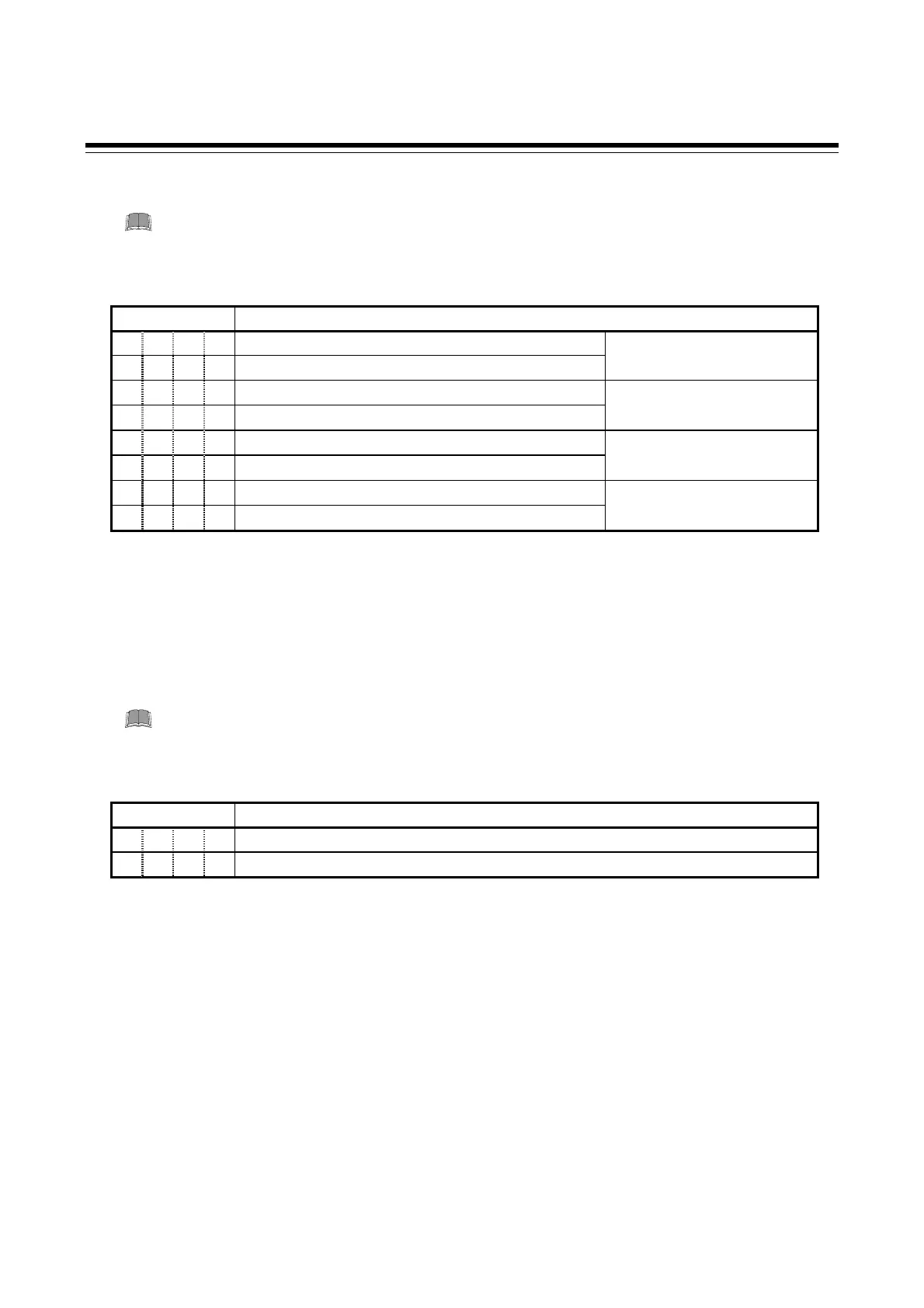2. SETTING
IMCB04-E10
12
(6) SL7 (Energized/de-energized selection, special specification selection 1)
The following instrument is set to 0000.
Instrument without both the alarm 1 (ALM1) output and the alarm 2 (ALM2) output.
Factory set value varies depending on the instrument specification.
Set value Description
0 Alarm 1 ener
ized alar
1 Alarm 1 de-energized alarm
Alarm 1 energized/
de-energized alarm selection
0 Alarm 2 energized alarm
1 Alarm 2 de-energized alarm
Alarm 2 energized/
de-energized alarm selection
0 Alarm 1 Z-124 specification not provided
1
1 Alarm 1 Z-124 specification provided
2
Alarm 1 special
specification selection
0 Alarm 2 Z-124 specification not provided
1
1 Alarm 2 Z-124 specification provided
2
Alarm 2 special
specification selection
1
The alarm output is forcibly turned on when the burnout function is activated.
2
No alarm action is taken by the burnout function. (Same as the normal alarm action.)
(7) SL8 (Special specification selection 2)
Any digits other than the tens digit are not used. As malfunction may result, do not
change any of other digits.
Factory set value varies depending on the instrument specification.
Set value Descri
tion
0 0 0 0 Z-185 s
ecification not
rovided
1
0 0 1 0 Z-185 specification provided
2
1
For control actions of the F or D type, normal control is performed regardless of the activation of the
burnout function. For control actions of the A or W type, both outputs on the heat and cool sides are
turned off.
2
The control output is forcibly turned off when the burnout function is activated.
