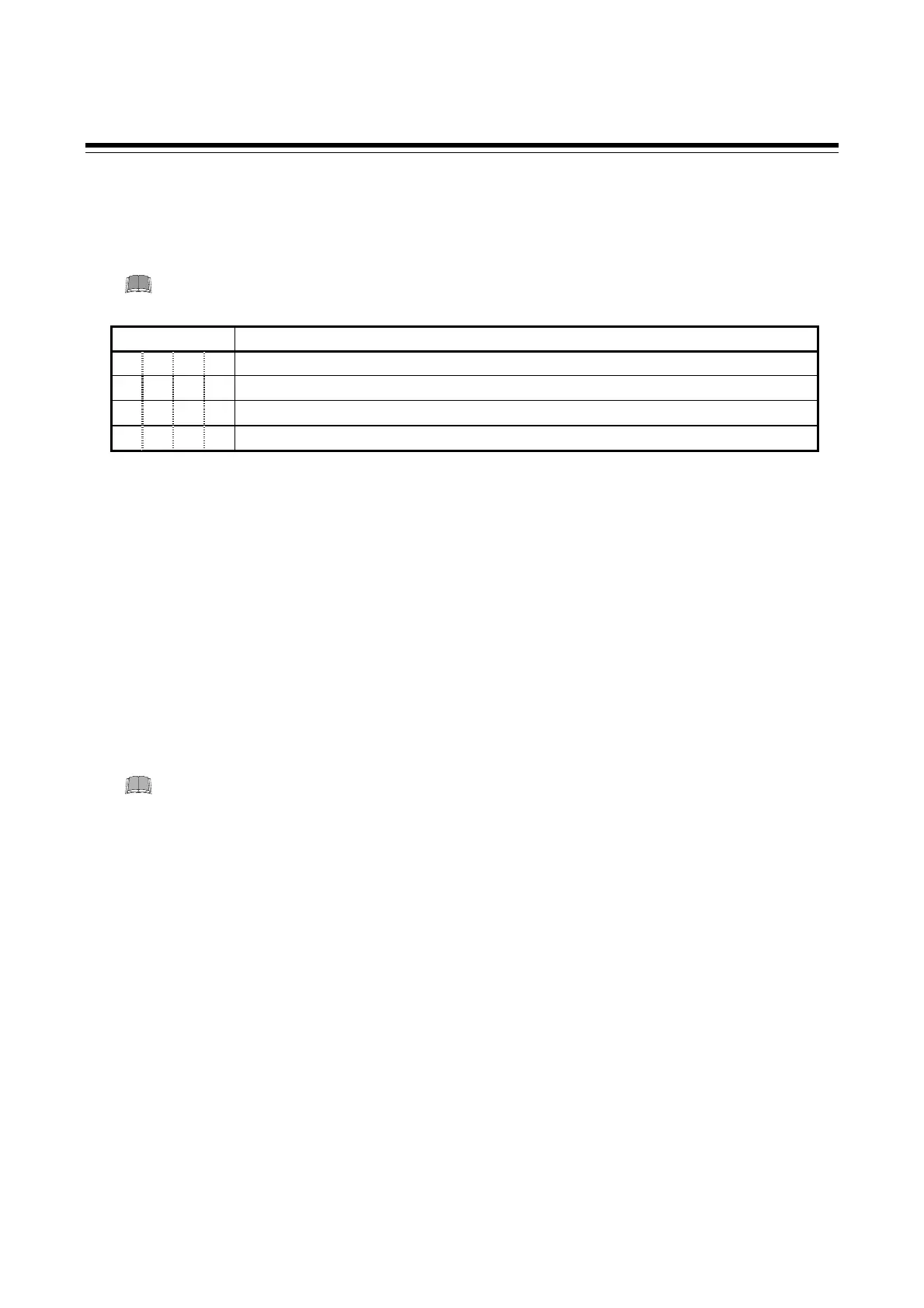2. SETTING
IMCB04-E10
20
(3) PGdP (Decimal point position setting)
Use to select a decimal point position of the input range (voltage input and current input). PGdP is
displayed only for voltage or current input.
Inappropriate settings may result in malfunction.
Factory set value: 0001
Set value Descri
tion
0 0 0 0 No decimal
lace
0 0 0 1
One decimal place (.)
0 0 0 2
Two decimal places (.)
0 0 0 3
Three decimal places (.)
(4) oH (ON/OFF action differential gap setting)
Setting range
TC and RTD inputs: 0 to 100 °C [°F] or 0.0 to 100.0 °C [°F]
Voltage and current inputs: 0.0 to 10.0 % of span
Factory set value
TC and RTD inputs: 2 °C [°F] or 2.0 °C [°F]
Voltage and current inputs: 0.2 %
(5) AH1 (Alarm 1 [ALM1] differential gap setting)
Not displayed when there is no alarm 1 (ALM1).
Setting range
TC and RTD inputs: 0 to 100 °C [°F] or 0.0 to 100.0 °C [°F]
Voltage and current inputs: 0.0 to 10.0 % of span
Factory set value
TC and RTD inputs: 2 °C [°F] or 2.0 °C [°F]
Voltage and current inputs: 0.2 %
