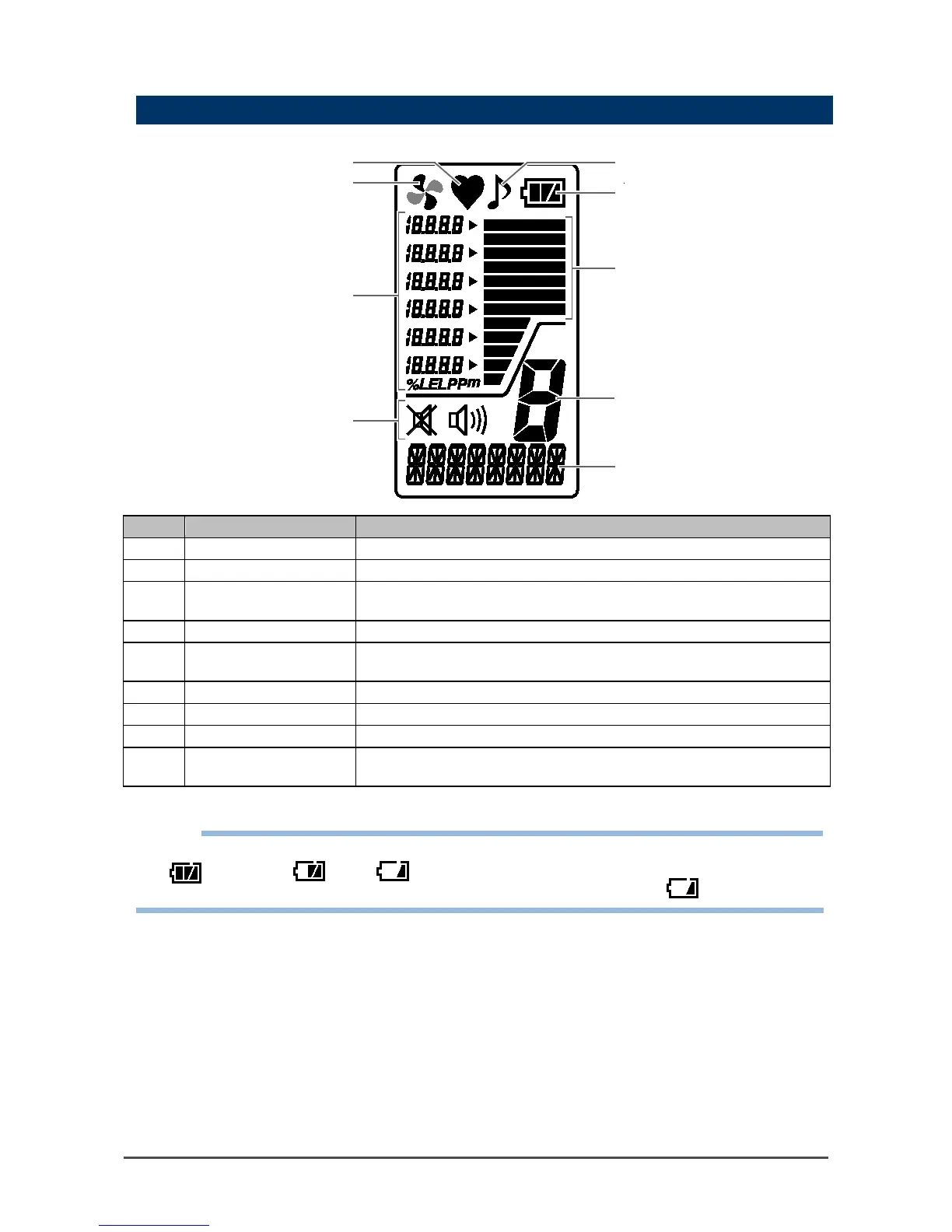Displays the operating status in the detection mode. Normal: Blinking
Displays the drawing status. Normal: Rotating
Gas concentration
display
Displays gas concentration and units (ppm).
Displays the setting status of the alarm sound.
Displays the setting status of the operation sound.
Displays a reference of the battery level.
Displays the level of gas concentration in the form of a bar meter.
Displays the measuring mode status.
Gas name and
message display
Displays the gas name and a message according to the function.
NOTE
• The meanings of battery level icons are as follows:
: Sufficient/ : Low/ : Needs replacement
If the battery level further drops, the inside of the battery icon starts to blink ( ).
