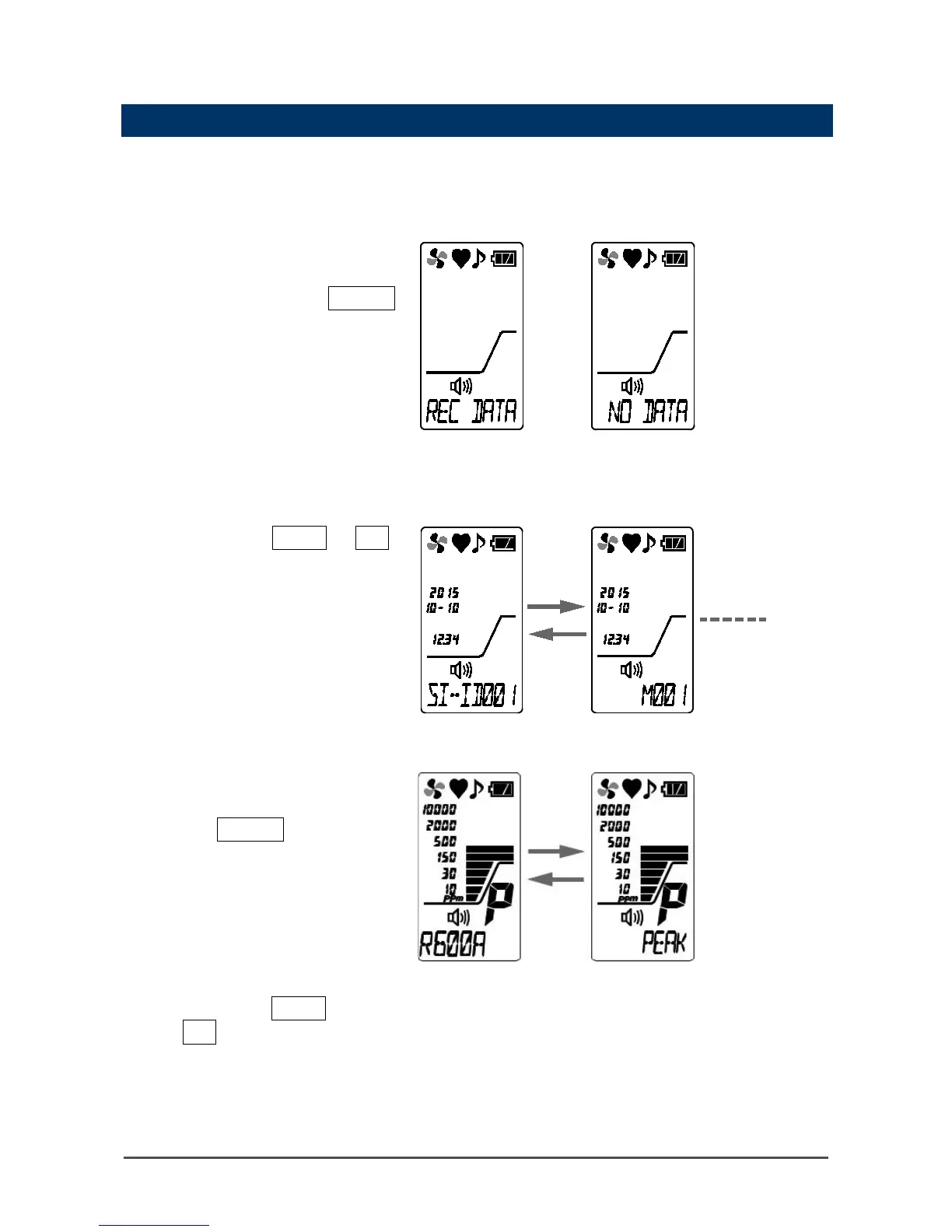- 32 -
5-4. Log data display
The data recorded by the snap logger can be viewed.
The "REC DATA" screen is displayed only when the clock function is enabled (See "6-3. Clock function
ON/OFF setting" on page 36).
screen in the display
mode, press the POWER
button.
The detector enters the log data
display.
The recorded date/time is
displayed and the station ID and
memory number are displayed
alternately. If there is no
recorded data, "NO DATA" is
displayed.
* When there is no recorded data
Press the MODE or AIR
button to select log
data to be displayed.
The recorded content switches
to the other every time the
button is pressed.
<Station ID> <Memory number>
data is displayed, press
the POWER button.
The gas name and peak value
of the selected memory are
displayed alternately.
press the MODE and
AIR buttons at the same
time.
The detector returns to the
