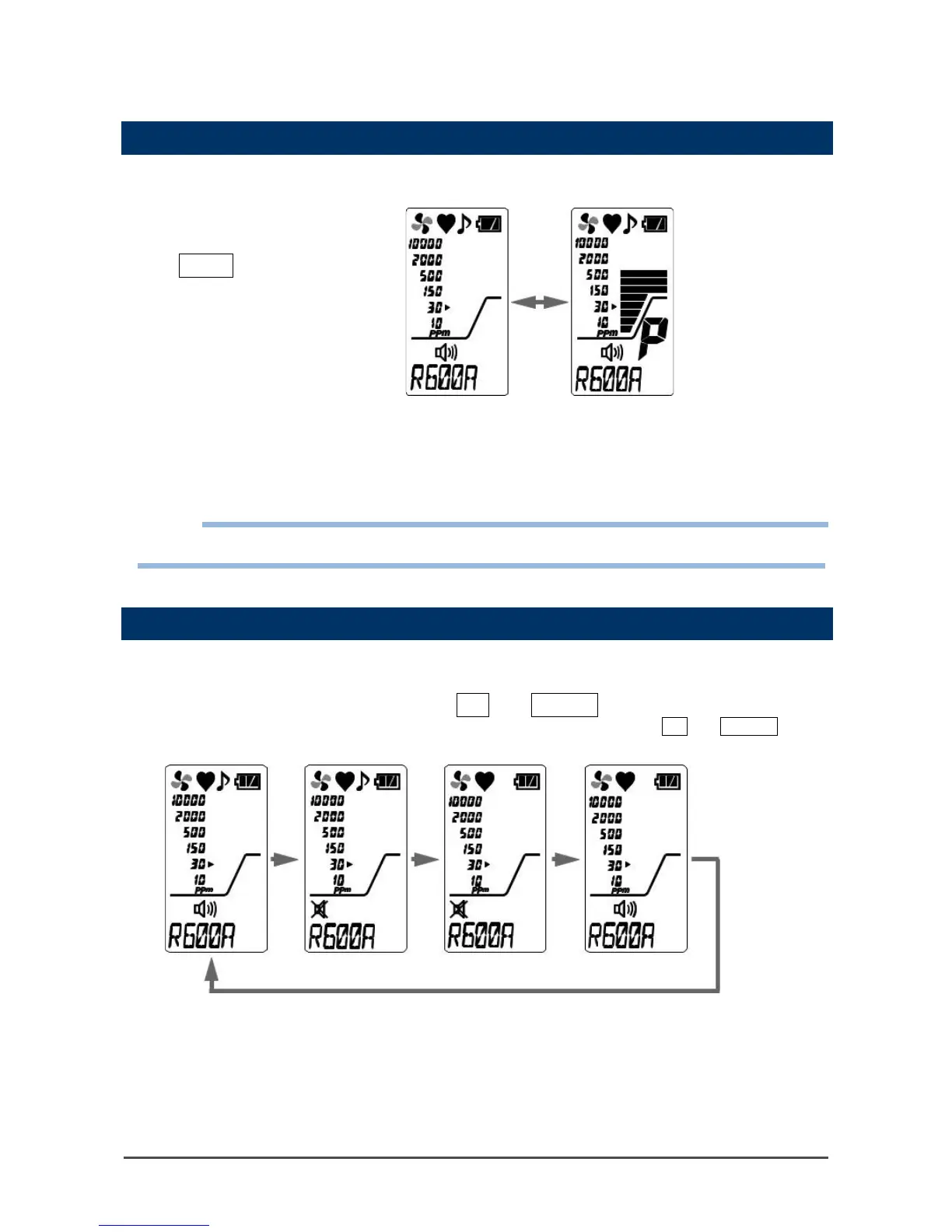mode, hold down the
MODE button (for
three seconds or
longer).
The peak hold function is
enabled. While the peak
hold function is enabled, "P"
is displayed on the LCD
display.
To disable the peak hold
function, hold down the
MODE button for three
NOTE
• To clear a retained peak value, hold down the MODE button (for one second) in the detection mode.
4-11. Changing the alarm and operation sounds
Turn the alarm and operation sounds ON or OFF.
1
In the detection mode, press the AIR and POWER buttons at the same time.
The settings for the alarm and operation sounds are switched every time the AIR and POWER buttons
