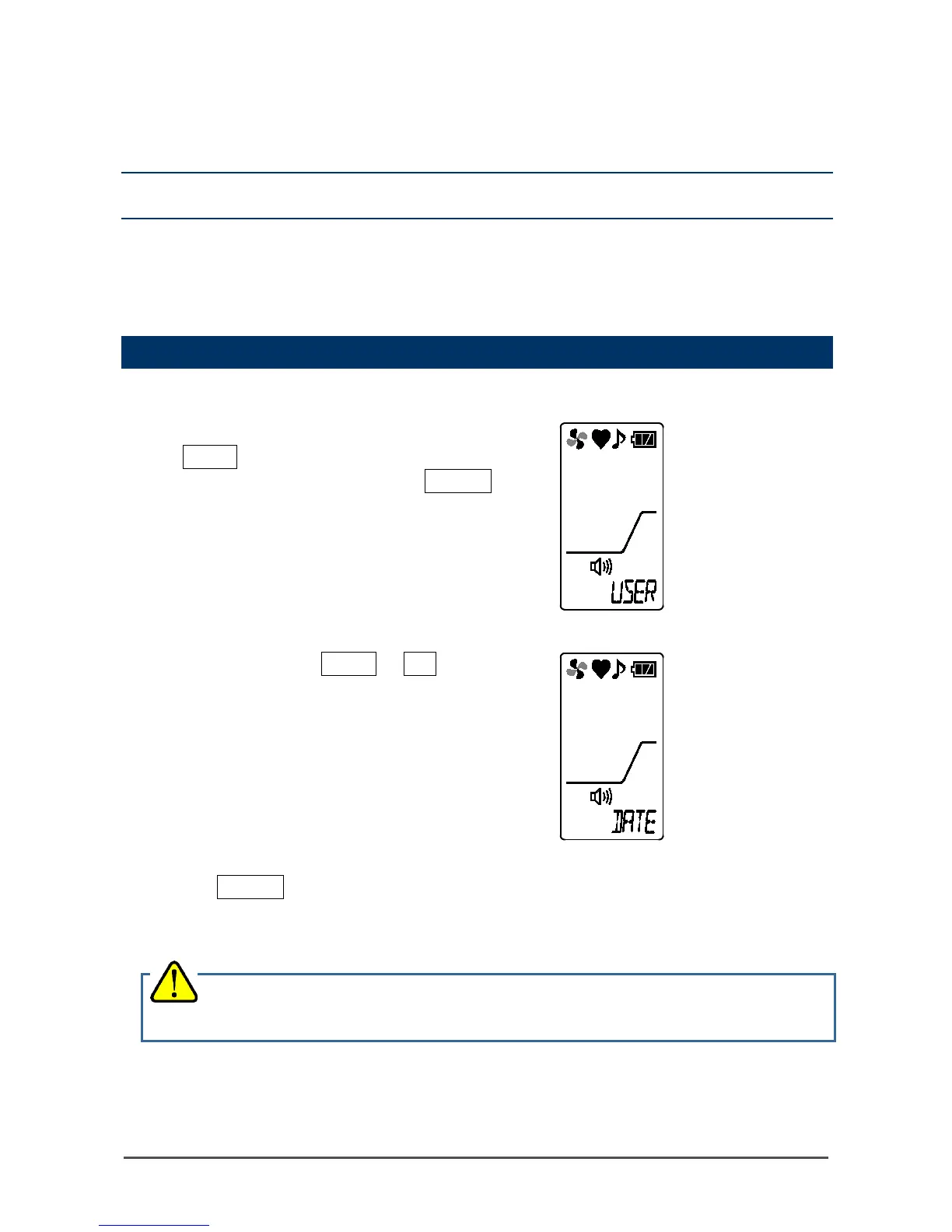- 33 -
6
6. User Mode
6-1. Entering the user mode
The maintenance including internal clock correction, etc. can be performed.
In the detection mode, press the
MODE button a few times to display
"USER" and then press the POWER
button.
The detector enters the date/time setting in the
user mode.
Next, press the MODE or AIR button
to display the appropriate menu.
The setting screen for the user mode switches to
another every time the button is pressed.
Select the setting item and press
the POWER button.
For setting items, see "User mode overview" on
• Return to the detection mode after use.
