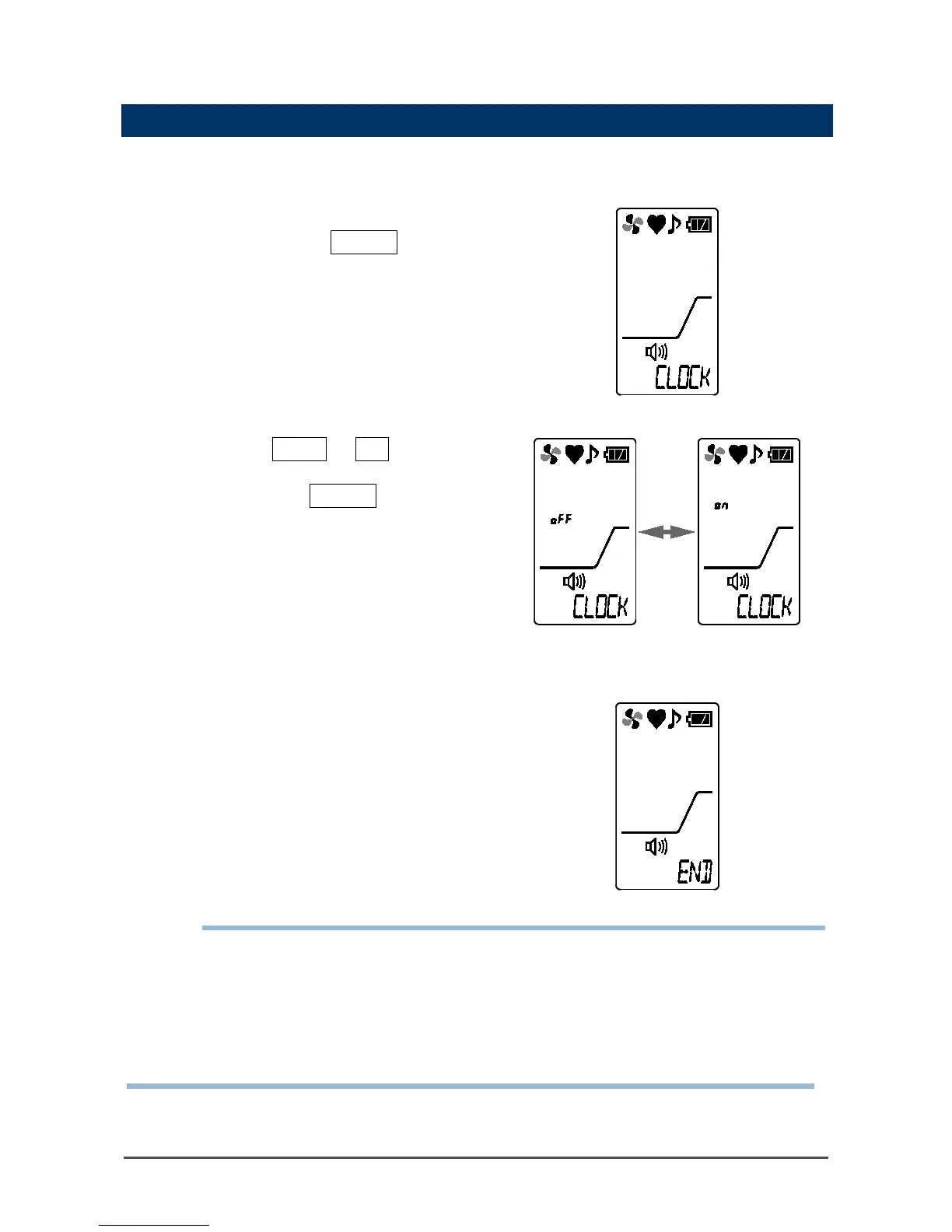- 36 -
6-3. Clock function ON/OFF setting
Enable or disable the clock function.
The clock function is disabled by default. If the date/time needs to be displayed on start-up or the snap logger
function is used, enable the clock function.
On the "CLOCK" screen in the user
mode, press the POWER button.
Press the MODE or AIR button to
display the desired setting (ON/OFF)
and press the POWER button to
confirm it.
After the clock function ON/OFF setting is
completed, "END" is displayed and then the
detector returns to the user mode menu.
NOTE
• When the clock function is changed from disabled to enabled, a clock abnormality (FAIL CLOCK)
may be triggered if the date/time is inaccurate. When the failure condition is reset using the MODE
button, the detector moves to the date/time setting screen. Set the date/time in accordance with
"6-2. Date/time setting" on page 31.
• When the clock function is changed from disabled to enabled for the
first time, powered on after leaving the detector for more than five minutes
with the batteries removed, or powered on with the batteries inserted with
incorrect polarities, a clock abnormality (FAIL CLOCK) may be triggered.
