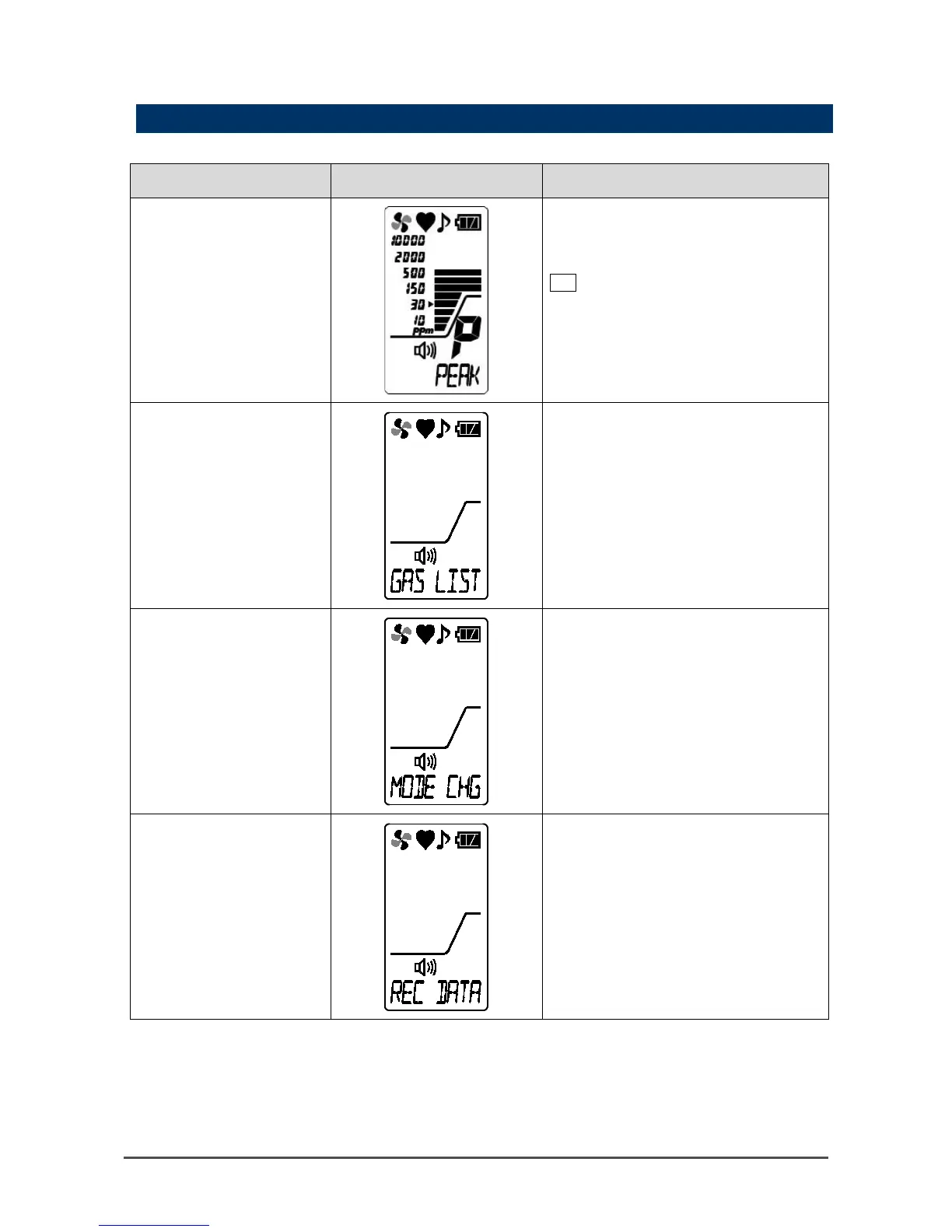- 27 -
Display mode overview
Displays the maximum concentration
detected during the period from power-on
to the point of checking.
* To clear the peak display, hold down the
AIR button until "PEAK CLR" is
displayed.
By changing the setting to the
pre-registered gas in the detector, the
converted concentration from the
detection target gas will be displayed.
(P. 29)
Changes (in small measure) the pump
suction volume by mode changing the
measuring mode (in the differential
measuring mode the pump suction
volume is up).
(P. 31)
* NORMAL (Concentration measuring
mode)
DIFF (Differential measuring mode)
Displays the data recorded by the snap
logger. (P. 32)
* Displayed only when the clock function
is enabled
See "6-3. Clock function ON/OFF
setting" on page 36.
