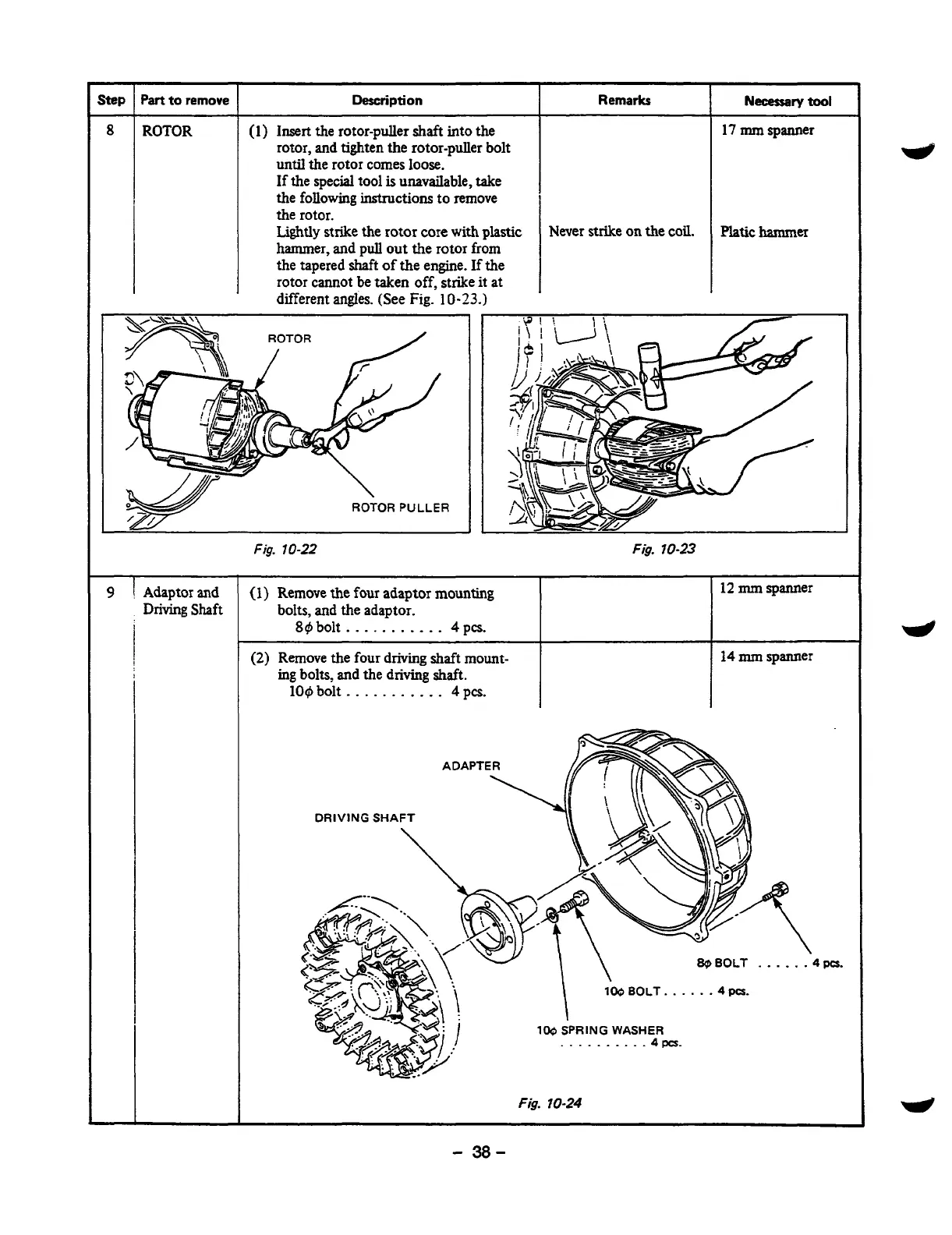part
to
remove
I
Description
I
Remarks
ROTOR
(1)
Insert
the rotor-puller shaft into
the
rotor,
and
tighten the rotor-puller bolt
until
the rotor comes
loose.
If the special tool
is
unavailable, take
the following
instructions
to remove
the rotor.
Lightly
strike the rotor core
with
plastic
hammer, and pull out the rotor from
the tapered shaft of the engine. If the
rotor cannot be taken off, strike it at
different angles.
(See
Fig.
10-23.)
9
I
Adaptor and
Driving
Shaft
I
Fig.
10-22
~~ ~
Never
strike
on
the
coil.
Necetrarytool
17
mm
spanner
mtic
hamma
Fig.
10-23
(1)
Remove the four adaptor
mounting
12
mm
spanner
bolts, and the adaptor.
89bolt..
.........
4pcs.
(2)
Remove the four driving shaft mount-
14
mm
spanner
ing bolts, and the
driving
shaft.
109
bolt
...........
4
pa.
100
BOLT.
....
.4
pa.
100
SPRING
WASHER
.........
-4pCs.
Fig.
70-24
~
-
38-