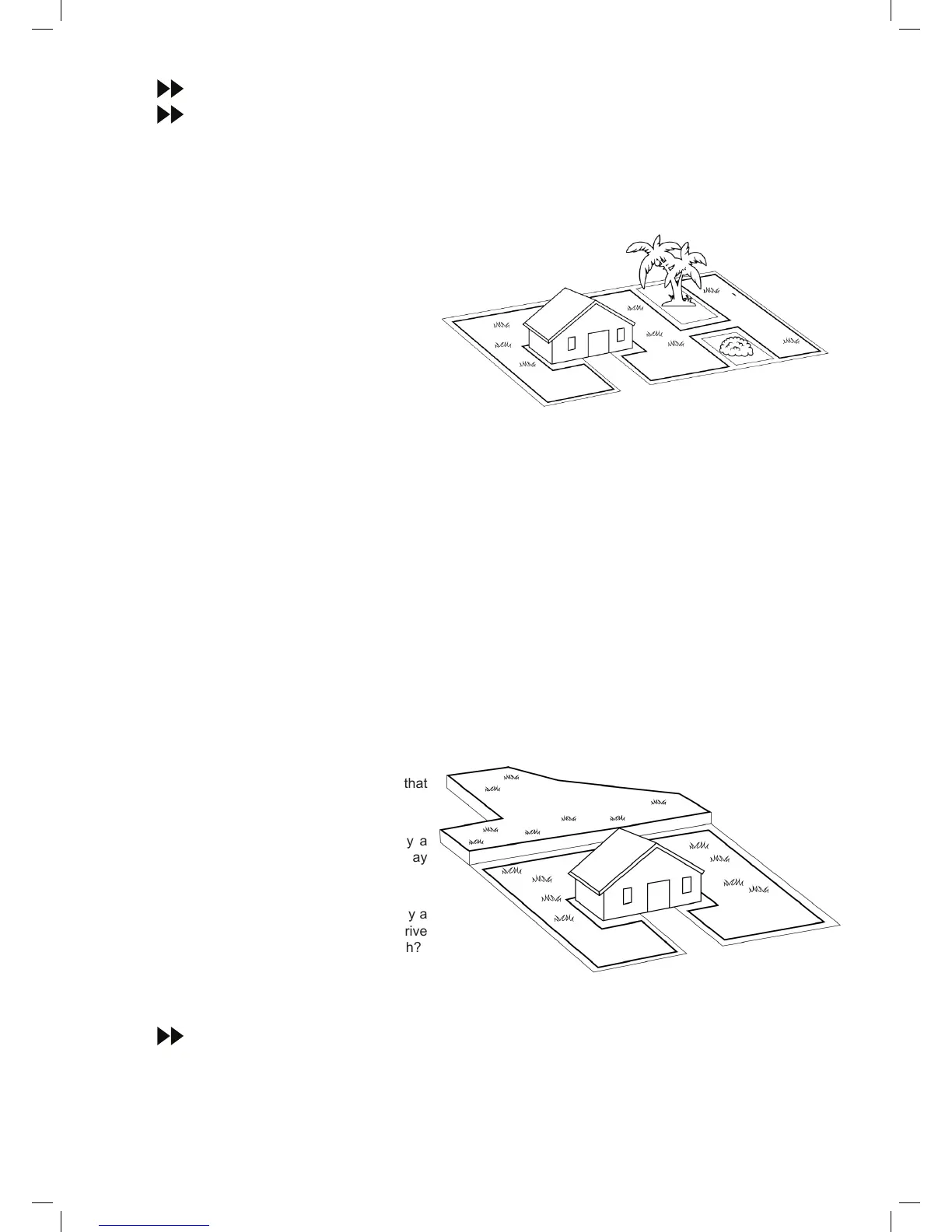11
If your lawn does not match this description, read the next Sections to nd the style of your lawn.
If your lawn is “Main Zone Only”, you can skip to Section 3.3 of this chapter to determine the Base Station
location.
3.1.2 “Main Zone + Sub-Zone(s)“ Type Lawn
If your lawn contains a Sub-Zone as dened in this section, then you MUST download the Robomow App
in order to mow it effectively in automatic mode from the Base Station, otherwise you have to set it as a
Separated Zone as dened in section 3.2.3 below. The Robomow App can be downloaded from the App
Store. For more details about the Robomow App and its compatibility with your Smartphone/Tablet, please
refer to Paragraph 2.2 – Operation Method.
This type of lawn consists of more than one
zone and these zones are connected by a
narrow pass.
In this type of lawn, Robomow will be able
to drive from one zone to the other in order
to mow the whole area.
If you answer “yes” to all of the following
questions, your lawn is a “Main Zone + Sub-
Zone” type lawn:
o Is your grass area one continuous area?
o Are parts of your lawn separated from the Main Zone?
o Is there a Narrow Pass of min 1m (3.3 ft) for Robomow to drive through between these zones?
o Is this Narrow Pass rm, level and smooth (not stony, sandy or elevated)?
For example: grass area, sidewalk, rm path, solid ground.
Such additional areas are called Sub-Zones.
To enable setup and control of Sub-Zone(s), download the Robomow App to your Smartphone or Tablet.
Dening Sub-Zone(s) will enable Robomow to drive through the Narrow Pass in order to get to a Sub-Zone
and to mow both the Main Zone and its Sub-Zone(s) one zone at a time.
If your lawn does not match this description, skip to the next Section 3.2.3 of this chapter: “Separate Zones”
3.1.3 “Separated Zones” Type Lawn
If your lawn contains a Separated Zone as dened in this section, refer to Section 6.4.2 (Add Separated Zone
- number p014 in the table).
“Separated Zones” type lawn consists of two or more zones that are not connected. Robomow cannot drive
between these zones.
If you answer “yes” to at least one of the following questions, your lawn is of the “Separated Zones” type.
o Are parts of your lawn separated by
fences, sidewalks, or other objects that
Robomow cannot pass?
Or
o Are parts of your lawn separated by a
gravel path or similar material that may
damage the mower blade?
Or
o Are the zones of your lawns joined by a
pass too narrow for Robomow to drive
through: less than 1m (3.3 ft.) in width?
Or
o Are the zones of your lawn situated at lower or higher level?
If your lawn does not t any of these descriptions, it is probably either a “Main Zone Only” or “Main Zone
+Sub- Zone” type. Skip to Section 3.3 – Select Base Station and Power Box Location
.
A lawn may consist of up to 2 Separated Zones
.
The mower must be carried or driven to this area manually.
Any of the 3 types can be in a combination of more than one type of lawn.
