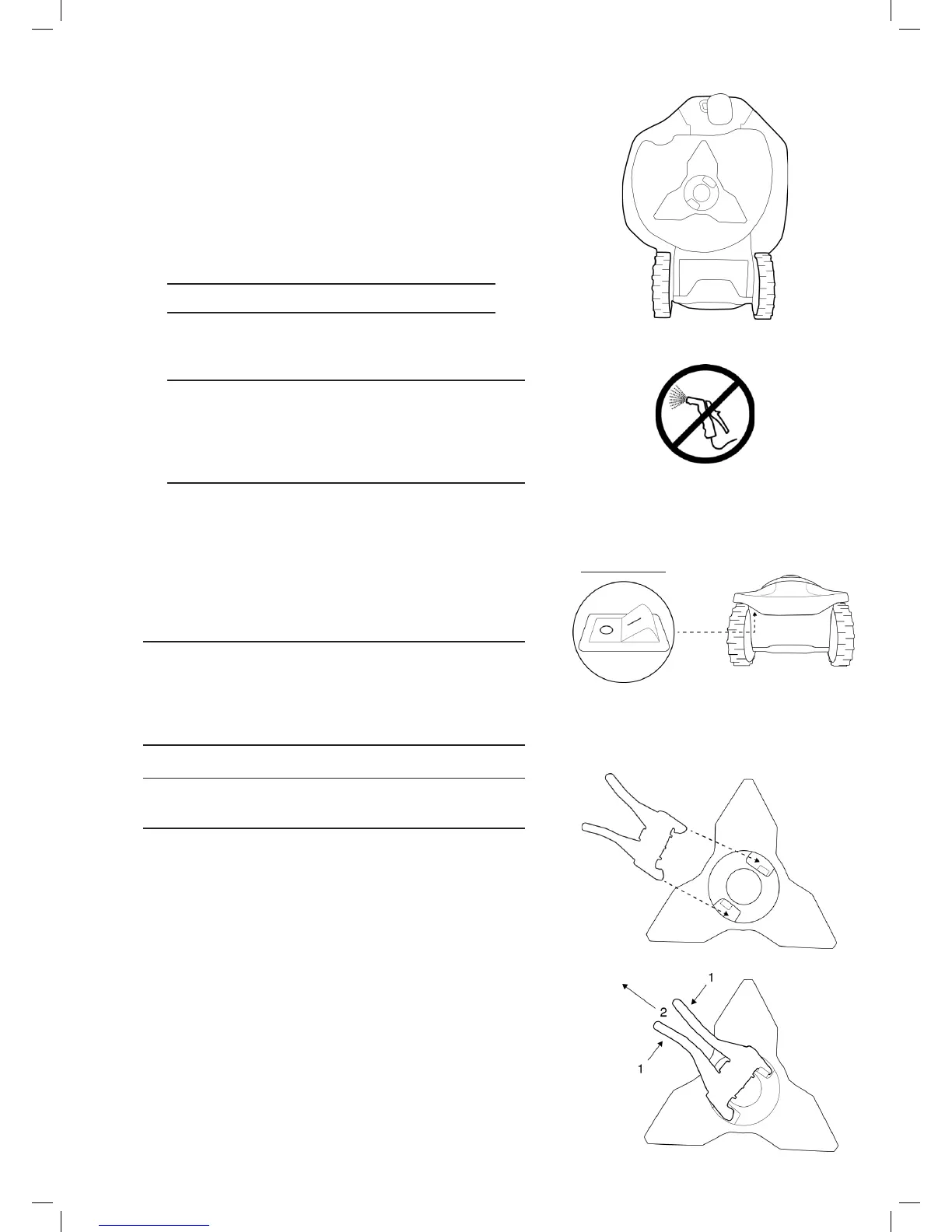45
• Inspect the underside of the mower periodically. Clean if
necessary.
• Carefully scrape the collected grass debris from under the
mowing deck.
- Most grass accumulation can be removed using a small
wooden stick or similar object.
- You may remove the blade to gain better access to the
mowing chambers.
IMPORTANT! Do not place the mower upside down.
Instead, lean the mower against a surface to gain access
to the mowing deck area.
IMPORTANT! NEVER use a water hose or any type of
liquid to clean the underside of the mower. Liquids can
damage components.
Use only damp or wet cloth to wipe the surface clean after
scraping.
11.5 Maintenance of the Blade
• Examine the cutting blade for damage periodically.
• Use only a sharp blade. Replace any damaged blade.
• Replace the blade once a year between seasons.
CAUTION! ALWAYS TURN THE SAFETY SWITCH OFF
BEFORE SERVICING BLADE!
IMPORTANT! After turning off the Safety Switch always reset
the current day and time. Failure to do so may result in non-
intentional operation of the Robomow.
IMPORTANT! Sharpening of the blade is not recommended,
as it may create difculties in balancing.
To remove the blade:
- Insert the clamp side of the Blade Removal Tool into the
open slits beside the locking tabs on either side of the blade.
- Turn the Blade Removal Tool slightly so that the clamp
resides on top of the locking tabs on either side.
- Squeeze the handle of the Blade Removal Tool. The locking
tabs on each side of the blade will be pressed (1).
- Pull the blade assembly off, away from the mower (2)
- When reinstalling the blade, line up the mating splines and
push until a rm click is heard, indicating a proper seating of
the blade onto the shaft.
Safety Switch
