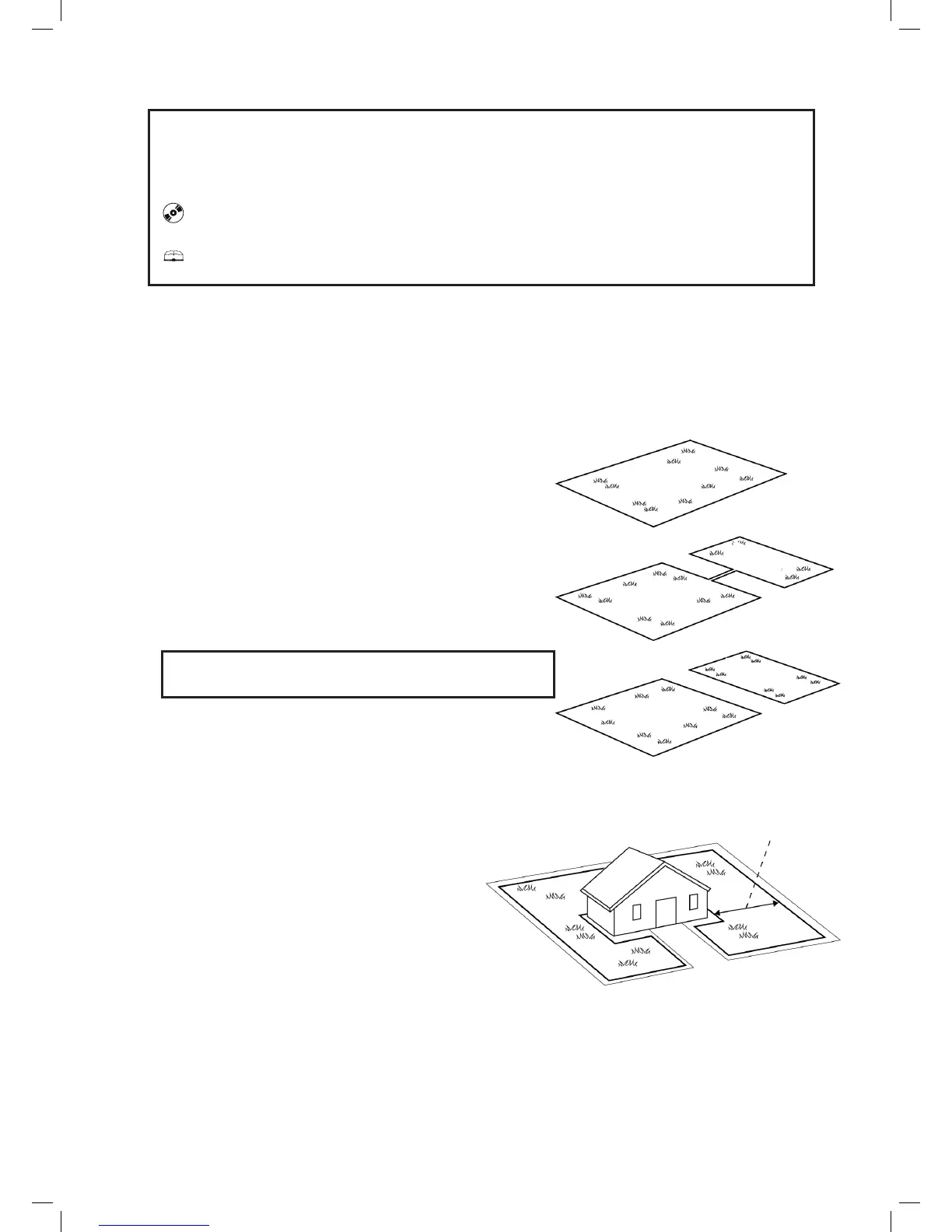10
3. Planning Ahead
Getting your lawn ready for Robomow is rather simple.
Still, as each lawn is unique, we recommend to read this chapter before starting to install the perimeter
wire. Planning the wire route and drawing a sketch of the lawn, including all obstacles and Base Station
location, will make it easier and will prevent mistakes during the setup.
Please watch the setup video on the Robomow DVD. This Video will walk you through the complete
setup process.
Please complete reading this “Planning Ahead” chapter before you start the setup. It will guide you
in nding the best locations for the Base Station, Power Box, and for the Perimeter Wire.
The Perimeter Wire functions as an “invisible wall” for Robomow. It sets the boundaries of lawn zones and it
surrounds specic areas where you do not want Robomow to enter. The Perimeter Wire is held to the ground
with small pegs, supplied with Robomow. Soon after settling, the wire will become invisible under the growth of
new grass.
As soon as Robomow starts operating, it turns on a signal that runs along the Perimeter Wire. This signal keeps
Robomow within its working zones and away from preset demarcated areas.
3.1 Lawn Types: What does your lawn look like?
There are 3 basic types of lawns: Some lawns are combinations of
more than one type.
Your rst task is to determine which type is yours.
Note – if you have purchased Robomow model without a Base
Station, then your zones should be dened as ‘Separated Zone’
(refer to Paragraph 3.2.3, 4.8 and 6.5)
o Main Zone Only
Robomow will simply mow this lawn within its set boundaries.
o Main Zone + Sub-Zone(s)
Robomow will mow the Main Zone and will move automatically
to the Sub-Zone(s).
IMPORTANT! Setting and Operation of a Sub-Zone can only
be done and controlled using the Robomow App.
o Separated Zone
Robomow will mow each zone separately. Its movement
between zones is restricted. Thus, you will have to bring the
mower from the Main Zone to the Separated Zone every time
you want to mow it.
3.1.1 “Main Zone Only” Type
Lawn
The “Main Zone Only” lawn consists of one whole area.
It has no Sub- Zones and no Separated Zones.
If you answer “yes” to the all of the following questions,
your lawn is a “Main Zone Only” type lawn:
o Is your grass area one continuous zone?
And:
o Are all areas of your lawn wide enough for
Robomow to navigate through effectively? (Min.
3 meters (10 ft.) wide at its narrowest point).
