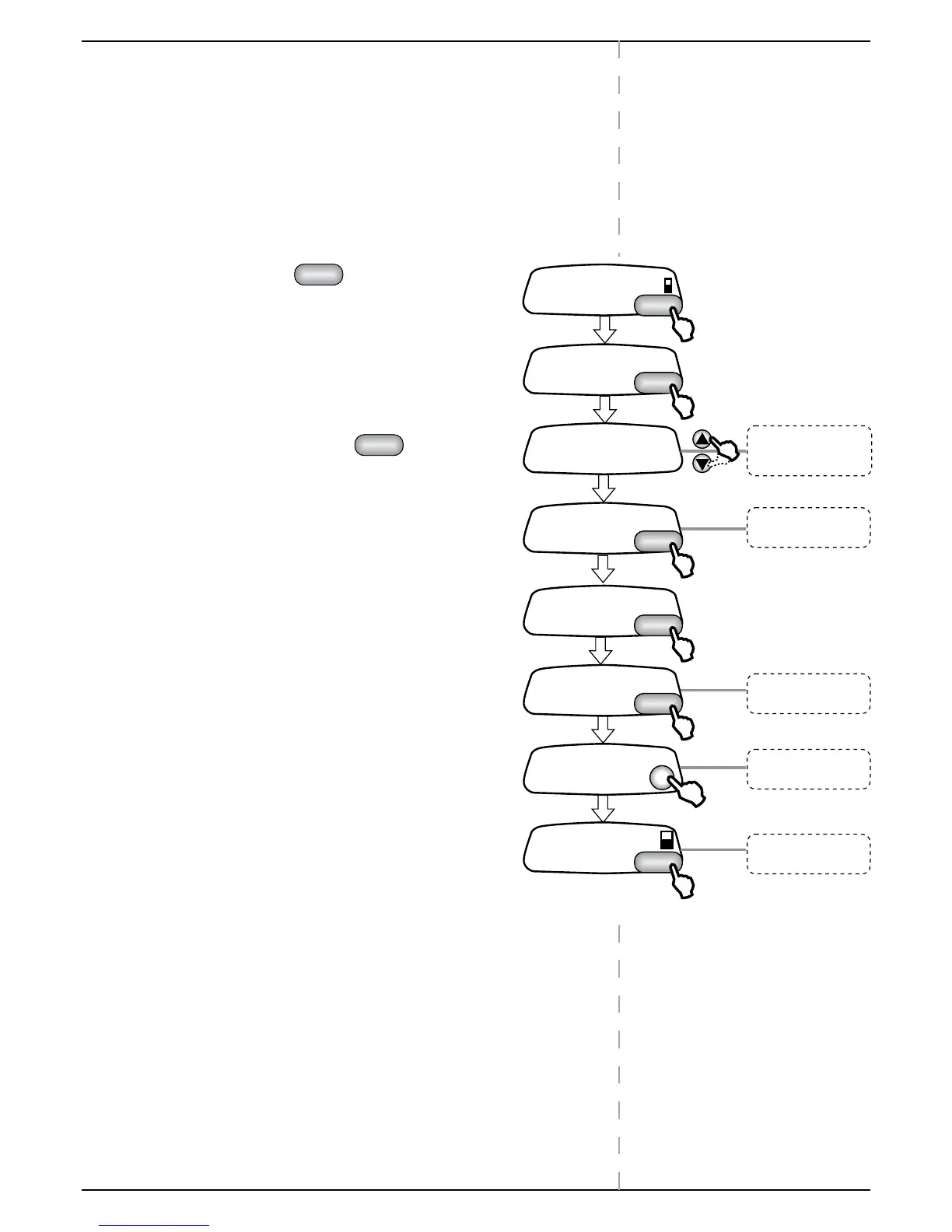Chapter 3-2
Robomow RL555, RL855, RL2000
P If the grass is extremely high, adjust the height and ground clearance
of Robomow to their highest position.
P Reinsert Manual Controller in its holder.
Adjust the controller and its coil until it is at level with top of Robomow.
P In Base zone - confirm the Base Station is connected to the power.
In Non Base zone, press the P ON button on the Perimeter Switch to
activate the Perimeter Wire.
P Press Robomow’s
button and go
through the following steps:
P If during the calibration process, a message is
displayed when pressing the
button,
refer to the troubleshooting table of this manual
(Chapter 10).
Such messages may be: “Check Signal”, “Start
Inside” or “No Wire signal”
Robomow will circle slowly throughout the
calibration process.
Be patient until calibration is complete, it usually
takes a few minutes.
For the duration of the process the display panel
flashes a “wait” message.
Rarely, the first attempt to calibrate may fail. In
such rare cases a “retry elsewhere” message is
displayed. This usually is a result of interference
such as nearby metal objects or even
underground wires.
P If a “retry elsewhere” message is displayed,
move Robomow to another flat spot, at least 3
meters (10 feet) away and recalibrate.
Once the process is successful, no further
interference can effect Robomow’s calibration.
