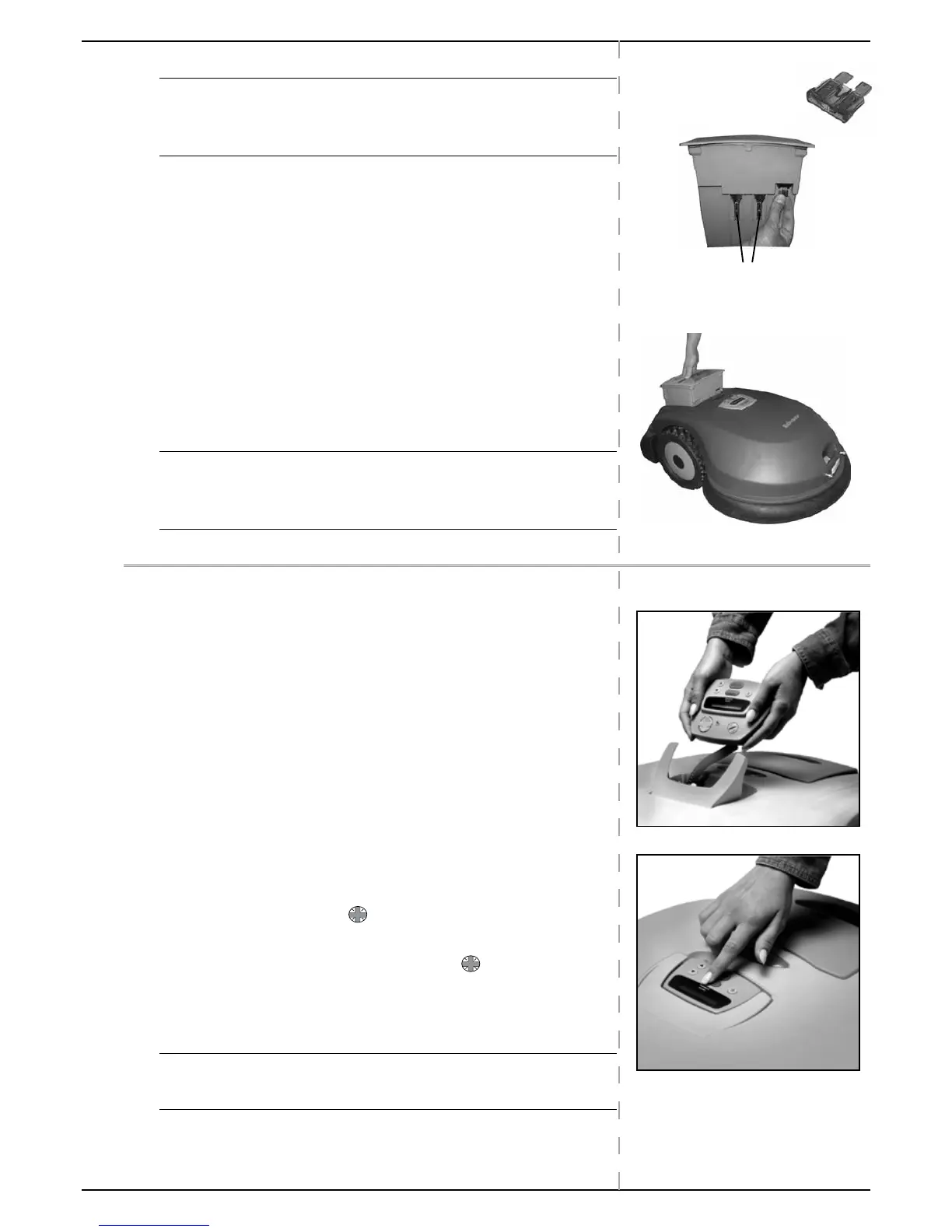Chapter 3-1
Preparing Robomow
Chapter 3 Preparing Robomow
Before using Robomow for the first time, you have to perform some simple
preliminary settings. Once preparations are completed, your Robomow is set
and ready to mow your lawn.
3.1 Inserting Power Pack Fuse
Your Robomow is shipped with the Power Pack fuse removed.
The fuse is packed in a plastic bag attached to the top of the Power Pack.
P Remove the fuse from the small plastic bag attached to the top of the
Power Pack.
P Remove the Power Pack from Robomow.
P Insert the fuse into the fuse holder.
The fuse can be inserted in either direction.
P Carefully lower the Power Pack back into the Robomow
The Robomow now will power up (wake up).
The Power Pack is charged at the factory and has plenty of power to perform
the initial setup and test run.
c Important c After the initial set-up process is completed the Power Pack
needs to be charged for a full 20 hours before the first operation.
See Chapter 6, Charging
3.2 Setting Country and first-time calibration
Robomow uses a sophisticated navigation system. An onboard compass-like
device responds to earth’ magnetic poles. In order to adjust to the variance in
the magnetic North, it is necessary to calibrate Robomow to your geographic
location.
This is a one-time procedure. It needs not be repeated unless the mower is
moved several hundred kilometers away.
The calibration process is simple. Robomow will ask for it before the first time
it is used in the automatic mode. It will lead you through the process.
P Remove the Manual Controller from its holder and grasp it with both
hands.
To remove Manual Controller: push it up with your finger inserted in the indentation to
its left.
As a safety feature, Robomow operates manually only when the Manual Controller is
removed from its holder.
Then, in order to return to Automatic mode, the Manual Controller has to be returned
to its holder and adjusted until it is at level with top of Robomow.
P Use the Navigation Button