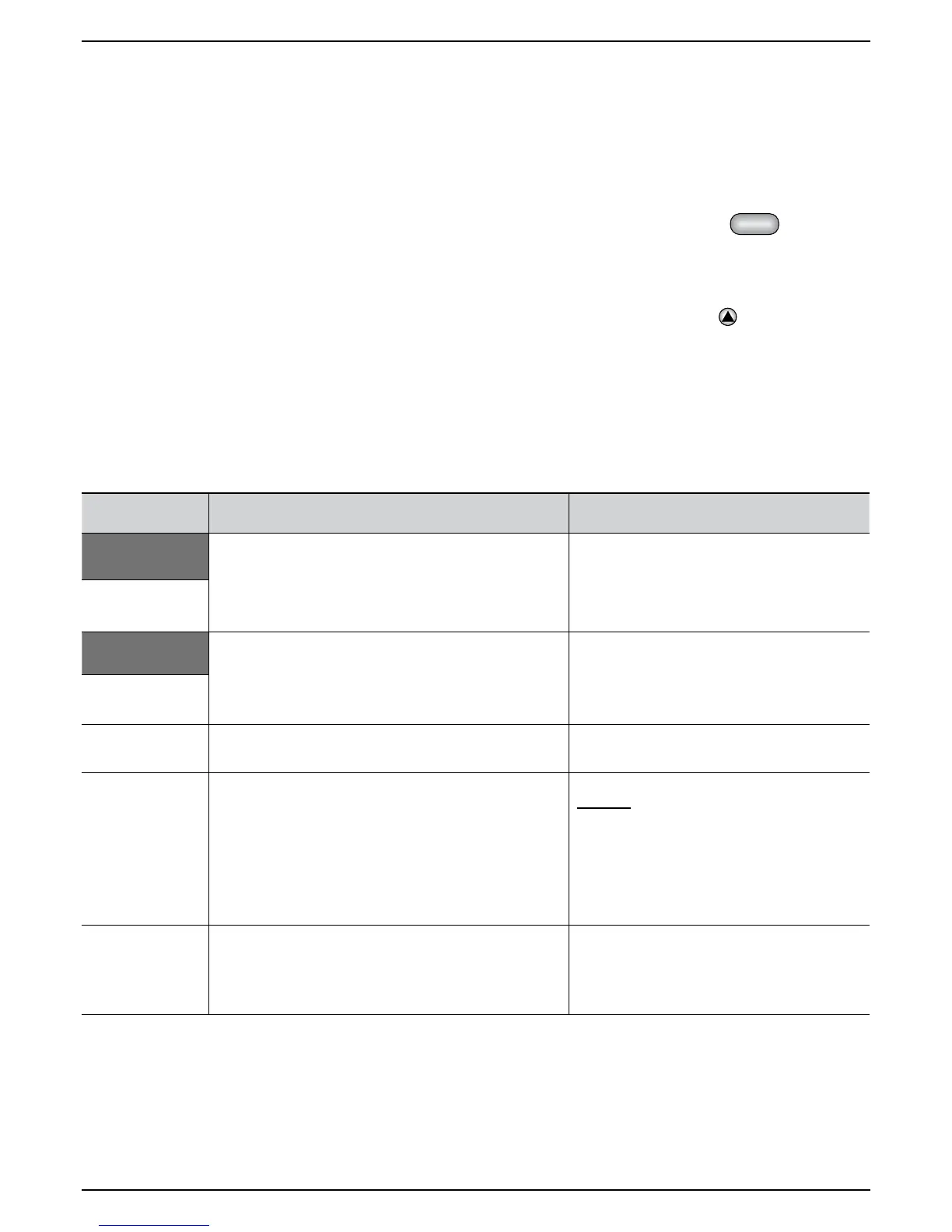Chapter 8-1
Troubleshooting
Chapter 8 Troubleshooting
8.1 Text error-messages
Robomow continuously monitors its operation. It produces text messages to assist you in smoothly running it: text
messages in case of an operational fault as well as text messages that prompt the user to perform a certain action.
P Usually, if the mower stops, a message is displayed. This display stays on for 15 minutes.
P If you arrive later than those 15 minutes, the display will be blank.
P To wake Robomow up and see the last text message displayed prior to stopping, either press
or lift the
Manual Controller from its holder.
P The fault code is also displayed in the “Information” menu, under “Last stop code”. This information may be required if
you have to call service for help.
) Shortcut: To wake-up the mower and see the “Last stop cause”, press the UP arrow once, when
the stop message is displayed.
P If a problem re-occurs, it is recommended to write down the fault code before calling for service.
The following table displays all fault message displays and their most common causes. The next table will give details
and possible causes of other faults, that do not provide fault messages.
If a fault cannot be dealt with using these tables, please call your service provider.
8.2 Messaging
Message
Displayed
Probable Cause/Event Corrective/User Action
B
- Bumper pressed during warm up.
- Bumper pressed for >2 sec during manual mowing.
- Bumper pressed while departing from the Base Station
- Move mower away from obstacle pressing on
bumper.
- Manually drive mower away from obstacle.
Blocked path
C
- Displayed on first use only - Follow prompts on LCD to calibrate mower
Calibration Re-
quirement
Charging Failure
- The charging process is not active - Contact service provider
Check Mow Height
- Mowing motors have faced over-current for too long or
some obstacle is stuck or wrapped around the blades.
- Something is preventing a blade from rotating freely.
Severe grass accumulation under the mowing deck; rope
or similar object wrapped around mowing blade.
- Object jammed under mower preventing blade from
rotating.
CAUTION – Remove power pack before lifting the
mower.
- Inspect blades for foreign material or debris
preventing rotation.
- Clean out accumulated grass clippings using a
wooden stick.
Check P. Switch
- Mower is trying to depart from Base Station and the
perimeter switch is not responding
- There is a perimeter wire disconnection detected at
departure time
- Turn on the perimeter switch and check for
broken wire warning.