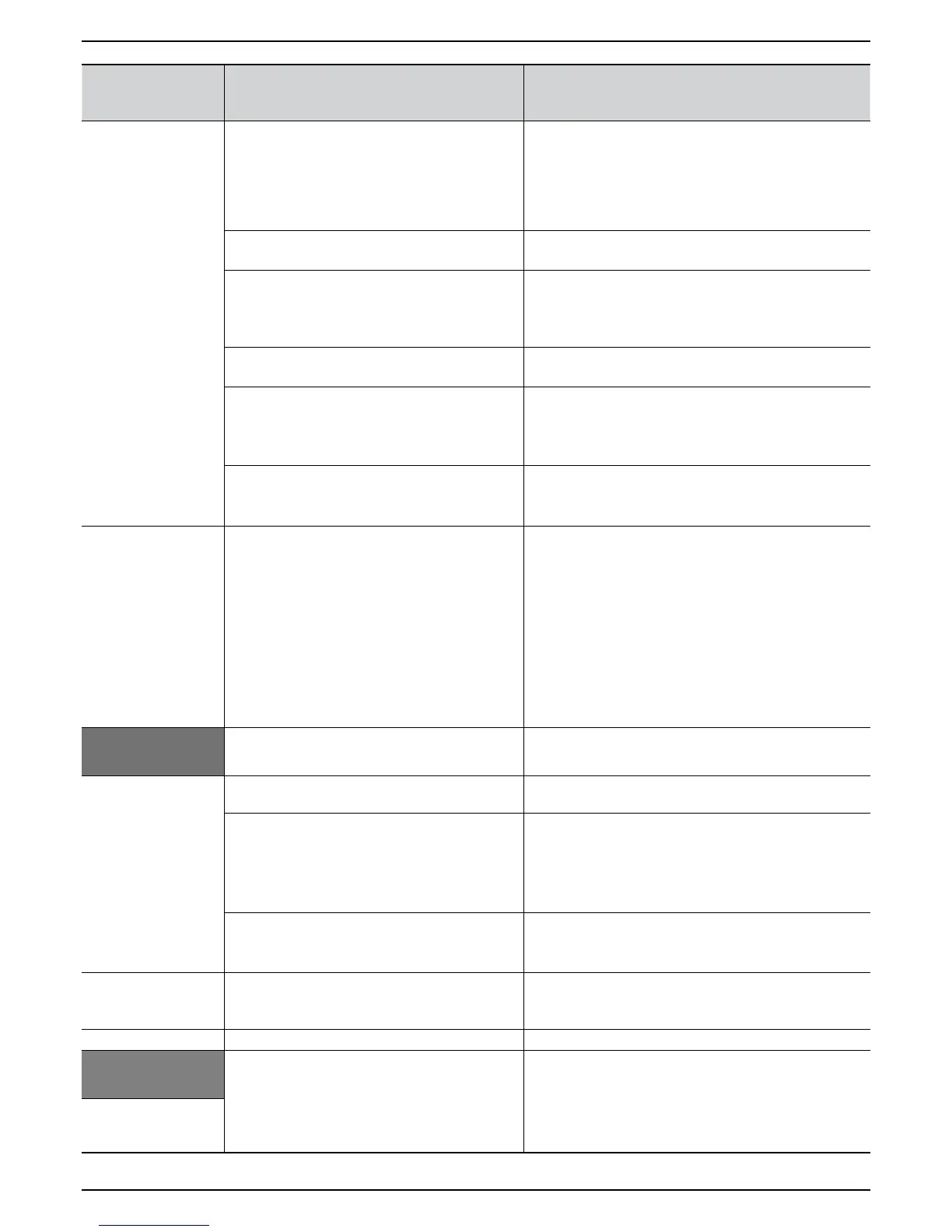Chapter 8-2
Robomow RL555, RL855, RL2000
Message Displayed Probable Cause/Event Corrective/User Action
Check Power
- Power supply/charger is not plugged properly
into the main power supply
- Charging plug is not fully inserted into the
charging socket of the mower
- The charging process has stopped due to a
temporary power loss.
Disconnect the charging plug from the mower, confirm power
supply is plugged into the main power receptacle and re-
connect the plug to the mower to resume charging.
- No power to receptacle or main power is shut
off
- Turn power on to the main receptacle.
- The mower contacts do not touch the Base
Station contacts
- Make sure that both mower drive wheels are leveled
with the Base Station base (if necessary fill the area
underneath the drive wheels with dirt)
- The mower or Base Station contacts are dirty - Clean the contacts with a brush or piece of cloth
- Charging is not detected, although there is
physical contact between the mower and the
Base Station contacts (mower is found in the
Base Station entrance).
- Confirm a good connection of the cables to the Base
Station contacts.
- Check the Charging fuse 5A (remove the plastic cover
below the Manual Controller).
- Mower does not reach the Base Station within
the time and distance limitations.
- Confirm the mower is operated in a Charging zone.
- Confirm the mower is not slipping or stuck on its way
to the Base Station.
Check signal
Press Go
- There is no fitting between the ‘Signal type’
setting in the menu and the signal jumper on
the Perimeter Switch;
- Automatic operation is initiated while
Robomow is placed out of the perimeter wire
lope.
- The perimeter wire is connected to the plot
connector in the wrong polarity.
- Robomow detects signal interferences
from adjacent activated lawn or from other
appliance activated near the zone;
- Set the ‘Signal type’ menu to ‘A’ and confirm the signal
jumper is installed on the Perimeter Switch board; or
alternatively set it to ‘B’ and remove the signal jumper
from the board;
- Place the mower inside the lawn and press the ‘GO’
button.
- Change between the two wires ends that connected to
the plot connector (the green connector that connected
to the Base Station).
- In case of signal interference call the service for help;
D
- The mower contacts do not touch the Docking
Station contacts
- Make sure that both mower drive wheels are leveled
with the Docking Station base (if necessary fill the area
underneath the drive wheels with dirt)
Docking problem
- The mower or Docking Station contacts are
dirty
- Clean the contacts with a brush or piece of cloth
- Charging is not detected, although there is
physical contact between the mower and the
Docking Station contacts (mower is found in
the Docking Station entrance).
- Turn on the Perimeter Switch
- Confirm a good connection of the cables to the
Docking Station contacts.
- Check the Charging fuse 5A (remove the plastic cover
below the Manual Controller).
- Mower does not reach the Docking Station
within the time and distance limitations.
- Confirm the mower is operated in a docking zone.
- Confirm the mower is not slipping or stuck on its way
to the Docking Station.
Drive Overload
Cooling Wait…
- The drive motors have been working under a
severe load for too long.
- There is no need to do anything – Robomow will renew
automatically the operation, as the drive motor will cool
down.
Drive problem
- Internal failure - Contact service provider
E
- The theft guard system is activated
- Enter the correct 4-digit code. ‘Theft Guard’ can be
deactivated under ‘User Preferences’. Contact your
service provider for assistance in a lost code situation.
Enter Code
