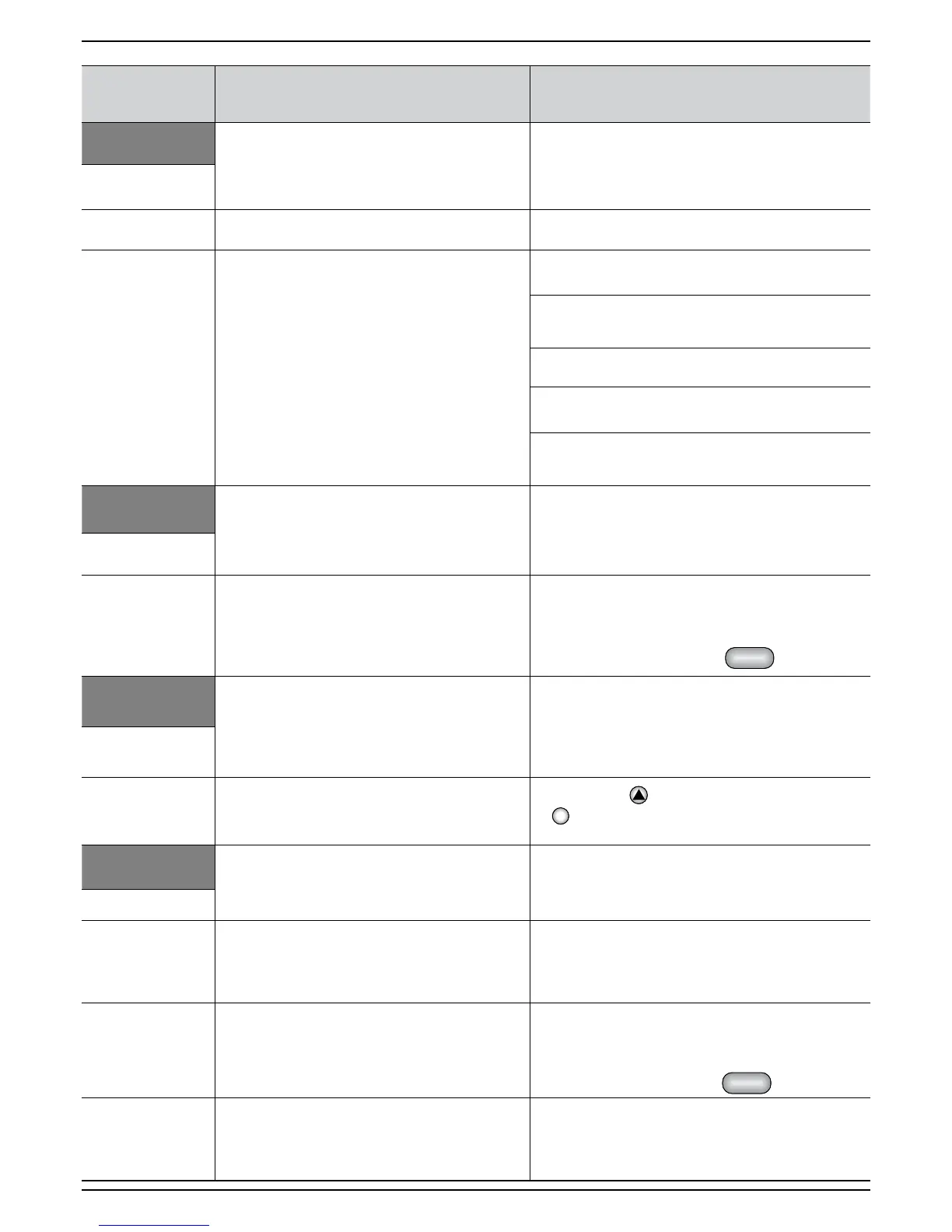Chapter 8-3
Troubleshooting
Message
Displayed
Probable Cause/Event Corrective/User Action
F
- Internal bumper failure - Contact service provider
Front/Rear bum-
per disc.
Front/Rear bum-
per pressed
- Front or Rear Bumper is constantly being
pressed
- Move mower away from object pressing against
bumper.
Front Wheel Prob-
lem
- The Front Wheel has left the ground for more
than 8 – 10 seconds.
CAUTION – Remove power pack before lifting the mower
- The Robomow has driven onto an obstacle, raising
the front end. Remove or exclude this object from the
mowing area.
- The Robomow is being used on a slope too steep for
safe mowing. Exclude this from the mowing area.
- High grass is preventing the front wheel from fully
riding on the ground. Raise the cutting height.
- The ground contains large holes or indentions where
the front wheel can drop into when passing across.
Fill these areas with dirt and level off.
H
- Robomow is charged through the plug and
ambience temperature is out of range (above
158ºF / 70ºC)
- Robomow charging is not allowed when the
ambience temperature is raised above 158ºF /
70ºC; Disconnect the charger plug and wait until the
temperature will go down or take the Robomow to be
charged in a cooler place.
High temp.
Disc. charger
High temp.
Waiting…
- Robomow is charged through the Base Station
and the ambience temperature is out of range
(above 158ºF / 70ºC);
- Do not do anything, the charging is stopped and
Robomow is waiting for temperature to change back
to the allowed range; if temperature stays out of
the range for more than 12 hours, the message is
changed to ‘High temp. Press
.
K
- Message is displayed every time the charger
plug is disconnected from the mower.
- Displayed when the mower isn’t in operation and
not connected to the charger/Charging for a long
time.
- Press any key to change the display back.
- Send the mower back to the Base Station for
charging / connect the charging plug or continue in
operation
Keep charging if not
used
Keys locked
- Child lock feature has been activated
- Press the Up arrow key and then press the
‘
’ button. Child lock can be deactivated under User
preferences.
L
- Mower is searching for the Base Station but
the battery voltage is too low to continue the
searching process
- Drive the mower manually for charging in the Base
Station
Low battery
Low temp.
Disc. charger
- Robomow is charged through the plug and
ambience temperature is out of range (below 32
ºF / 0 ºC); disconnect the charger plug from the
Robomow.
- Robomow charging is not allowed when the
ambience temperature is going down below 32ºF /
0ºC; Disconnect the charger plug and wait until the
temperature will go up or take the Robomow to be
charged in a warmer place.
Low temp.
Waiting…
- Robomow is charged through the Base Station
and the ambience temperature is out of range
(below 32ºF / 0ºC);
- Do not do anything, the charging is stopped and
Robomow is waiting for temperature to change back
to the allowed range; if temperature stays out of
the range for more than 12 hours, the message is
changed to ‘Low temp. Press
.
Left/Mid/Right mow
problem
- Mowing motor is faulty or disconnected - Contact service provider