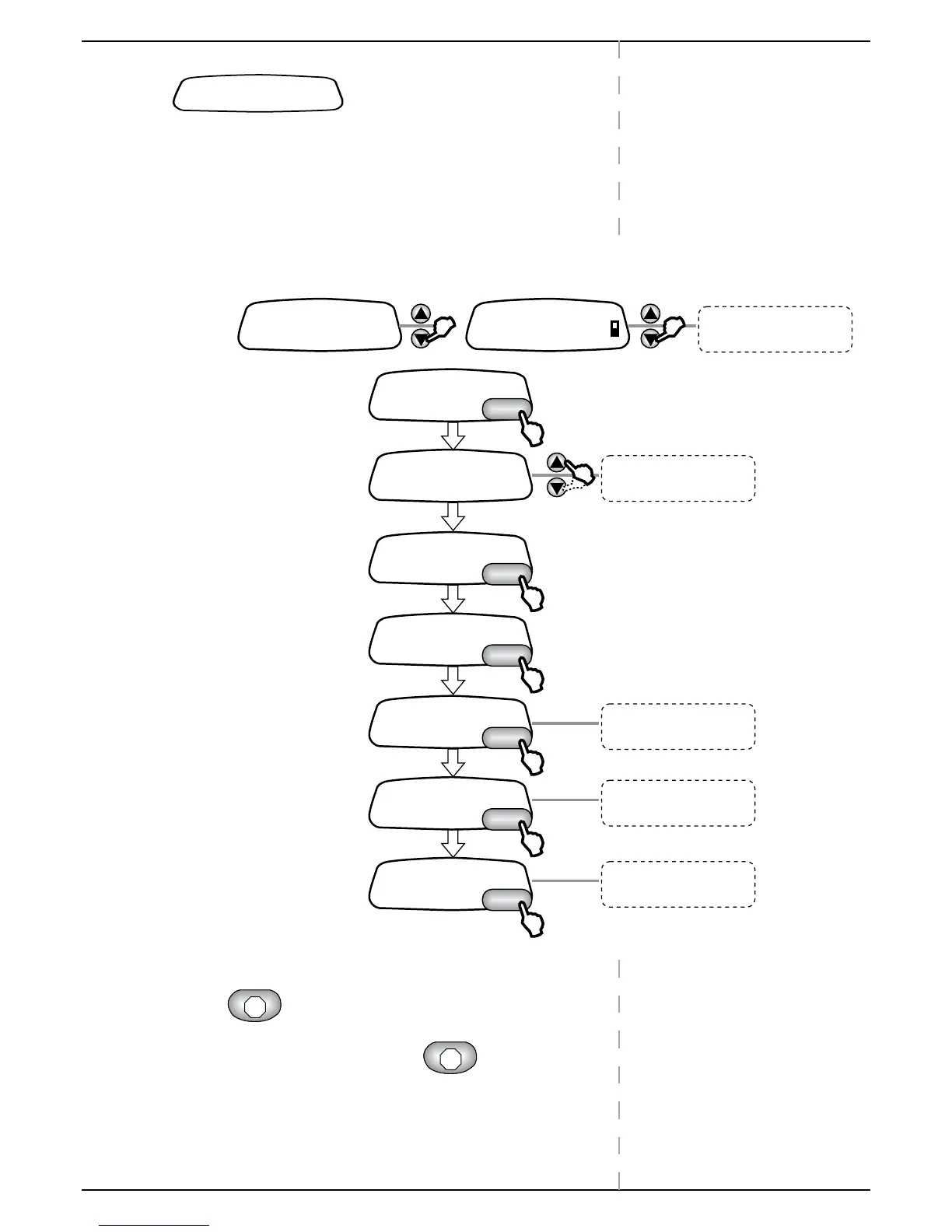Chapter 7-11
Setting Robomow and using Advanced Features
Set Entry Points
Up to four entry points are allowed. The Base Station is always included
and is always defined as Entry Point number one.
) Place Robomow in the Base Station with the Manual
Controller in its holder.
) Follow the steps below to set the entry points.
) If you prefer to have just 2 or 3 entry points -> press
at any time in the process.
) If you prefer not to wait until Robomow completes its drive
back to Base Station -> press
at any time in the
process.
) If you start the process at the “Manual Depart” display, and
if you have previously selected entry points -> you will be
asked to select the entry point.
