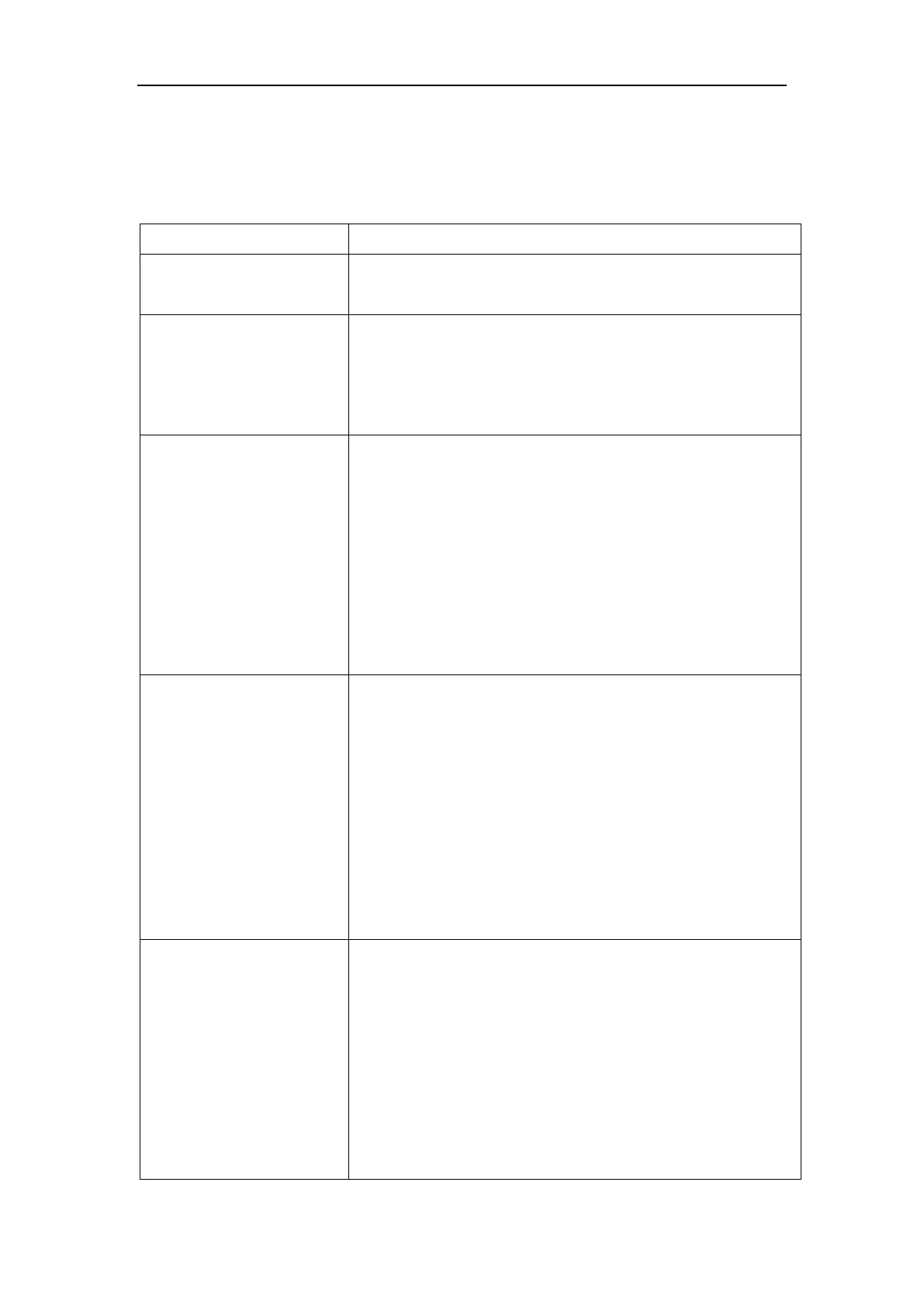RS-Helios-16P User Manual
8 Troubleshooting
When using the sensor, users may encounter some common problems, this chapter lists some
common problems and the corresponding solutions.
The red LED indicator in the
Interface Box is off or blinking
Check whether the input power connection and polarity are
normal.
LiDAR motor does not rotate
Check whether the LED indicators on the Interface Box are
normal.
Check if the connection cable between the Interface Box and
the LiDAR gets loose.
LiDAR keeps restarting at
startup
Check whether the input power connection and polarity are
normal.
Check whether the voltage and current of the input power
supply meet the requirements (12V voltage input, input
current≥2A).
Check whether the mounting base of the device is level or
whether the fixing screws at the bottom of the LiDAR are too
tight.
LiDAR rotates but no data
output
Check whether the network connection is normal.
Check whether the computer network configuration is
correct.
Use another software (such as wireshark) to check whether
the packet output is normal.
Turn off firewalls and other security software that may block
the network.
Check whether the power supply is normal
Try to restart the sensor
Can see data in Wireshark
but no point cloud in RSVIEW
Turn off the computer firewall, and allow the RSVIEW to
bypass the firewall.
Make sure that the IP of the computer is consistent with the
IP of the LiDAR.
Make sure that the Data Port setting on RSVIEW is correct.
Make sure that the RSVIEW installation directory or
configuration file storage directory only contain English
characters.