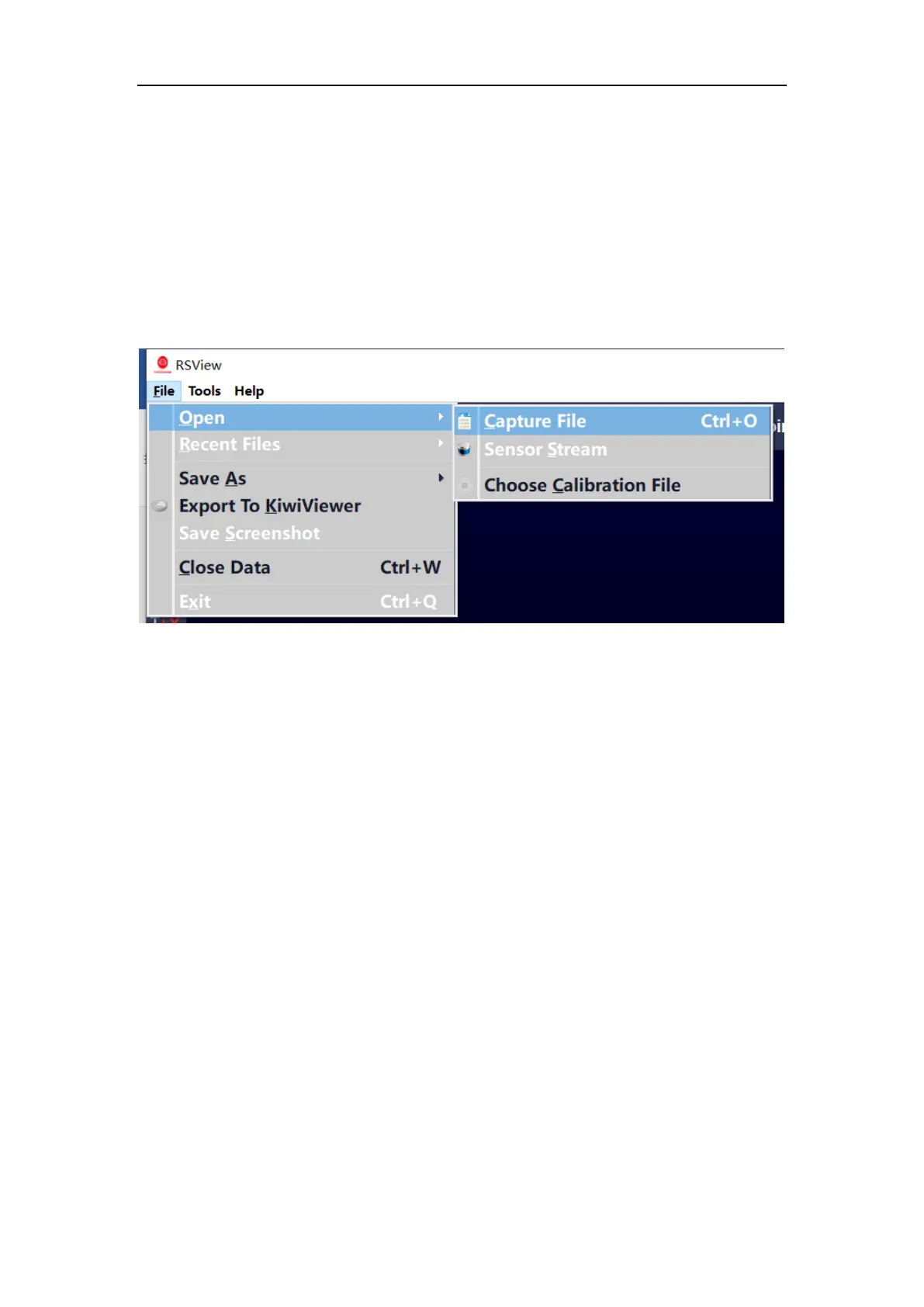3. Click the Record button again to stop saving pcap data.
C.6 Replay Captured Data from PCAP File
You can use RSView to replay or check the pcap file saved from RS-Helios-16P. You can press the
Play button to play or select frames in the data that you are interested in. You can also use the
mouse to select a portion of 3D point cloud which the details will then be tabulated in a
spreadsheet for analysis. The saving path of the pcap file should only contain English characters.
1. Click File > Open and select Capture File
Figure C-6 Open the pcap record file
2. In the pop-up “Open File” dialog, select a recorded pcap file and click Open (O).