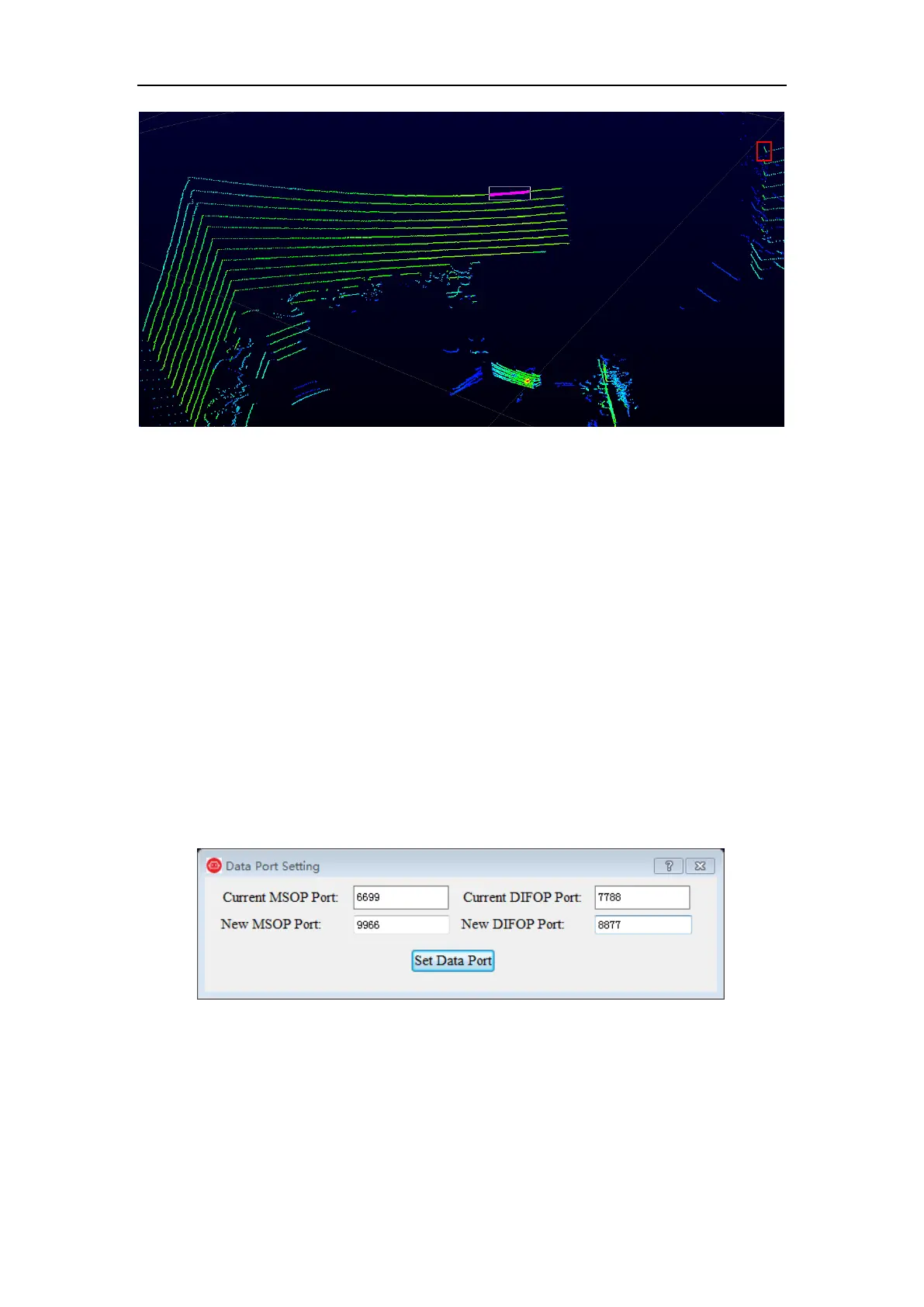Figure C-13 RSView List Selected Points Tool
10. Any selected points can be saved via Spreadsheet>Show only selected elements>Output CSV
data.
C.7 Set RSView Data Port
The default MSOP port number of RS-Helios-16P is 6699, and the default DIFOP port number is
7788. If these two port numbers of RS-Helios-16P are modified in the means described in Section
C.7 in other ways, you will need to reset the Data Port that RSView acquires data to the modified
port number, otherwise there will be no data display. If you don’t know the MSOP port number
and DIFOP port number of RS-Helios, you can connect LiDAR to the computer and use Wireshark
to capture LiDAR packets to view the Dst Port information.
Click Tools> Data Port, enter the modified RS-Helios-16P MSOP Port and DIFOP Port, and click Set
Data Port.
Figure C-14 Set Port Number