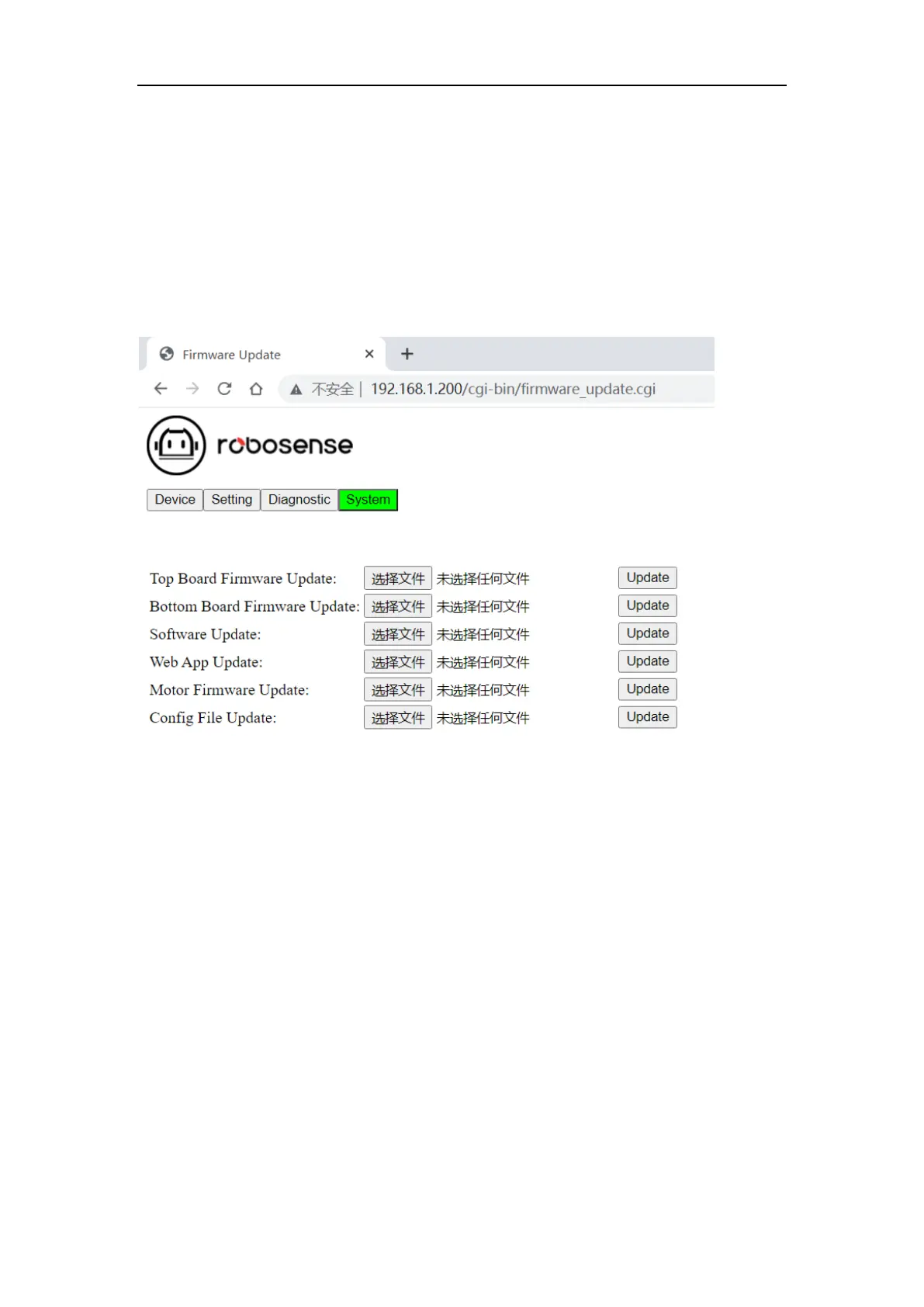A.4 Device/System Upgrade Screen
Click the System button on the front page of the Web Interface, you will see the System Screen,
where you can update the top board firmware, bottom board firmware, software, web and motor
firmware. The procedure of firmware update, taking the Top Board Firmware Update as an example,
are as shown below:
1. Prepare the Top Board firmware that is going to be used for the update. Click the Choose File
button to navigate to the folder where the new TOP Board firmware is located.
Figure A-4 Click Choose File to Find the New Firmware
2. Select the right firmware that is going to be used for the update, and click Open to upload
the file. (The saving path of the firmware should only contain English characters)