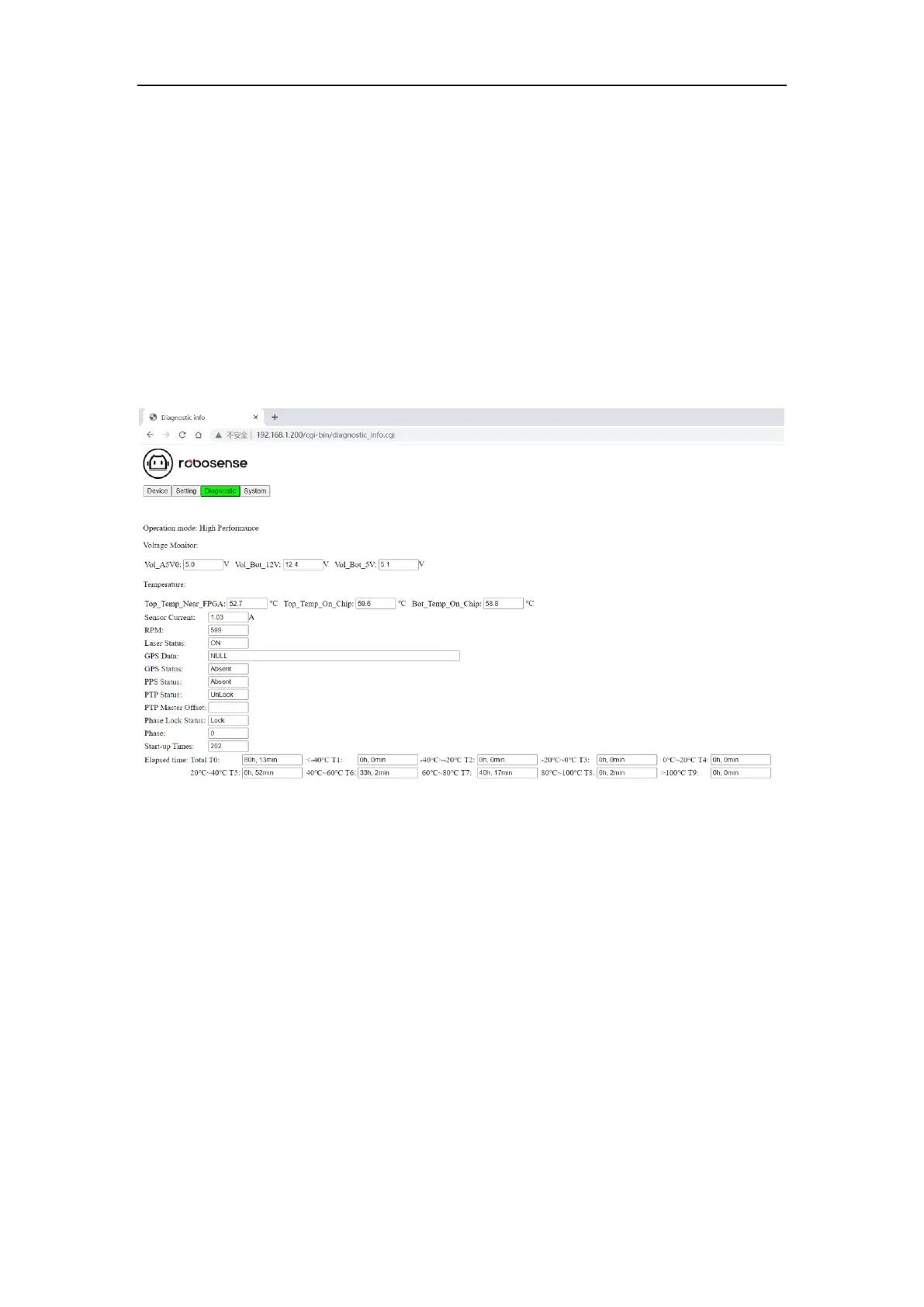Note:
1. The Device IP and the Destination PC IP must share the same network segment, otherwise the connection won’t
be successful;
2. The MSOP and DIFOP port number can be set from 1025 to 65535, and the MSOP port and DIFOP port cannot
be set to the same port;
3. After every modification of the settings, you will need to click the Save button, if the system prompts “setting is
successful”, the new settings will take effect.
A.3 Device Diagnostic Screen
Click the Diagnostic button on the front page of the Web Interface, you will see the Diagnostic
Screen, where you can learn the operating status of the sensor in real time, including the input
voltage, current, sensor rotating speed, operating time, and temperature. The figure below shows
the Diagnostic screen and the features:
Figure A-3 Diagnostic Screen at the Web Interface
Description:
1. Voltage Monitor: shows the voltage of the sensor input power supply in real time. When the
LiDAR Operation Mode is set in the Standby mode, the input box will turn red;
2. Temperature: users can view the current operating temperature of the LiDAR;
3. RPM: shows the LiDAR rotating speed in real time;
4. Laser Status: users can choose from “ON” (default) or “OFF”, if the LiDAR Operation Mode is set
in the Standby mode, the laser status is “OFF”.
5.Start-up Times: users can learn the total number of start-up times of the LiDAR up to data, each
power circle counts 1 star-up.
6. Elapsed time Total TO: users can view the total operating time of the LiDAR and the total
operating time under different temperature range respectively.
Note:
1. The diagnostic screen is refreshed every second.
2. If the voltage/current box turns red, please check whether the LiDAR is currently in Standby mode, if not, check
whether the LiDAR is working normally;
3. The number of start-up times is refreshed after 1 minute after the LiDAR is circle powered again, and the
operating time is refreshed every 1 minute.