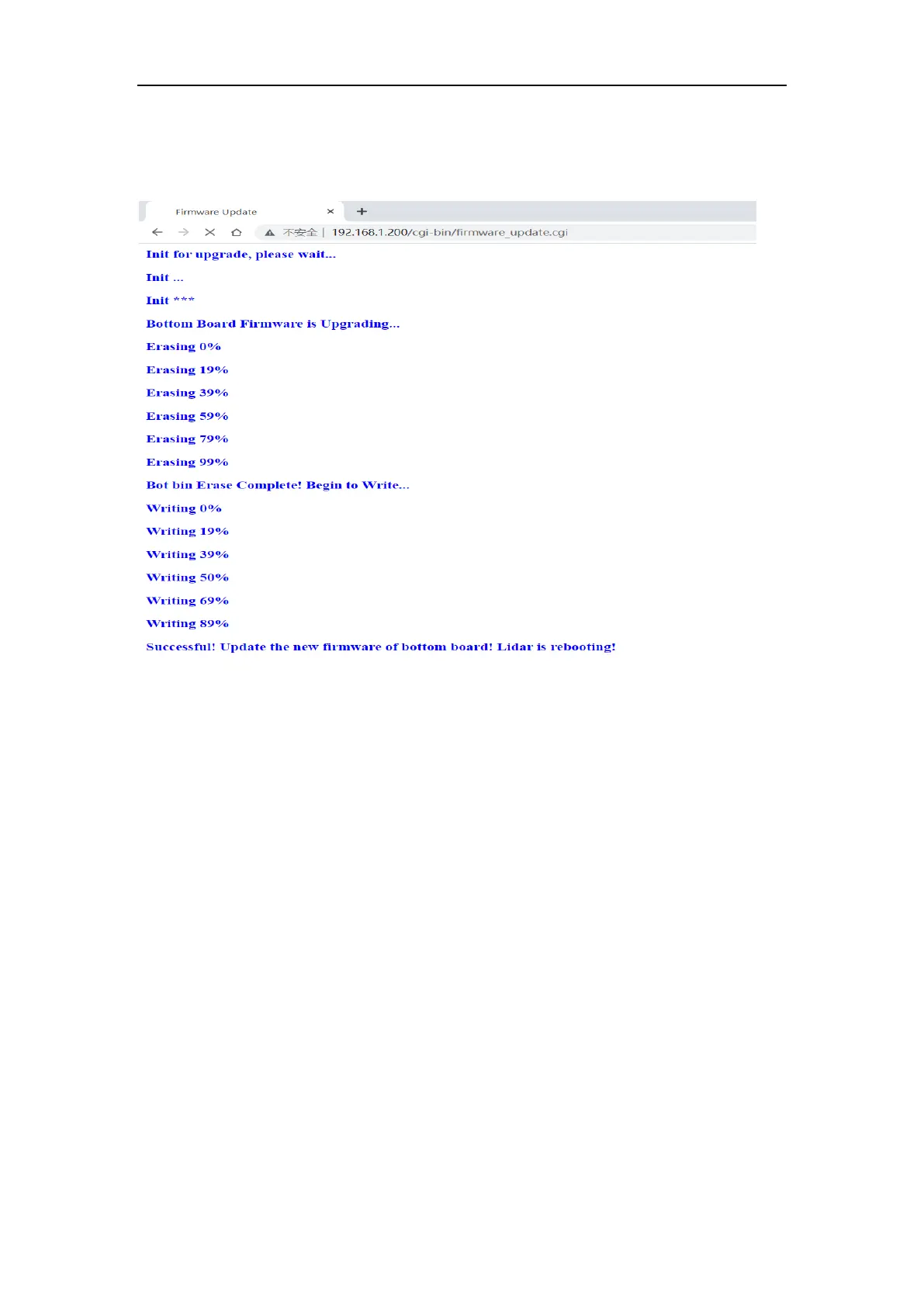4. After the Update process completes, the Web Interface will prompt Update Successful, and
the LiDAR will automatically restart, after the sensor is restarted, load the Web Interface again
to check if the firmware update is successful.
Figure A-7 Update Successful
Note: The upgrade package name must meet the following requirements before it can be upgraded
normally, otherwise an error will be reported:
·Top board upgrade file: The necessary prefix "helios_top”. The necessary suffix ".bin"
·Bottom board upgrade file: The necessary prefix "helios_bot_" The necessary suffix ".bin"
·Software upgrade file: The necessary prefix “helios_app_" The necessary suffix ".elf"
·Web App upgrade files: The necessary prefix "helios_cgi_" The necessary suffix ".tar.gz"
·Motor upgrade file: The necessary prefix "helios_mot_" The necessary suffix ".hex"