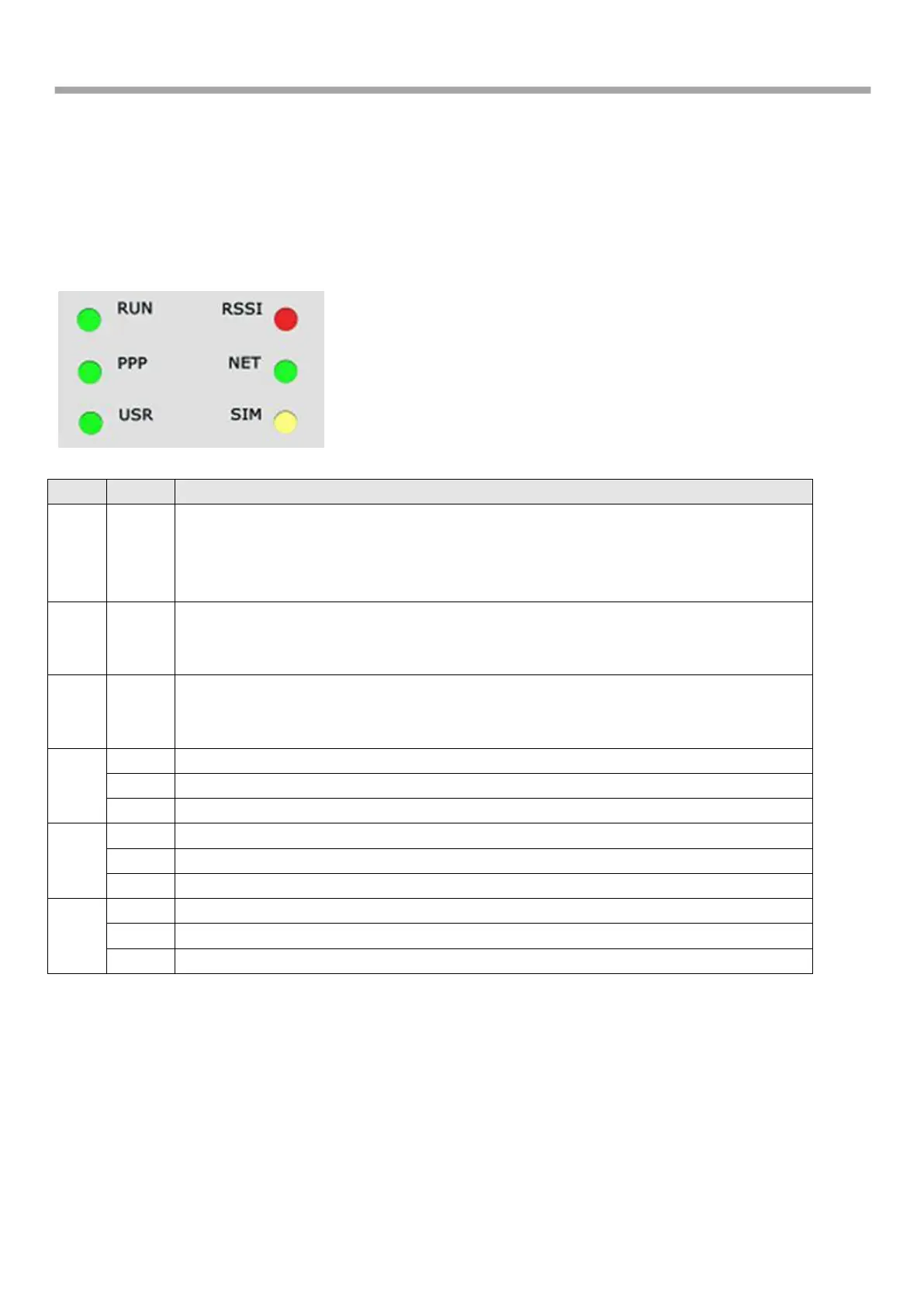Robustel GoRugged R3000-3P User Guide
6
Chapter 2. Installation
2.1 LED Indicators
Indicating the system status.
Blinking: Router is ready.
On: Router is starting.
Off: Router is power off.
Indicating the PPP connection status.
On: PPP connection is established.
Off: PPP connection is failed.
Indicating the VPN status.
On: VPN tunnel is established.
Off: No VPN tunnel.
Signal level: 21-31 (Perfect signal level)
Signal level: 11-20 (Normal signal level)
Signal level: 1-10 (Bad signal level)
Working under 3G network.
2 SIM cards are inserted.
2.2 Mounting the Router
Use 2 pcs of M3 screw to mount the router on the wall.
