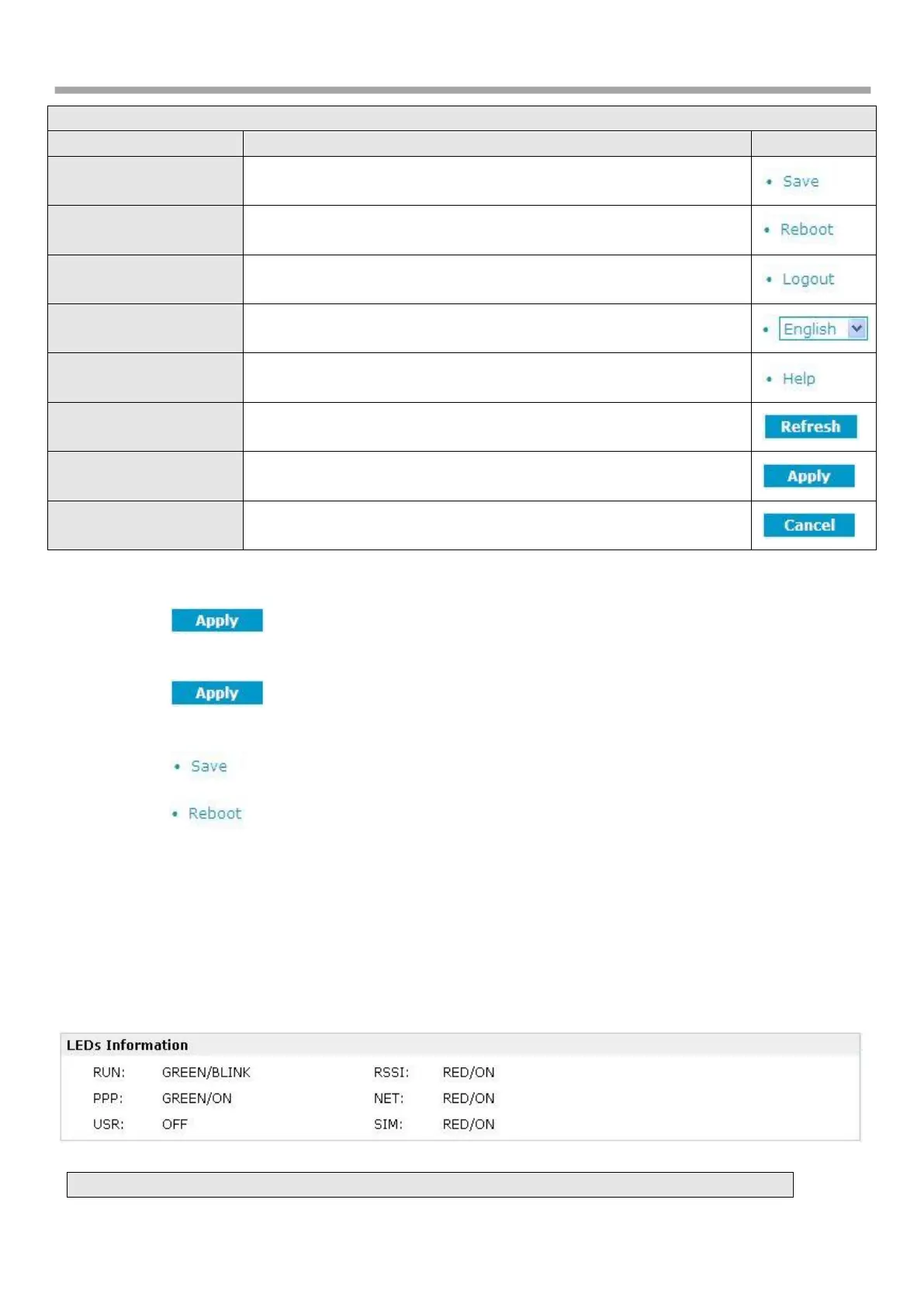Robustel GoRugged R3000-3P User Guide
15
Click to save the current configuration into router’s flash.
After save the current configuration, router needs to be rebooted to
make the modification taking effect.
Click to return to the login page.
Select from Chinese, English, German, French, Spanish.
Click to get some help from our website.
Click to refresh the status.
Click to apply the modification on every configuration page.
Click to cancel the modification on every configuration page.
Note: The steps of how to modify configuration are as bellow:
1. Modify in one page;
2. Click under this page;
3. Modify in another page;
4. Click under this page;
5. Complete all modification;
6. Click ;
7. Click .
3.4 Status -> System
This section displays the router’s system status, which shows you a number of helpful information such as the LEDs
information, Router information, Current WAN Link and Cellular Information.
LEDs Information
For the detail description, please refer to 2.2 LED Indicators.
