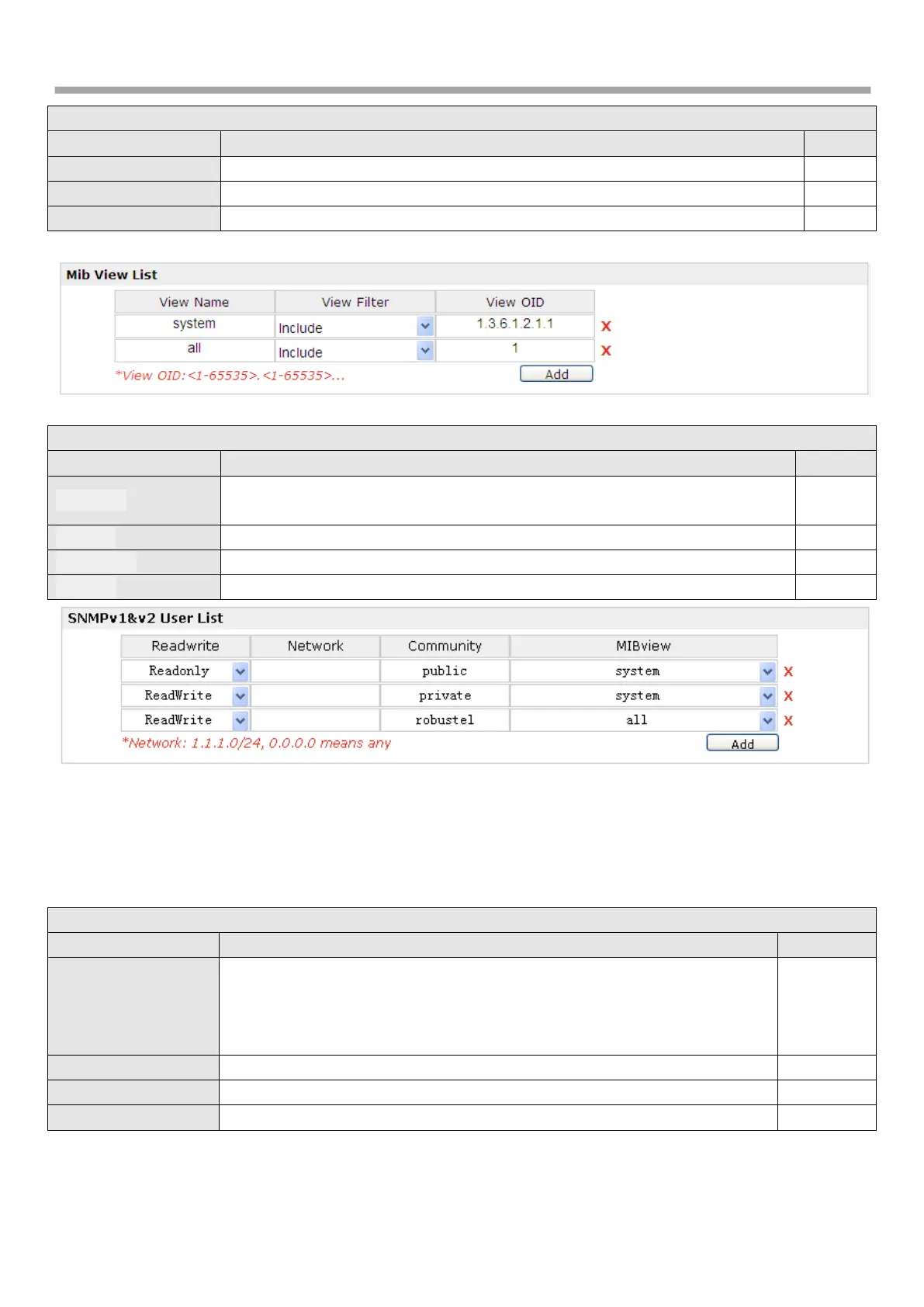Robustel GoRugged R3000-3P User Guide
59
Select from “Include” and “Exclude”.
Enter the Object Identifiers (OID)
Select the access rights from “Readonly” and “ReadWrite”.
Define the network from which is allowed to access. E.g. 172.16.0.0.
Enter the community name.
Select from “none”, “system” and “all”
3.25 Configuration -> VRRP
This section allows users to set the VRRP parameters.
Tick to enable VRRP protocol. VRRP (Virtual Router Redundancy Protocol) is
an Internet protocol that provides a way to have one or more backup routers
when using a statically configured router on a local area network (LAN).Using
VRRP, a virtual IP address can be specified manually.
Specify which VRRP group of this router belong to.
Enter the priority value from 1 to 255. The larger value has higher priority.
The interval that master router sends keepalive packets to backup routers.
