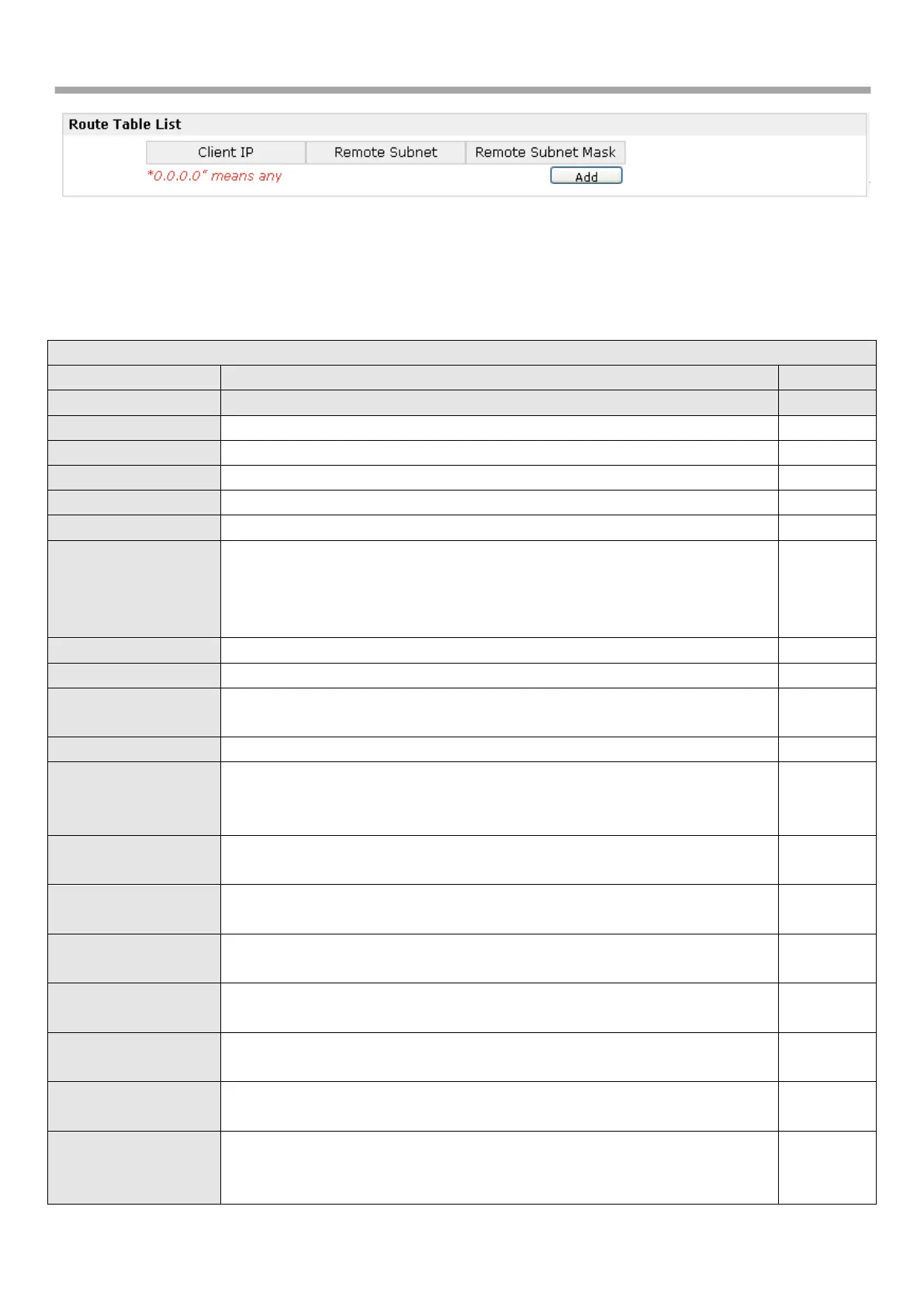Robustel GoRugged R3000-3P User Guide
55
3.23 Configuration -> PPTP
This section allows users to set the PPTP parameters.
Enable PPTP Client. The max tunnel accounts are 3.
Enter your PPTP server’s public IP or domain name.
Enter the username which was provided by your PPTP server.
Enter the password which was provided by your PPTP server.
Select from “Auto”, “PAP”, “CHAP”, “MS-CHAP v1” and “MS-CHAP v2”.
You need to select the corresponding authentication method based on the
server’s authentication method. When you select “Auto”, router will auto
select the correct method based on server’s method.
Enter PPTP remote Protected subnet’s address.
Enter PPTP remote Protected subnet’s mask.
Tick to enable MPPE (Microsoft Point-to-Point Encryption). It’s a protocol for
encrypting data across PPP and VPN links.
Tick to enable the PPTP client advanced setting.
Set the IP address of the PPTP client.
You can enter the IP which assigned by PPTP server. Null means PPTP client
will obtain an IP address automatically from PPTP server’s IP pool.
Enter the remote peer’s private IP address or remote subnet’s gateways
address.
Address/Control
Compression
Used for PPP initialization. In general, you need to enable it as default.
Protocol Field
Compression
Used for PPP initialization. In general, you need to enable it as default.
One of the PPTP initialization strings. In general, you don’t need to modify
this value.
Maximum Receiving Unit. It is the identifier of the maximum size of packet,
which is possible to receive in a given environment.
Maximum Transmission Unit. It is the identifier of the maximum size of
packet, which is possible to transfer in a given environment.
Specify the interval between PPTP client and server.
To check the connectivity of a tunnel, the client and server regularly send PPP
Echo to each other. If the client or server receives no response from the peer