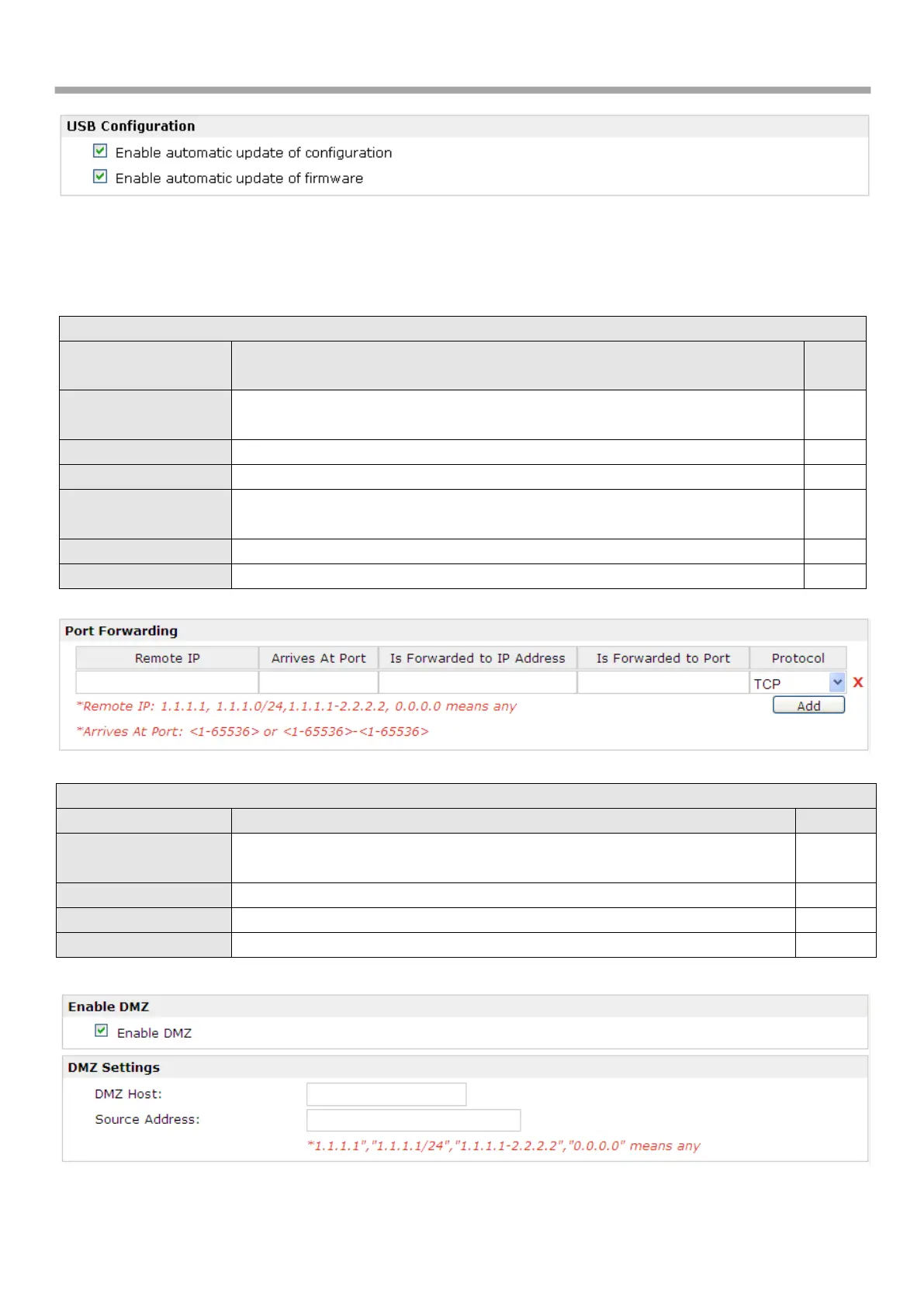Robustel GoRugged R3000-3P User Guide
35
3.15 Configuration -> NAT/DMZ
This section allows users to set the NAT/DMZ parameters.
Port Forwarding @ NAT/DMZ
Manually defining a rule in the router to send all data received on some range
of ports on the internet side to a port and IP address on the LAN side.
Set the remote IP address.
The port of the internet side which you want to forward to LAN side.
Is Forwarded to IP
Address
The device’s IP on the LAN side which you want to forward the data to.
The device’s port on the LAN side which you want to forward the data to.
Select from “TCP”, “UDP” or “TCP&UDP” which depends on the application.
DMZ host is a host on the internal network that has all ports exposed, except
those ports otherwise forwarded.
Select to enable the DMZ function.
Enter the IP address of the DMZ host which on the internal network.
Set the address which can talk to the DMZ host. Null means for any addresses.
