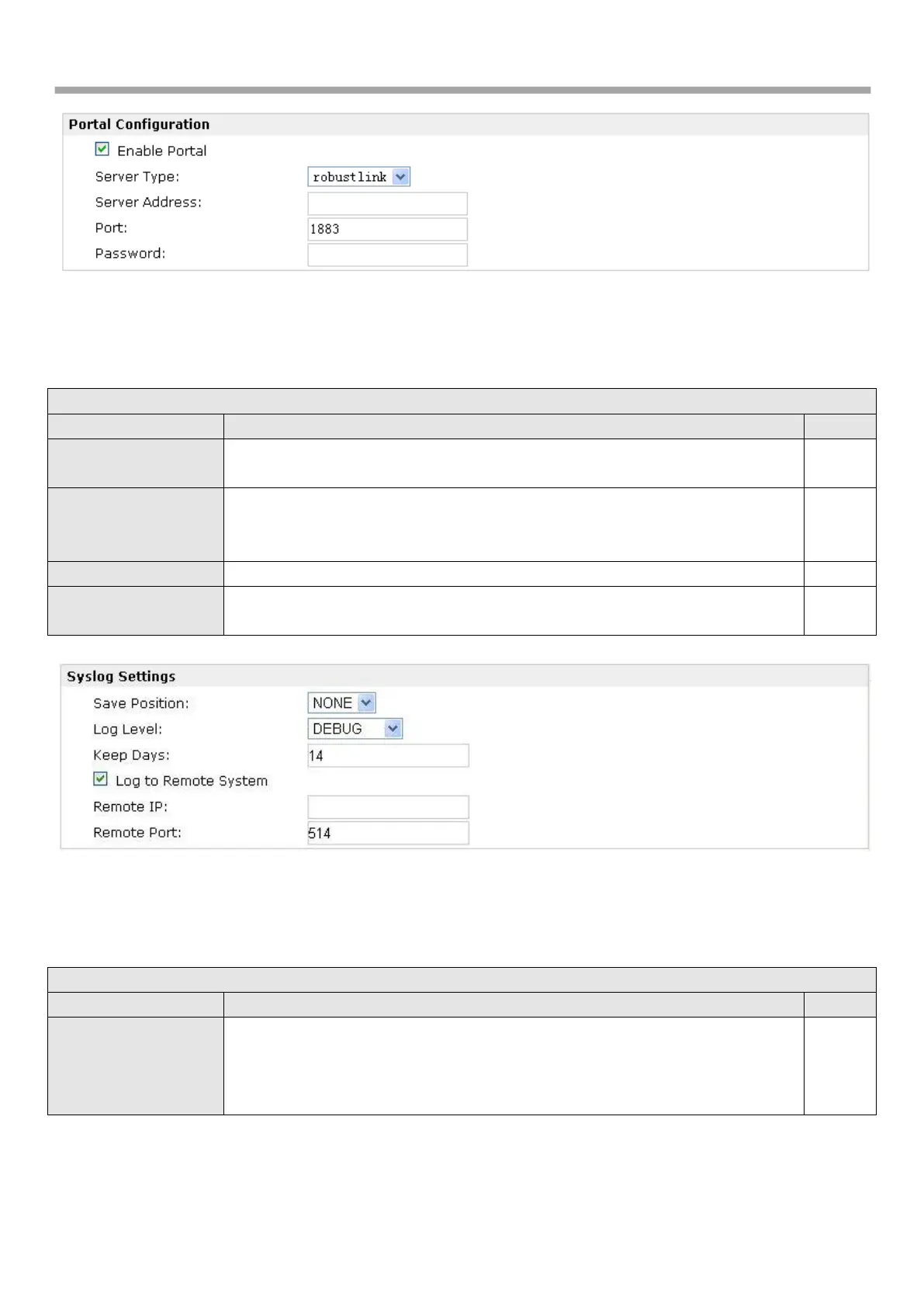Robustel GoRugged R3000-3P User Guide
64
3.31 Configuration -> Syslog
This section allows users to set the syslog parameters.
Select the save position from “None”, “Flash” and “SD”. “None” means syslog is
only saved in RAM, and will be cleared after reboot.
Select form “DEBUG”, “INFO”, “NOTICE”, “WARNING”, “ERR”, “CRIT”, “ALERT”
and “EMERG” which from low to high. The lower level will output more syslog in
detail.
Specify the syslog keep days for router to clear the old syslog.
Enable to allow router sending syslog to the remote syslog server. You need to
enter the IP and Port of the syslog server.
3.32 Administration -> Profile
This section allows users to import or export the configuration file, and restore the router to factory default setting.
This item allow users store different configuration profiles into different
positions; or save one configuration profile into different positions just for
configuration data backup.
Selected from “Standard”, “Alternative 1”, “Alternative 2”, “Alternative 3”.