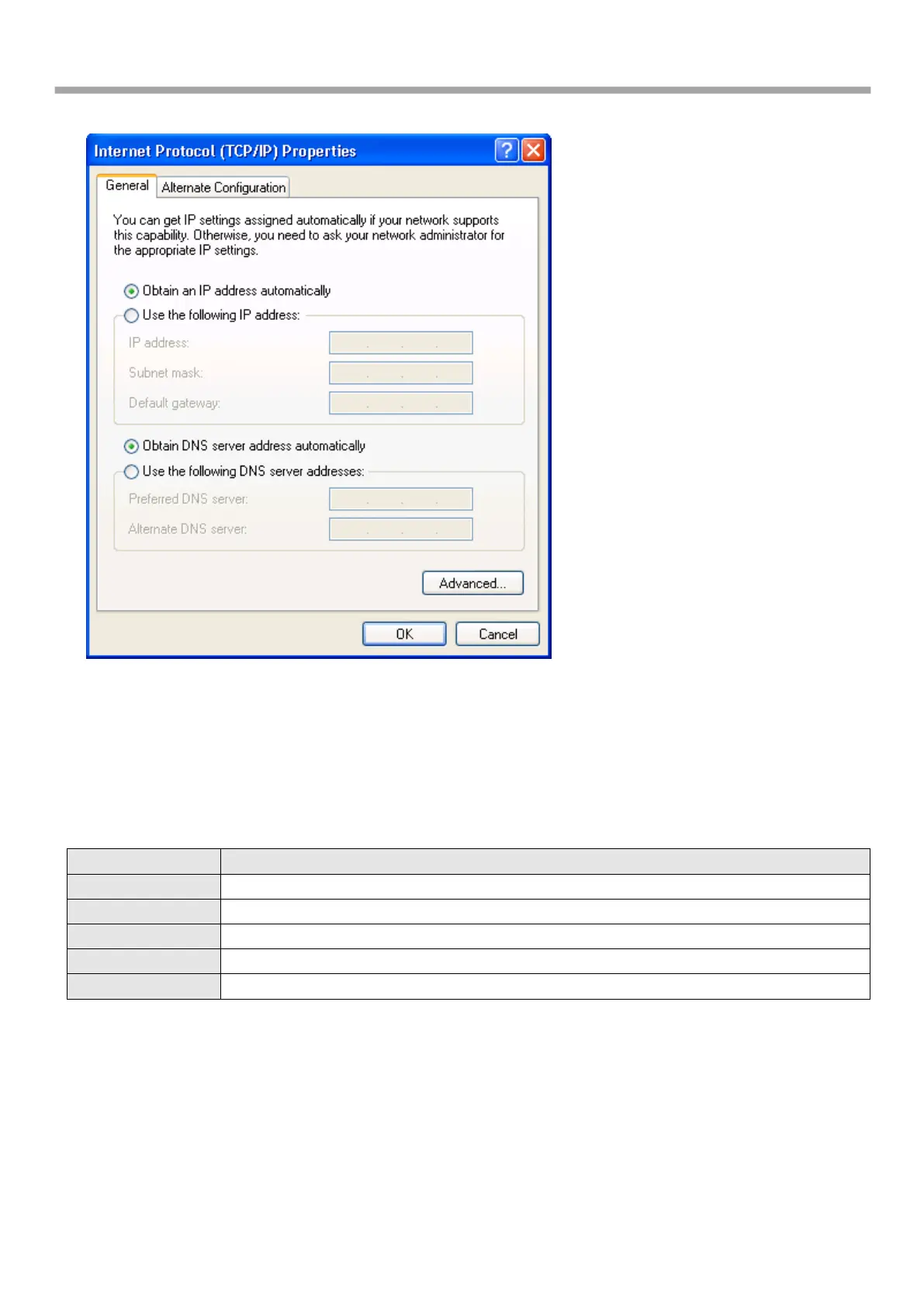Robustel GoRugged R3000-3P User Guide
13
5. Select the Obtain an IP address automatically and Obtain DNS server address automatically radio buttons.
6. Click OK to finish the configuration.
3.2 Factory Default Settings
Before configuring your router, you need to know the following default settings.
192.168.0.1/255.255.255.0, LAN mode
192.168.0.1/255.255.255.0, LAN mode
