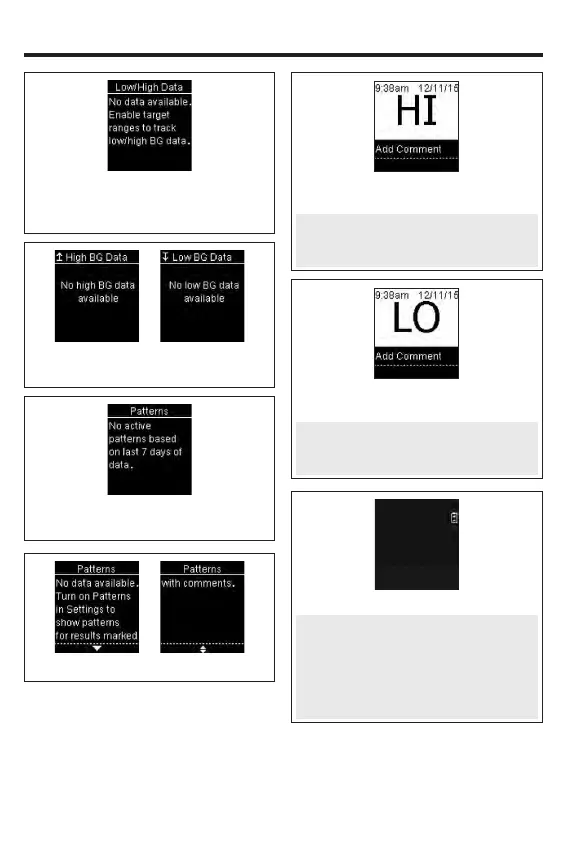57
Meter Maintenance and Troubleshooting
9
Target Ranges is O and there are no
results for the low/high data stored in the
meter.
There are no results stored in the meter
for the selected data.
Patterns is On but there are no active
patterns stored in the meter.
Patterns is O.
Blood glucose may be higher than the
measuring range of the system.
See the Unusual Blood Glucose Results
section in the chapter Blood Glucose
Tests.
Blood glucose may be lower than the
measuring range of the system.
See the Unusual Blood Glucose Results
section in the chapter Blood Glucose
Tests.
The batteries are almost out of power.
Change the batteries now. If the symbol
reappears after the batteries have been
replaced, remove the batteries again,
press and hold the Power/Set/OK button
for at least 2 seconds, then reinsert the
batteries.
82052_08100918004.indd 57 6/9/2020 12:09:34 PM
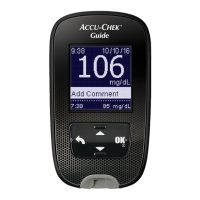