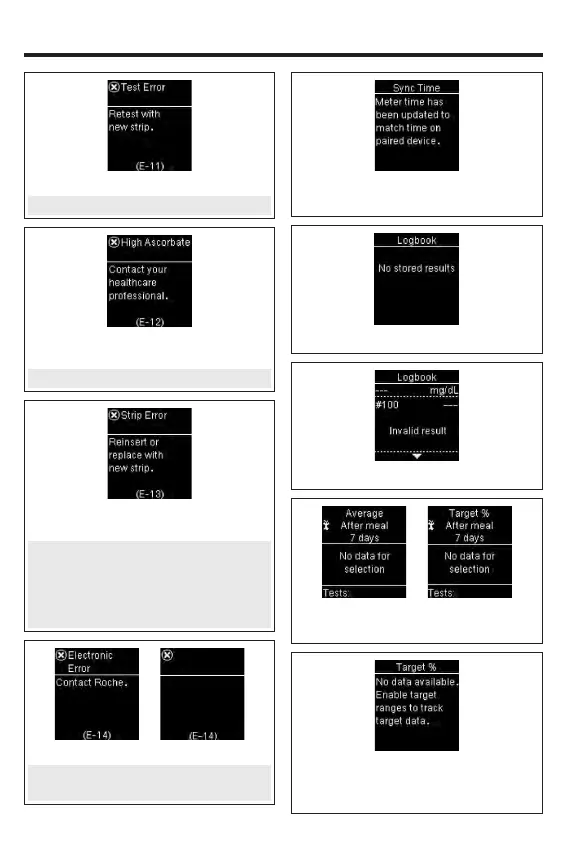56
Meter Maintenance and Troubleshooting
9
The test strip may be damaged.
Retest with a new test strip.
Your blood sample may contain a high
level of ascorbate.
Contact your healthcare professional.
Fluid or foreign material may be present
in the test strip slot.
Remove and reinsert the test strip or
repeat the blood glucose or control test
with a new test strip. If the problem
persists, contact the Accu-Chek Customer
Care Service Center at 1-800-858-8072.
An electronic error has occurred.
Contact the Accu-Chek Customer Care
Service Center at 1-800-858-8072.
The meter time and date have been
changed to match the paired device.
There are no results in the Logbook.
There is an invalid result in the Logbook.
There are no test results in range for the
selected data.
Target Ranges is O and there are no
results for the Target % data stored in the
meter.
82052_08100918004.indd 56 6/9/2020 12:09:29 PM