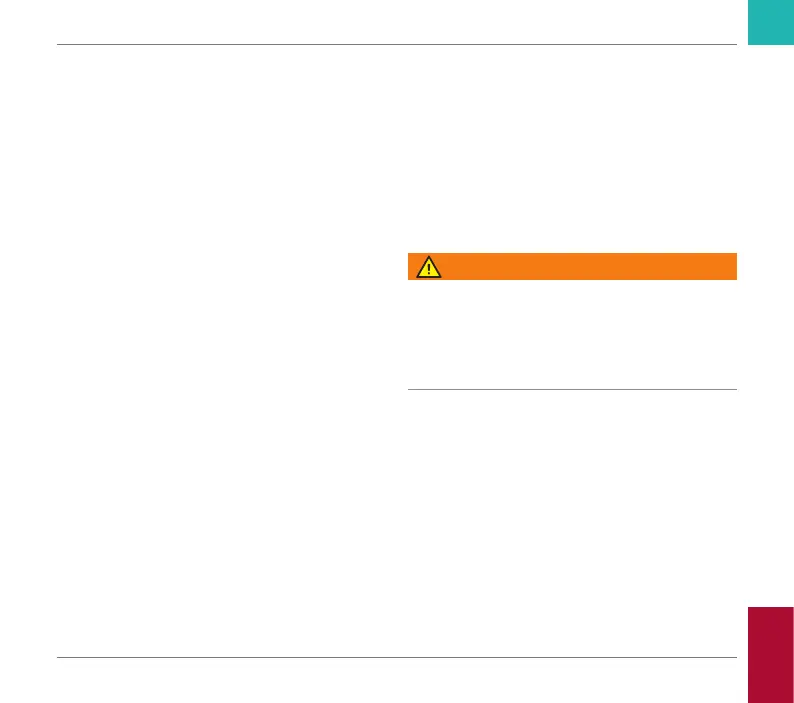71
Security settings in the Internet browser
The settings of your Internet Browser may
affect your use of reports.
If you choose the security settings
appropriately (e.g. “Allow active content to run
les on My Computer” or similar), you can
work with reports without any restrictions.
Virus scanner
WARNING
Make sure the computer system you are
using is free of malware (e.g. virus, trojan).
If using a compromised computer system,
the results displayed can be incomplete or
falsied.
If your virus scanner reports a threat after
connecting the CoaguChek Vantus meter to
the PC, you can instruct your virus scanner to
ignore this threat.
Reviewing and Handling Data
CoaguChek Vantus User’s Manual, version 1.0
