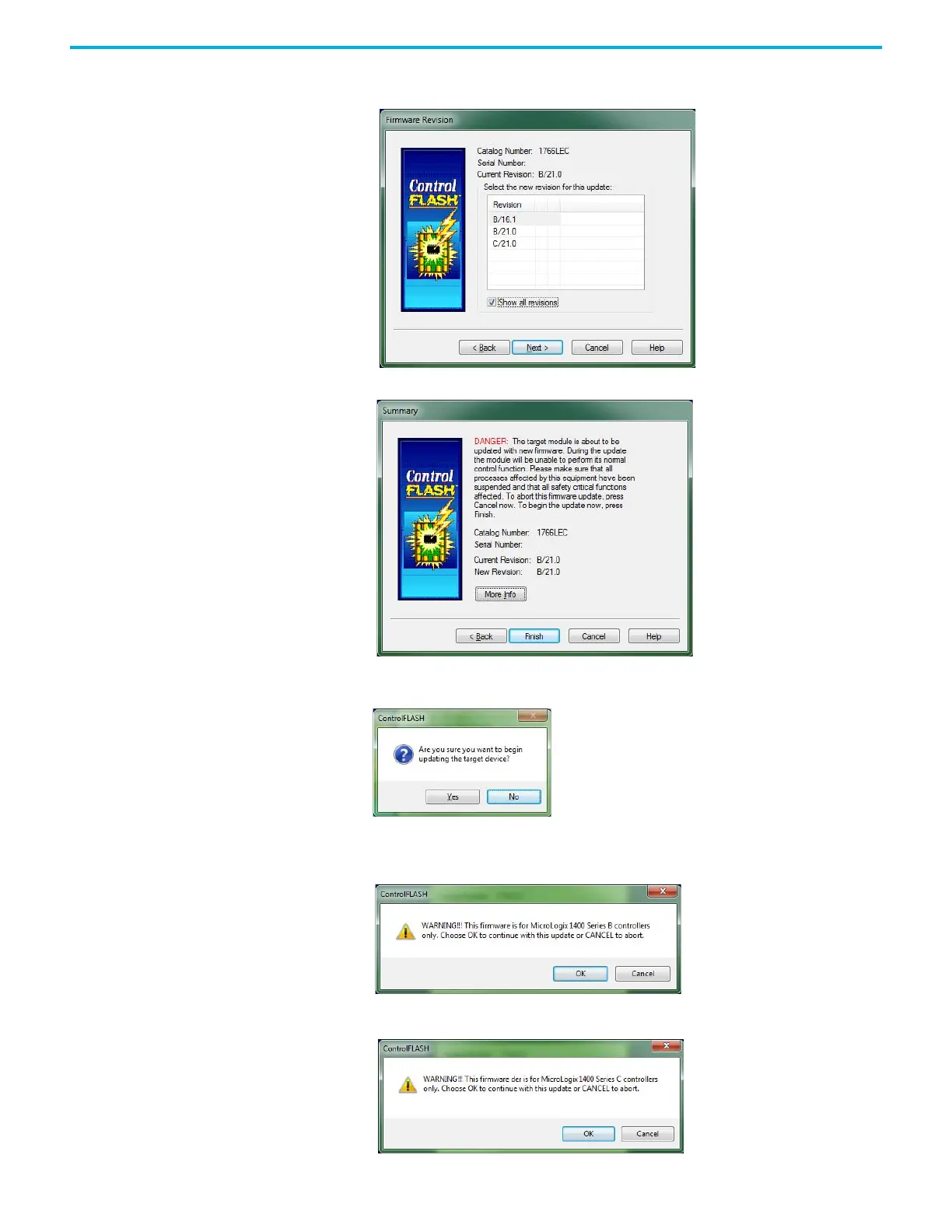Rockwell Automation Publication 1766-UM001O-EN-P - September 2021 167
Appendix D Use ControlFLASH to Upgrade Your Operating System
10. Select the appropriate firmware revision according to the controller
series that is to be upgraded from the dialog box and click Next.
The Summary dialog box displays.
11. Click Finish.
The ControlFLASH dialog box displays.
12. Click Yes if the firmware revision matches the controller series.
13. A ControlFLASH warning displays for MicroLogix 1400 Series B
controllers only.
A ControlFLASH warning displays for MicroLogix 1400 Series C
controllers only.
