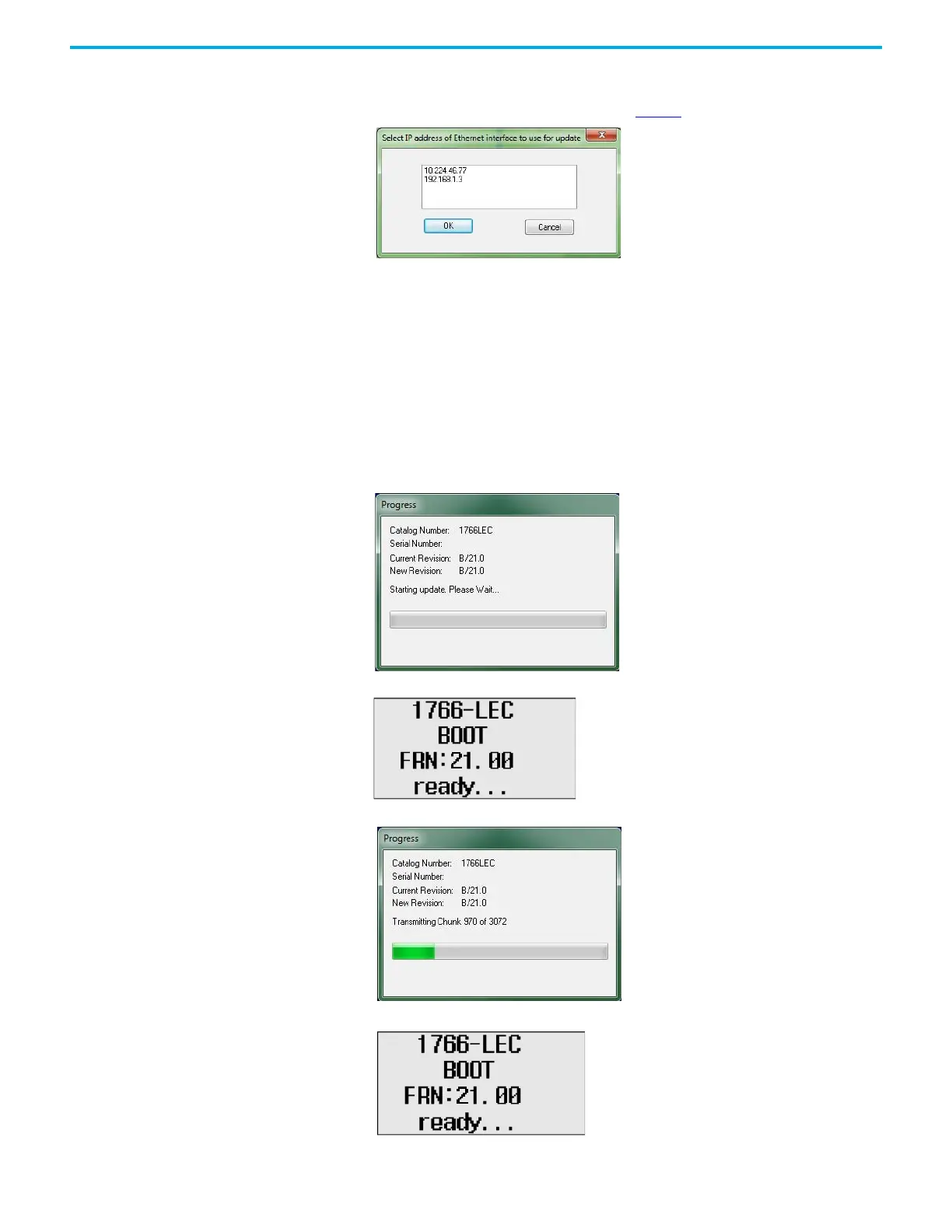168 Rockwell Automation Publication 1766-UM001O-EN-P - September 2021
Appendix D Use ControlFLASH to Upgrade Your Operating System
If your computer has multiple Ethernet interface installed, the following
dialog box displays the assigned IP addresses of each of the listed
Ethernet interfaces. Otherwise, go to step 17
.
14. Highlight the IP address of the PC Ethernet interface that connects to the
Ethernet network hosting the target processor. and click OK.
15. You may need to wait several seconds before the Progress dialog box
displays (a typical sequence is shown below). While the download is in
progress, the RUN status indicator, FAULT status indicator and FORCE
status indicator display a Walking Pattern (First RUN status indicator
ON, then FAULT status indicator ON and then FORCE status indicator
ON in sequence). When the updating starts, the POWER status indicator
and the FORCE status indicator stay solid ON.
The concurrent ControlFLASH and LCD displays during the Firmware
download are shown here.
Stage 1
A BOOT screen displays:
Stage 2
The BOOT screen displays:
