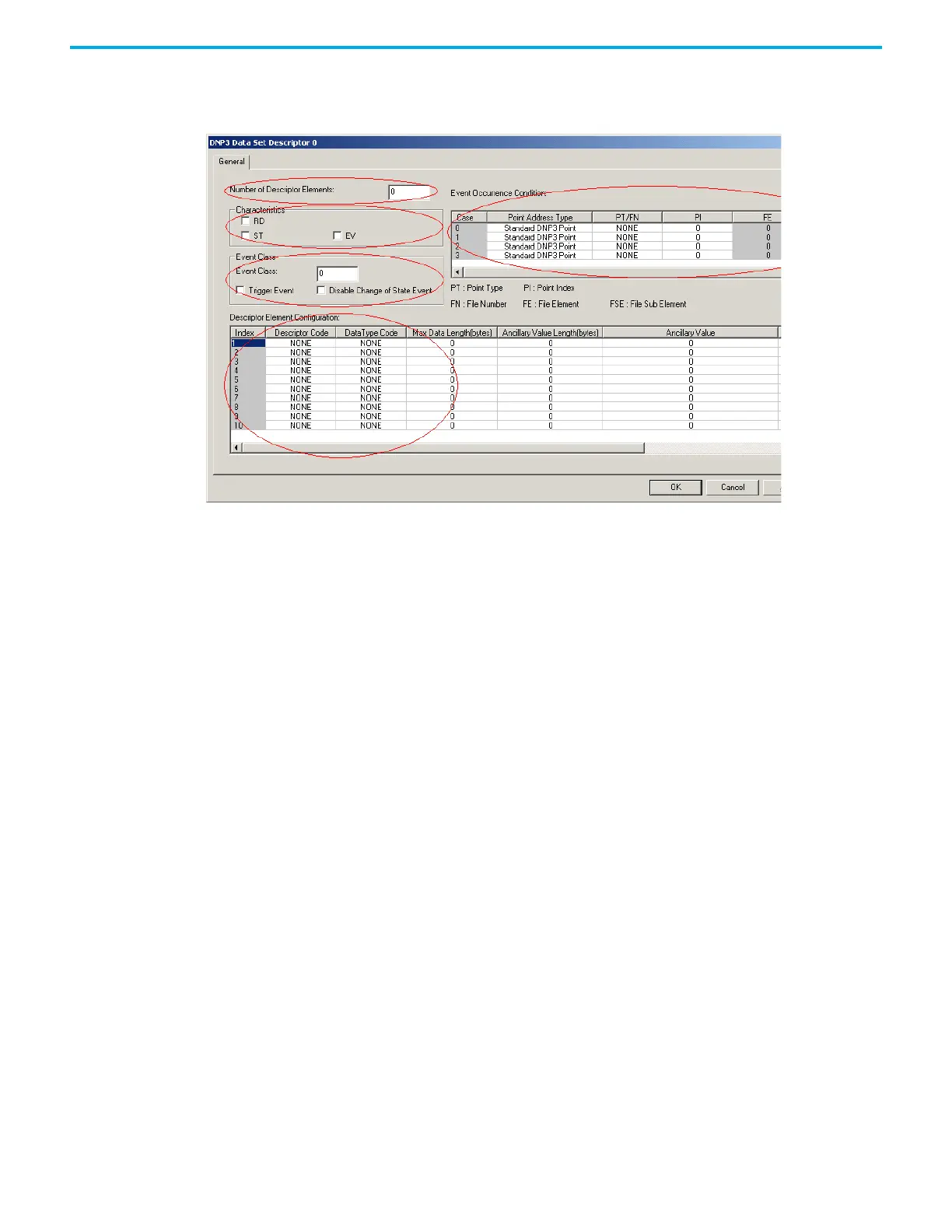238 Rockwell Automation Publication 1766-UM001O-EN-P - September 2021
Appendix F MicroLogix 1400 Distributed Network Protocol
Data-Set Descriptors Configuration Parameters
These parameters are used to construct Data-Set Descriptors objects.
Number of Descriptor Elements: 0…10. This must be the same as the number
of the Descriptor elements that are configured.
Characteristics: Used to assign characteristics to this Descriptor.
• RD – set if Data-Set is readable.
• ST – set if outstation maintains a static Data-Set.
• EV – set if outstation generates a Data-Set event.
Event Class – Used to assign Event Class to this Descriptor.
•0 – None
•1 – Class 1
•2 – Class 2
•3 – Class 3
Trigger Event: Set this parameter to generate an event unconditionally. This
bit can also be set by the ladder logic to generate timed events. Once this
parameter is set by the ladder logic or communications, the controller clears it
automatically after generating an event at the end of scan. This parameter is
stored as a bit in the relevant Data-Set Descriptor Config file and the bit can be
accessed by Nx:2/4 where x is the relevant Data-Set Descriptor Config file
number.
Disable Change of State Event: Setting this parameter suppresses the events
generated by any Event Occurrence Condition.
Event Occurrence Condition: The conditions of Data-Set Event for each Data-
Set Descriptor can be configured by Data-Set Event Occurrence Condition 0/1/
2/3 in the DNP3 Data-Set Descriptors Object File. When one of the values that
are pointing to the Event Occurrence Condition 0/1/2/3 are changed or the
criteria are met, the controller generates a Data-Set Event, retrievable using
the object g88v1.
