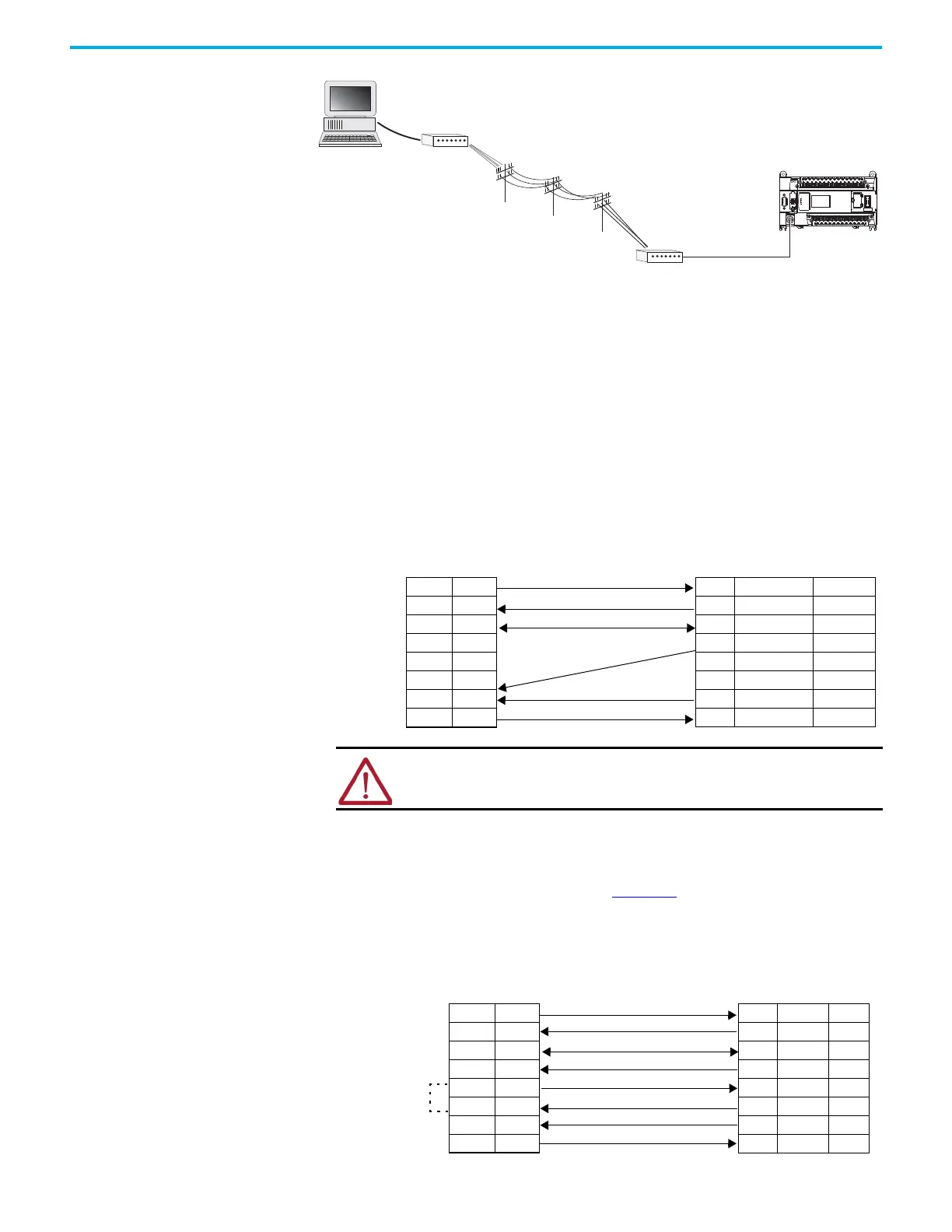62 Rockwell Automation Publication 1766-UM001O-EN-P - September 2021
Chapter 4 Communication Connections
You can connect a MicroLogix 1400 controller to your modem directly without
using an external optical isolator, such as AIC+, catalog number 1761-NET-AIC,
as shown in the illustration below, because Channel 0 is isolated within the
controller.
MicroLogix 1400 Channel 0 to Modem Cable Pinout
When connecting MicroLogix 1400 Channel 0 to a modem using an RS-232
cable, the maximum that the cable length may be extended is 15.24 m (50 ft).
Construct Your Own Modem Cable
If you construct your own modem cable, the maximum cable length is 15.24 m
(50 ft) with a 25-pin or 9-pin connector. Figure 46 shows a typical pinout for
constructing a straight-through cable.
Figure 46 - Typical Straight-through Cable Pinout
Modem Cable (straight-through)
Personal computer
Modem
Modem
MicroLogix 1400
Channel 0
Protocol Options
• DF1 Full-Duplex protocol (to 1 controller)
• DF1 Half-Duplex protocol (to multiple controllers)
• Modbus RTU Slave protocol
1761-CBL-AP00 or 1761-CBL-PM02
(1)
(straight-through)
(1) Series C or later cables are required for Class I Div 2 applications.
ATTENTION: Do not connect pins 1 and 8. This connection will cause damage to
the RS-232/RS-485 communication port (channel 0) of the MicroLogix 1400 and/or
the controller itself.
DTE Device
MicroLogix 1400
Channel 0
DCE Device
(Modem or PanelView™ Terminal)
8-Pin 25-Pin 9-Pin
7TXD TXD2 3
4RXD RXD3 2
2GND GND7 5
1B(+) DCD8 1
8A(-) DTR20 4
5DCD DSR6 6
6CTS CTS5 8
3RTS RTS4 7
AIC+ Optical Isolator
or 1766-LEC Channel 2
Modem
9-Pin 25-Pin 9-Pin
3TXD TXD2 3
2RXD RXD3 2
5GND GND7 5
1CD CD8 1
4DTR DTR204
6DSR DSR6 6
8CTS CTS5 8
7RTS RTS4 7
Pins 4 and 6 are
internally connected
for 1766-LEC only
